Energy saver mode – Lanier 5625 User Manual
Page 63
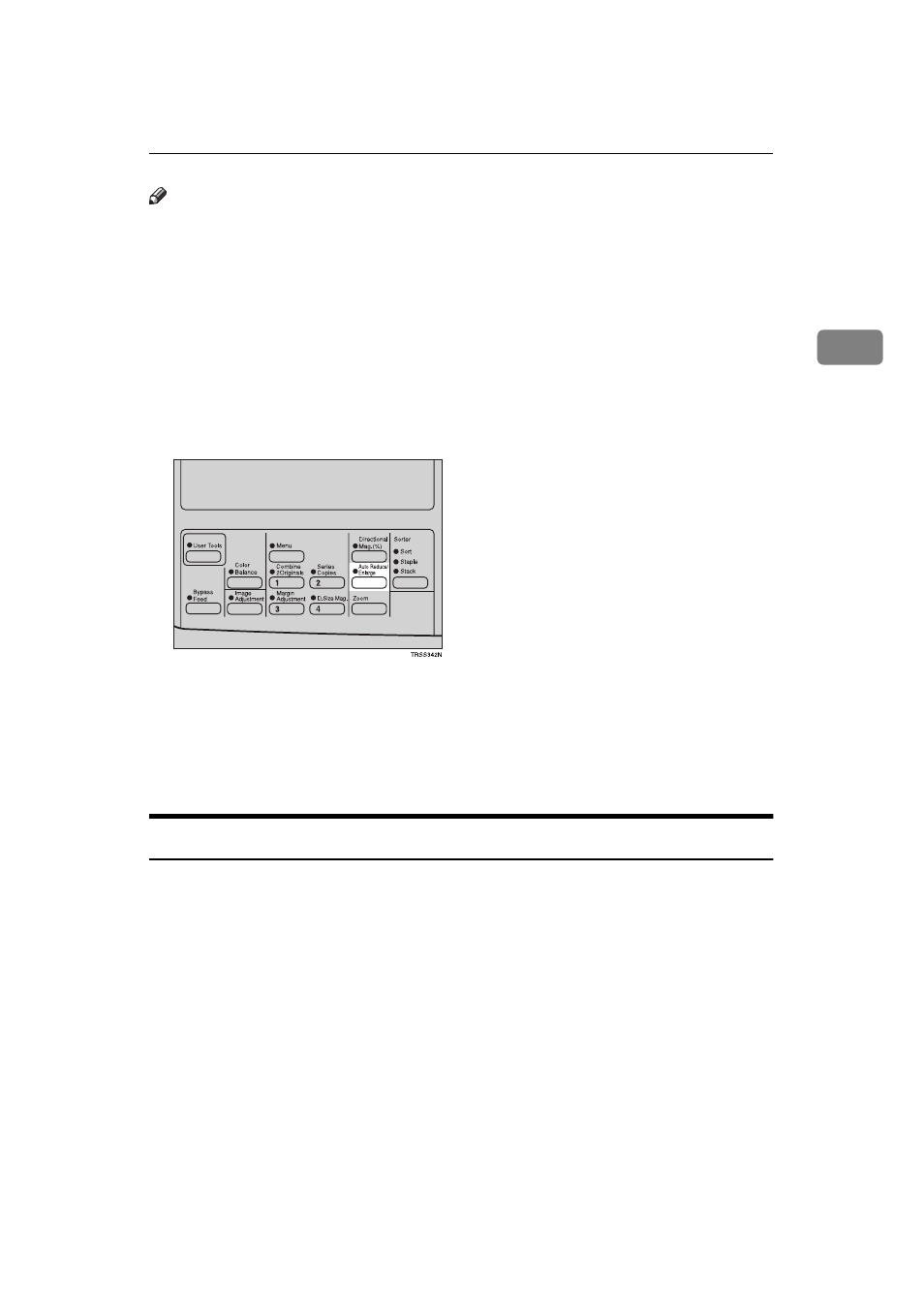
Basic Procedure
51
2
Note
❒ Regarding functions that cannot be used together with this function,
⇒
P.103
“Combination Chart”.
Example:
• Metric version:
original: A3L
copy paper: A4L
• Inch version:
original: 11"
×
17"L
copy paper: 8
1
/
2
"
×
11"L
A
Press the
[Auto Reduce/Enlarge]
key.
B
Set your originals.
C
Choose your copy paper size (e.g. A4L, 8
1
/
2
"
×
11"L).
D
Press the {
Start
} key. The original image is enlarged or reduced to fit the se-
lected copy paper.
Energy Saver Mode
If you do not operate the machine for a certain period after copying, or when you
press and hold the {
Energy Saver
} key for more than one second, the display goes
blank and the machine enters Energy Saver mode. When you press the {
Energy
Saver
} key again, when the originals are set in the document feeder, or when the
platen cover or document feeder is opened, the machine returns to the ready
condition. In Energy Saver mode, the machine uses less electricity.
- 6110 (3 pages)
- CP-282 (3 pages)
- 6213 (3 pages)
- 480-0332 (3 pages)
- 556 (3 pages)
- LP222cn (536 pages)
- PSW-6 (2 pages)
- AP2610 (182 pages)
- LD228C (3 pages)
- 5505 (368 pages)
- GX3050N (4 pages)
- MILO 60 (3 pages)
- 5645 (288 pages)
- 5355 (3 pages)
- 5455 (184 pages)
- 117-0154 (3 pages)
- LD020C (3 pages)
- MP CW2200/MP (220 pages)
- 480-0083 (3 pages)
- LDD030 (128 pages)
- AP206 (141 pages)
- 5515 (3 pages)
- FX-061 (2 pages)
- FX-071 (3 pages)
- M1D (2 pages)
- T 6055 (3 pages)
- MERIDIAN G SERIES G08 (3 pages)
- 5627 AG (118 pages)
- 5722 (3 pages)
- 5518 (97 pages)
- GX3050 (265 pages)
- RS232 (3 pages)
- DIGITAL COLOR PRINTER/COPIER 5722 (173 pages)
- GX5050 (279 pages)
- 480-0209 (3 pages)
- 5811 (2 pages)
- LP 036c (3 pages)
- LD160C (3 pages)
- LF215 (196 pages)
- 5813 (264 pages)
- 117-0230 (2 pages)
- CP-458 (3 pages)
- 5613 (86 pages)
- DF-4 (2 pages)
