Lanier 5625 User Manual
Page 147
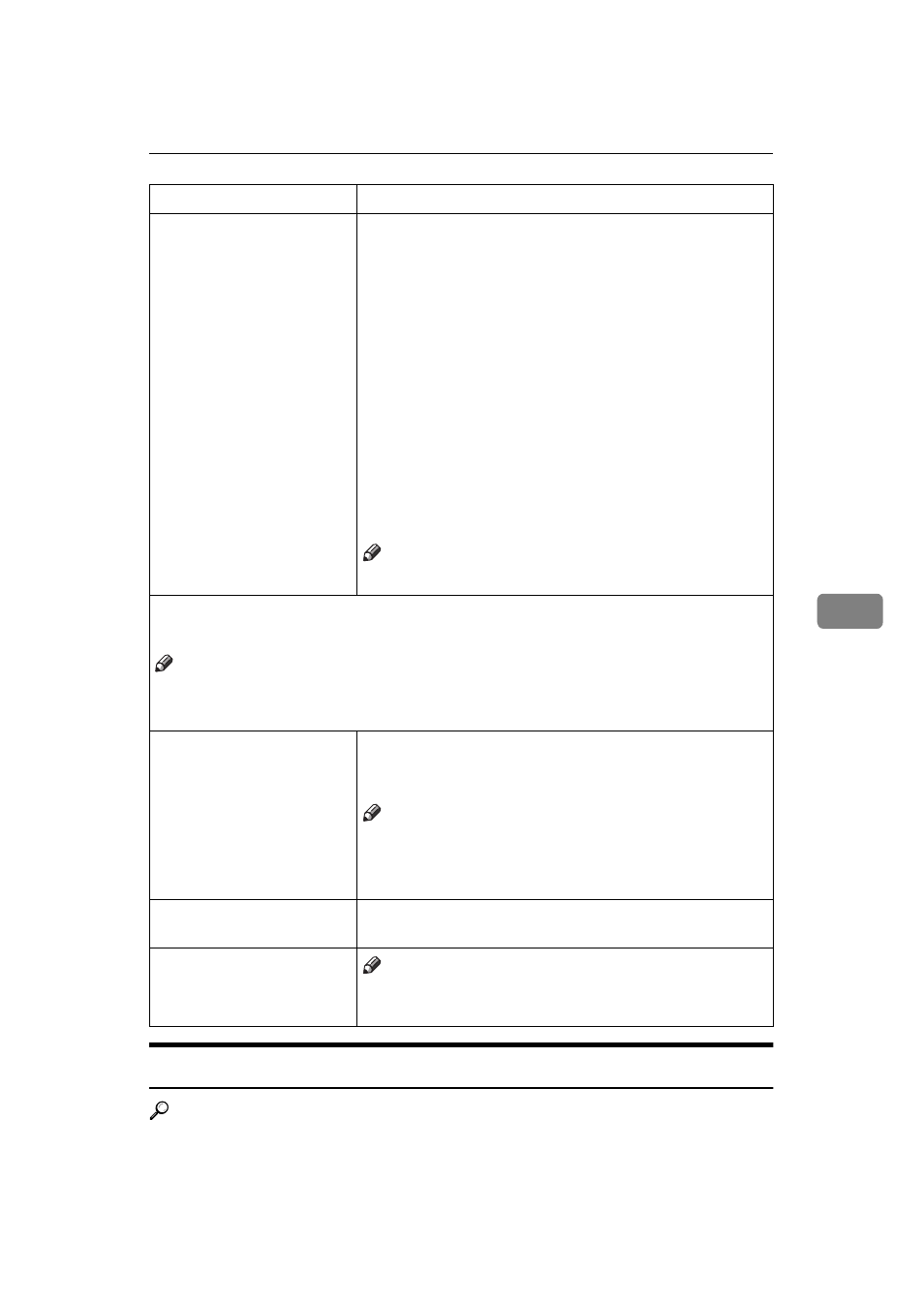
User Tools
135
6
Settings You Can Change with the User Tools (Copy Features)
Reference
For how to access the user tools,
⇒
P.129 “Accessing the User Tools”.
Ctr. Panel Off Level
The machine enters Energy Saver mode automatically
after your job is finished.
Three Energy Saver levels are available.
• Level 1
Power Consumption: Approximately A xx % de-
crease compared to stand-by.
Warm-up time: Approximately xx seconds
• Level 2
Power Consumption: Approximately A xx % de-
crease compared to stand-by.
Warm-up time: Approximately xx seconds
• Level 3
Power Consumption: Approximately A xx % de-
crease compared to stand-by.
Warm-up time: Approximately xx seconds
Note
❒ Default: Level 1
Key Operator Tools
Use these tools to manage use of the machine.
Note
❒ Enter a previously registered key operator code with the number keys.
❒ For details about key operator code,
⇒
P.131 “System settings”.
Key Op. Access
If you select On, only operators who know the key oper-
ator code can access the “Key Operator Tools” in the Sys-
tem Settings and Copy Features.
Note
❒ Default: Off
❒ If you select On, you should register the key operator
code.
Program KeyOpCode
Use to register or change the key operator code (up to 8
digits).
AOF (Keep it on.)
Note
❒ For details about this function, contact your service
representative.
Menu
Description
