Lanier 5625 User Manual
Page 146
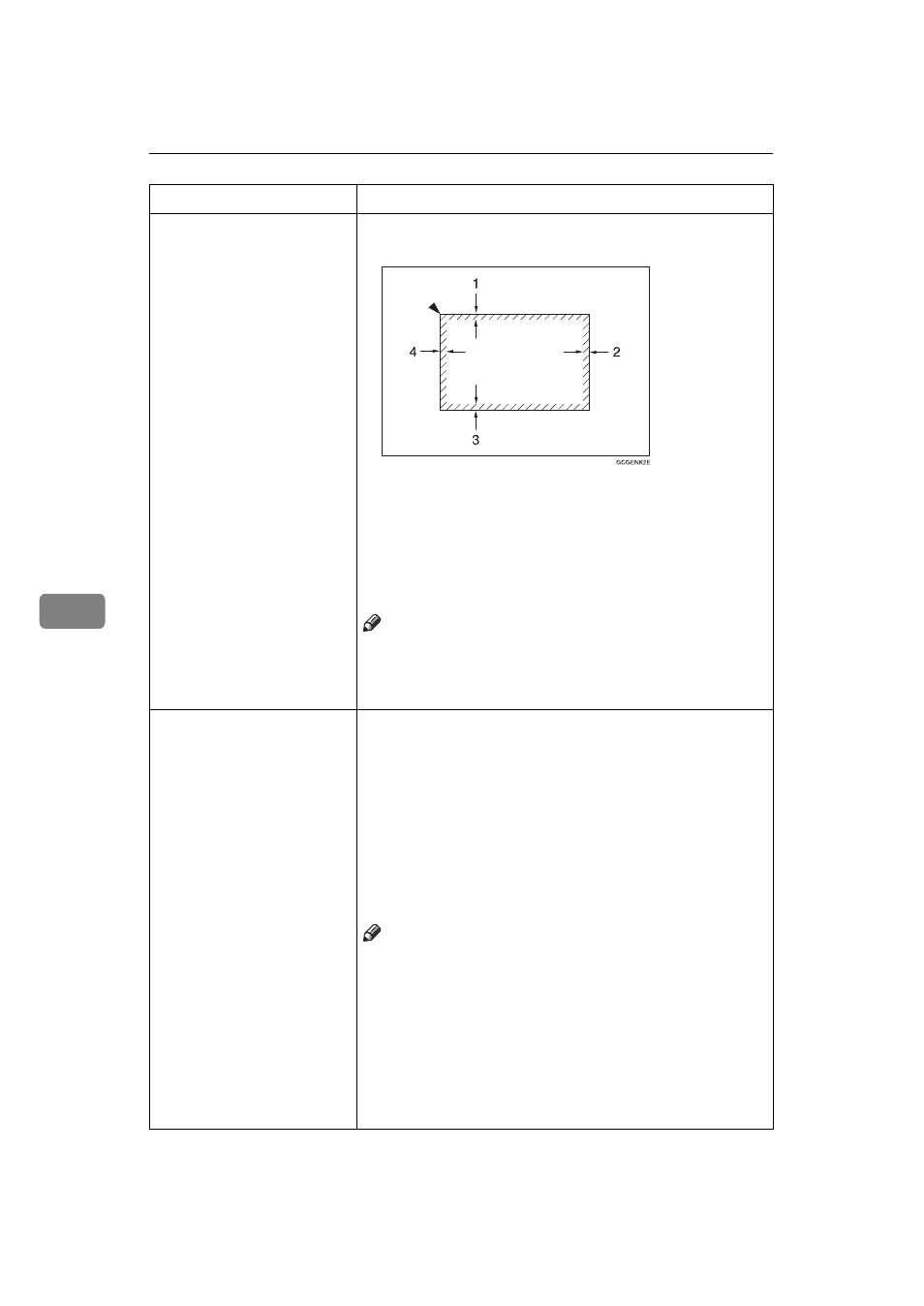
Changing the Machine's Settings
134
6
3 Side Full Bleed
When this mode is off, narrow margins on all 4 sides of
the original are not copied.
1: 2
±
2 mm, 0.08"
±
0.08"
2: 2
±
2/-1.5 mm, 0.08"+0.08"/-0.06"
3: 2
±
2 mm, 0.08"
±
0.08"
4: 5
±
2 mm, 0.2"
±
0.08"
When you turn it on, margins 1, 2 and 3 are copied.
Note
❒ Default: Off
❒ You cannot cancel the leading edge margin (margin
4).
Bypass Custom Size
You can register non-standard size paper when you
make copies with the bypass tray.
A
Select
[Custom1]
,
[Custom2]
, or
[Custom3]
with the <>
keys.
B
Press the
[OK]
key.
C
Enter the vertical size with the number keys, then
press the {
#
} key.
D
Enter the horizontal size with the number keys, then
press the
[OK]
key.
Note
❒ Adjustment value:
• Metric version:
Vertical: 100 - 305mm
Horizontal: 140 - 457mm
• Inch version:
Vertical: 3.9" - 12.0"
Horizontal: 5.5" - 18.0"
❒ To clear the custom paper size, select the
[Delete]
key.
Menu
Description
- 6110 (3 pages)
- CP-282 (3 pages)
- 6213 (3 pages)
- 480-0332 (3 pages)
- 556 (3 pages)
- LP222cn (536 pages)
- PSW-6 (2 pages)
- AP2610 (182 pages)
- LD228C (3 pages)
- 5505 (368 pages)
- GX3050N (4 pages)
- MILO 60 (3 pages)
- 5645 (288 pages)
- 5355 (3 pages)
- 5455 (184 pages)
- 117-0154 (3 pages)
- LD020C (3 pages)
- MP CW2200/MP (220 pages)
- 480-0083 (3 pages)
- LDD030 (128 pages)
- AP206 (141 pages)
- 5515 (3 pages)
- FX-061 (2 pages)
- FX-071 (3 pages)
- M1D (2 pages)
- T 6055 (3 pages)
- MERIDIAN G SERIES G08 (3 pages)
- 5627 AG (118 pages)
- 5722 (3 pages)
- 5518 (97 pages)
- GX3050 (265 pages)
- RS232 (3 pages)
- DIGITAL COLOR PRINTER/COPIER 5722 (173 pages)
- GX5050 (279 pages)
- 480-0209 (3 pages)
- 5811 (2 pages)
- LP 036c (3 pages)
- LD160C (3 pages)
- LF215 (196 pages)
- 5813 (264 pages)
- 117-0230 (2 pages)
- CP-458 (3 pages)
- 5613 (86 pages)
- DF-4 (2 pages)
