Adjustment and color memory, Color balance, Color balance adjustment – Lanier 5625 User Manual
Page 107
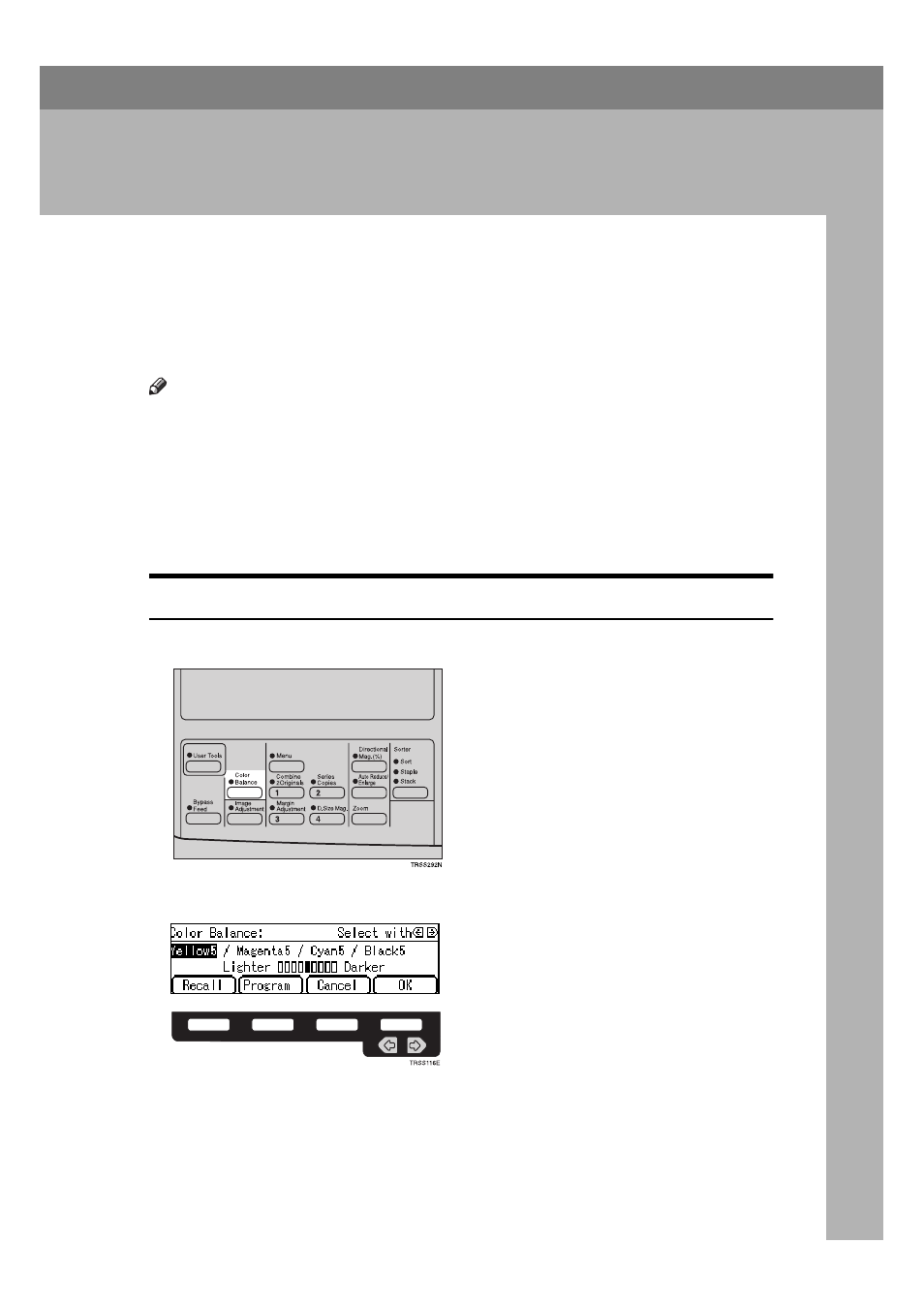
95
3. Adjustment and Color
Memory
Color Balance
This function allows you to control the overall color tone of copies by adjusting
the Yellow, Magenta, Cyan and Black color balance. Nine levels of tone are avail-
able.
Note
❒ The color balance will return to the default when:
• The machine is automatically reset.
• The {
Clear Modes
} key is pressed.
• The operation switch is turned off.
• The main power switch is turned off.
❒ You can store any adjustments you make in memory and recall them later.
Color Balance Adjustment
A
Press the {
Color Balance
} key.
B
Select the color to be adjusted with the <> keys.
See also other documents in the category Lanier Printers:
- 6110 (3 pages)
- CP-282 (3 pages)
- 6213 (3 pages)
- 480-0332 (3 pages)
- 556 (3 pages)
- LP222cn (536 pages)
- PSW-6 (2 pages)
- AP2610 (182 pages)
- LD228C (3 pages)
- 5505 (368 pages)
- GX3050N (4 pages)
- MILO 60 (3 pages)
- 5645 (288 pages)
- 5355 (3 pages)
- 5455 (184 pages)
- 117-0154 (3 pages)
- LD020C (3 pages)
- MP CW2200/MP (220 pages)
- 480-0083 (3 pages)
- LDD030 (128 pages)
- AP206 (141 pages)
- 5515 (3 pages)
- FX-061 (2 pages)
- FX-071 (3 pages)
- M1D (2 pages)
- T 6055 (3 pages)
- MERIDIAN G SERIES G08 (3 pages)
- 5627 AG (118 pages)
- 5722 (3 pages)
- 5518 (97 pages)
- GX3050 (265 pages)
- RS232 (3 pages)
- DIGITAL COLOR PRINTER/COPIER 5722 (173 pages)
- GX5050 (279 pages)
- 480-0209 (3 pages)
- 5811 (2 pages)
- LP 036c (3 pages)
- LD160C (3 pages)
- LF215 (196 pages)
- 5813 (264 pages)
- 117-0230 (2 pages)
- CP-458 (3 pages)
- 5613 (86 pages)
- DF-4 (2 pages)
