Lowrance electronic AirMap 2000C User Manual
Page 66
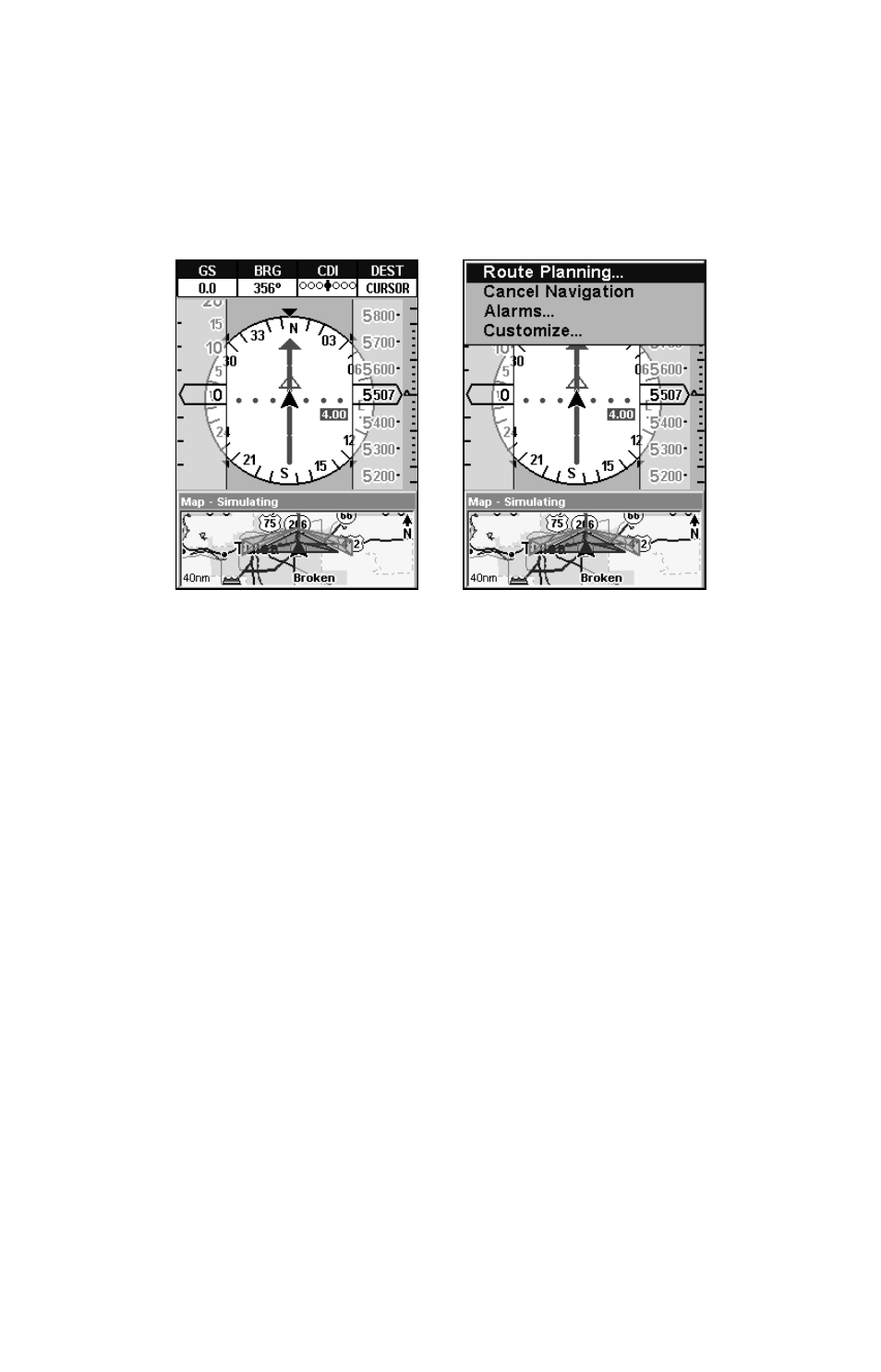
60
NOTE:
Refer to Sec. 3, Aviation Operation, for further explanation and
more illustrations of the Navigation Page.
1. To get to the Navigation Page: press
PAGES
|
← to
N
AVIGATION
|
ENT
.
2. To get to Navigation Page Sub Menu: press
MENU
.
Navigation Page, left, Navigation Menu, right.
Navigation Menu
The Navigation Menu allows you to cancel navigation, set up alarms,
and plan or edit your route.
Map Page
The map screens show your course and track from a “bird’s-eye” view.
By default, this unit shows the map with your current track at the top
of the screen. (This can be changed. See the topic Map Orientation, in
Sec. 5.) If you’re navigating to a waypoint, the map shows your starting
location, present position, course line and destination. You don’t have to
navigate to a waypoint, however, to use the map.
The Zoom In and Zoom Out keys zoom the map to enlarge or reduce its cov-
erage area and the amount of mapping detail shown. There are 40 available
map zoom ranges, from 0.02 nautical miles to 4,000 nautical miles.
NOTE:
Refer to Sec. 3, Aviation Operation, for further explanation and
more illustrations of the Map Page.
1. To get to Map Page: Map page is the default when AirMap is turned
on. To switch from another page to the Map Page, press
PAGES
|
→ to
M
AP
|
ENT
.
2. To get to Map Page Menu: press
MENU
.
