Pages – Lowrance electronic AirMap 2000C User Manual
Page 28
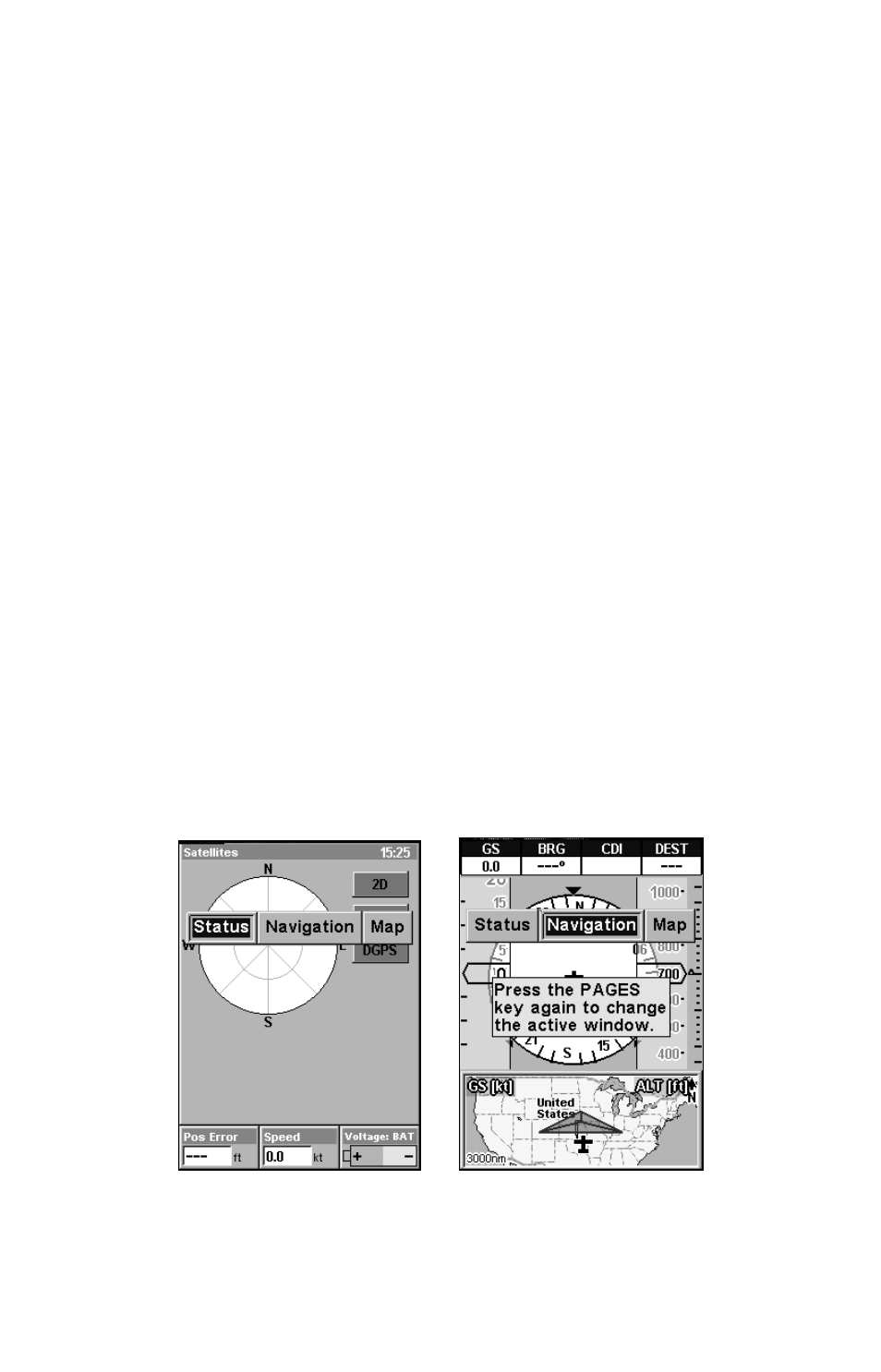
22
Sun/Moon Calculations command: finds the rising and setting times of
the sun and moon for any location on any day from the year 2000 to
2064. This also shows the moon phase.
Trip Calculator command: shows trip status and statistics, such as trip
time, distance and average speed.
Timers command: controls settings and alarms for an up timer, a down
timer and an alarm clock.
Browse MMC Files command: this allows you to view the installed
MMC card and the files it contains.
Pages
Aviation Mode has three main Page displays that represent the three
major operating modes. They are the Satellite Status Page, the Naviga-
tion Page and the Map Page. They are accessed by pressing the
PAGES
key, which calls up the Pages Menu. You then press the left
← arrow
key or the right
→ arrow key to scroll among the three pages in an
endless circular loop.
The Map Page has five display options: Map Panel, Full Map, Compass
Overlay, Two Maps and Aviation Map. You access these display options
by pressing the
PAGES
key, then the down
↓ arrow or up ↑ arrow keys.
To clear the Pages Menu, press
EXIT
.
The following series of seven images shows the Pages Menu and display
options on their corresponding screens.
