Lowrance electronic AirMap 2000C User Manual
Page 32
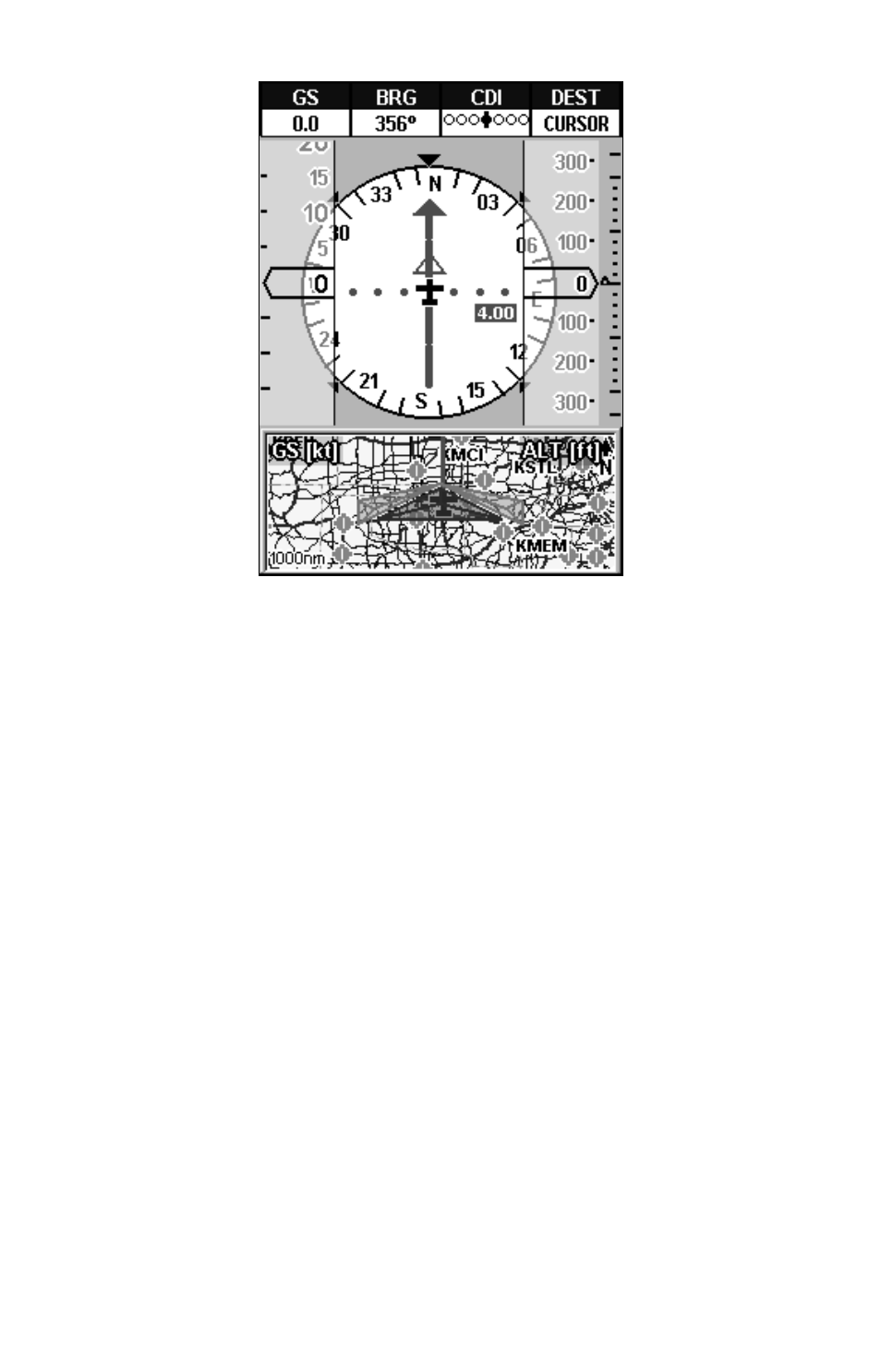
26
Navigation Page.
The Navigation Page combines several instruments and situational aware-
ness tools that offer the look of a "glass cockpit" panel display. The instru-
ments surrounding the central compass rose are discussed when we describe
the Map Page's Map Panel option on page 35. Now, we want to talk about
the heart of this display – the compass rose – and its Horizontal Situation
Indicator.
Compass Rose With HSI and OBS Hold
The Navigation Page has a compass rose that shows your direction of
travel and the direction to a recalled waypoint or other destination,
such as an airport or VOR. It can also show your intended course and
whether you are currently on course or off course.
The navigation screen looks like the one in the following image when
you're not navigating to a waypoint or other destination. No graphic course
information is displayed. Your position is shown by an airplane symbol in
the center of the screen. The arrow pointing down at the top of the compass
rose indicates the current track (direction of travel) over the ground.
