Lowrance electronic AirMap 2000C User Manual
Page 36
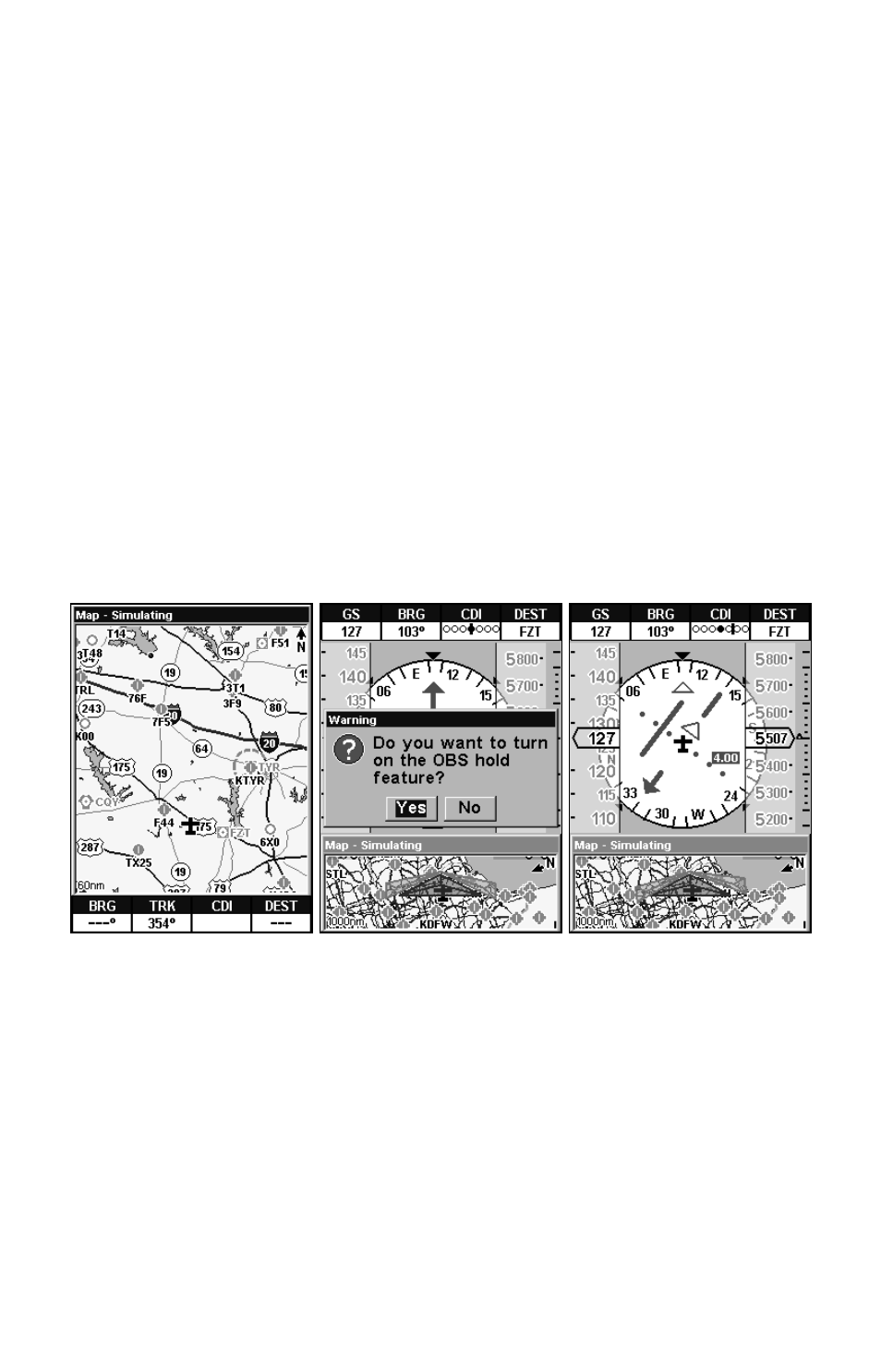
30
NOTE:
You must be navigating to some destination to begin using OBS
Hold. Usually this will be a VOR, or some other Aviation Waypoint
in the Jeppesen database. See the entry Searching later in this sec-
tion if you need help finding and setting up navigation to a waypoint.
In the example below, Air Traffic Control contacts a pilot flying north
across Oklahoma and warns him of a dangerous storm ahead. To avoid
it, they instruct him to fly outbound on a radial of 320
° from the nearby
VOR "FZT."
To use OBS Hold:
1. From the Navigation Page, while navigating to something, press
←
or
→.
2. A window will pop up asking you if you want to activate OBS Hold.
Press
←|
ENT
. Use
← or → to change the OBS Hold radial until it
reaches the angle you need. Press
← to decrease the angle, press → to
increase it.
Left, pilot navigating
to VOR. Center, Navigation Panel page with OBS
Hold menu. Right, HSI display with OBS Hold activated. The Course (if
displayed) shows the OBS direction instead of original Course.
The navigation data will now begin showing directions along the OBS ra-
dial instead of toward your original destination. The white arrow near the
airplane icon indicates you are navigating FROM a waypoint. Remember
that you can change the radial of OBS Hold using the right and left arrow
keys. Press
← to decrease the angle, press → to increase it.
