Overview, Configuring dial plans – Linksys SPA9000 User Manual
Page 94
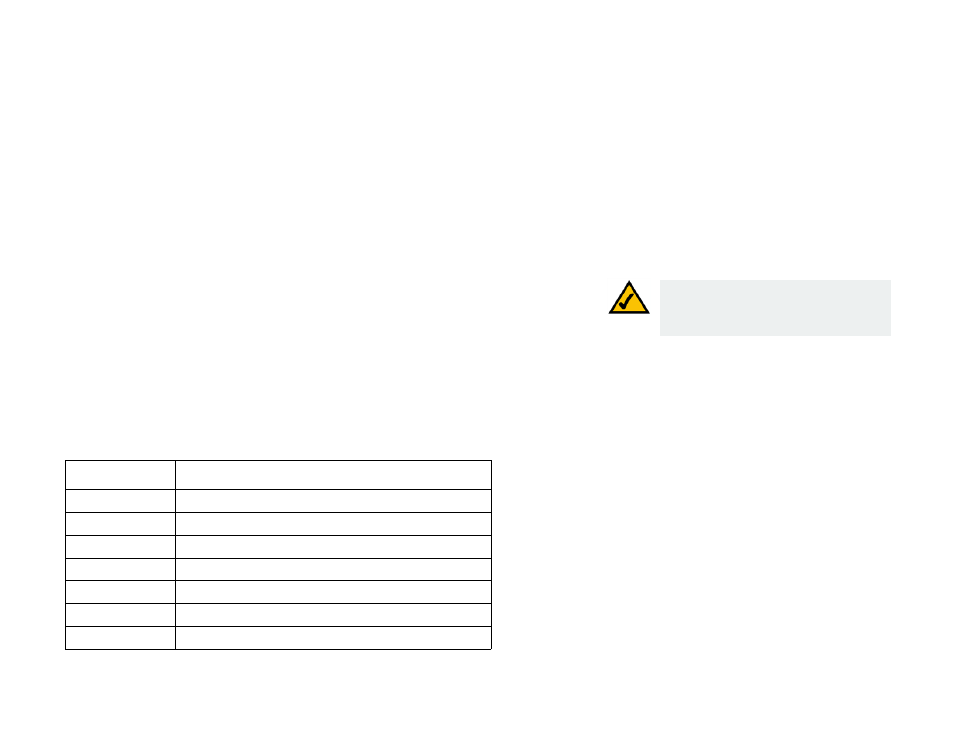
87
Appendix C: Dial Plan and Auto-Attendant Scripting for Advanced Users
Overview
IP Telephony System
Appendix C: Dial Plan and Auto-Attendant Scripting for
Advanced Users
Overview
This appendix discusses the dial plan and auto-attendant (aa) features of the System. It also explains how to
configure and write scripts for both features.
Configuring Dial Plans
The System allows each phone line to be configured with a distinct dial plan. The dial plan specifies how to
interpret digit sequences dialed by the caller and how to convert those sequences into an outbound dial string.
The Dial Plan settings contain the actual dial plan scripts for the various lines. Each plan contains a series of digit
sequences, separated by this character, | . The collection of sequences is collected in parentheses, ‘ and ’.
When a caller dials a series of digits, each sequence in the dial plan is tested as a possible match. The matching
sequences form a set of candidate digit sequences. As more digits are entered by the caller, the candidates are
eliminated until only one or none is valid.
The following table describes the entries to use for the dial plan.
Table 1: Dial Plan Entries
Dial Plan Entry
Function
*xx
Allows arbitrary 2-digit star code
[3469]11
Allows x11 sequences (for example, 311, 411, 611, 911)
0
Dials operator
00
Dials international operator
[2-9]xxxxxx
Dials US local number
1xxx[2-9]xxxxxx
Dials US 1 + 10-digit long distance number
xxxxxxxxxx.
Dials all other numbers, including international long distance
NOTE: If the default US dial plan does not meet
your needs, visit www.linksys.com/kb for
additional dial plans, or use this appendix to write
your own script.
