Linksys SPA9000 User Manual
Page 92
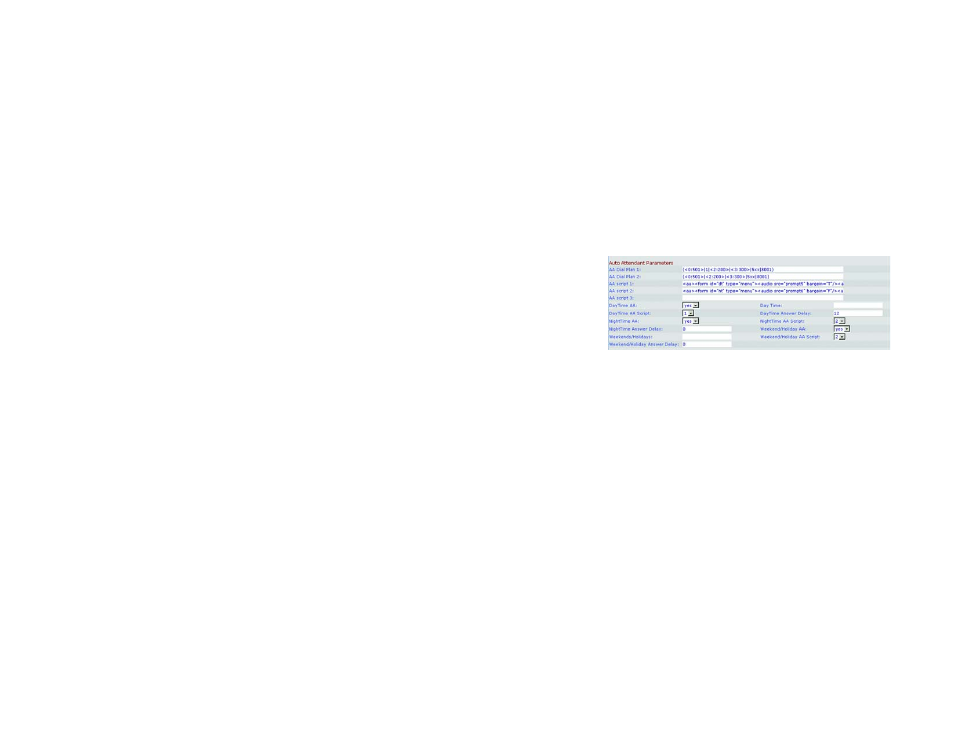
85
Appendix B: Configuring the Nighttime Auto-Attendant
Instructions for Setting Up the Nighttime Auto-Attendant
IP Telephony System
Configuring the Auto-Attendant Settings
To configure the nighttime auto-attendant, follow these instructions:
1. Launch Internet Explorer or Netscape Navigator on the administration computer.
2. Enter
IP address you assigned to the System when you installed it.)
Then press the Enter key.
3. The Voice - Info screen will appear. Click the SIP tab.
4. On the SIP screen, scroll down to the Auto Attendant Parameters.
5. For the AA script 2 field, follow these instructions:
a. Copy the default AA script 1 text to the Notepad (or other word processing program).
This is the default AA script 1 code:
Figure B-2: Voice - SIP Screen - Auto Attendant
Parameters
- WAP610N (41 pages)
- EtherFast BEFCMU10 (18 pages)
- RT31P2-NA (81 pages)
- ETHERFAST 10/100 (42 pages)
- BEFW11S4 (35 pages)
- BEFW11S4 (55 pages)
- Instant Powerline PLUSB10 (2 pages)
- BEFSR11 (39 pages)
- AG041 (EU) (80 pages)
- WAP200E (3 pages)
- Etherfast BEFSX41 (75 pages)
- Router RV042 (26 pages)
- USB200M (2 pages)
- AG300 (78 pages)
- WET54G V3 (54 pages)
- Compact Wireless-G Broadband Router WRT54GC (2 pages)
- Compact USB 2.0 (29 pages)
- RVS4000 (68 pages)
- RVS4000 (3 pages)
- WAG200G (39 pages)
- RT042 (68 pages)
- EtherFast BEFSR41W (38 pages)
- WPS11 (31 pages)
- PCMPC200 (2 pages)
- PAP2-VU (46 pages)
- DSSXFXSC (20 pages)
- 2 (4 pages)
- 4 GHz Wireless-N Notebook Adapter WPC300N (65 pages)
- PAP2-NA (33 pages)
- BEFVP41 (45 pages)
- PLUSB10 (26 pages)
- PLEBR10 (29 pages)
- WUSB100 (34 pages)
- WAG110 (33 pages)
- NSS6000 (24 pages)
- Dual-Band Wireless-N Gigabit Router WRT320N (54 pages)
- WAG120N (23 pages)
- USB1000 (26 pages)
- EG0801SK (2 pages)
- INSTANT BROADBAND BEFDSR41W (69 pages)
- RTP300 (96 pages)
- Etherfast (57 pages)
- WAP54A (21 pages)
- Instant WirelessTM Network Access Point WAP11 (2 pages)
- WTR54GS (86 pages)
