Linksys SPA9000 User Manual
Page 40
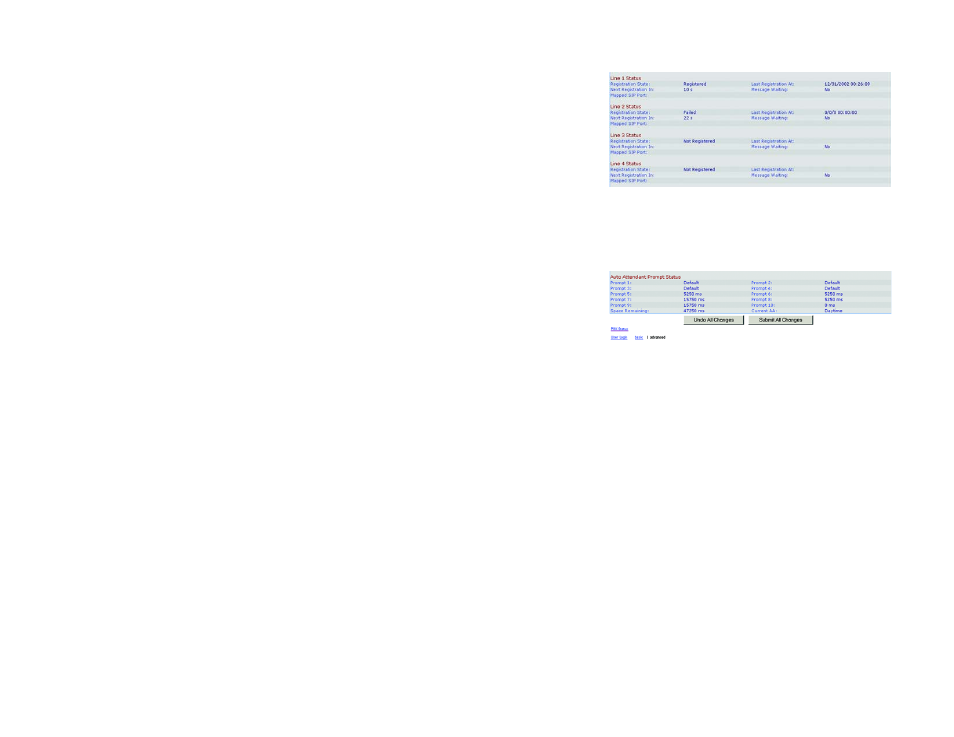
33
Chapter 6: Using the Web-based Utility
The Voice Tab
IP Telephony System
Line 1/2/3/4 Status
Lines 1, 2, 3, and 4 have the same status information available.
Registration State. Shown here is the status of the line’s registration with the ITSP.
Last Registration At. Shown here are the last date and time the line was registered.
Next Registration In. Shown here is the number of seconds until the next registration.
Message Waiting. This indicates whether you have new voicemail waiting.
Mapped SIP Port. Shown here is the port number of the mapped SIP port.
Auto Attendant Prompt Status
Prompt 1-4. The first four greetings or messages are defaults. If you change a default, then the screen will show
the new prompt’s duration in milliseconds.
Prompt 5-10. For each prompt, the screen shows its duration in milliseconds.
Space Remaining. Shown here is the number of milliseconds available.
Current AA. Shown here is the auto-attendant in use.
When you have finished making changes, click the Submit All Changes button to save the changes, or click the
Undo All Changes button to undo your changes.
Figure 6-11: Voice - Info Screen - Line Status
Figure 6-12: Voice - Info Screen - Auto Attendant Prompt
Status
