Linksys SPA9000 User Manual
Page 64
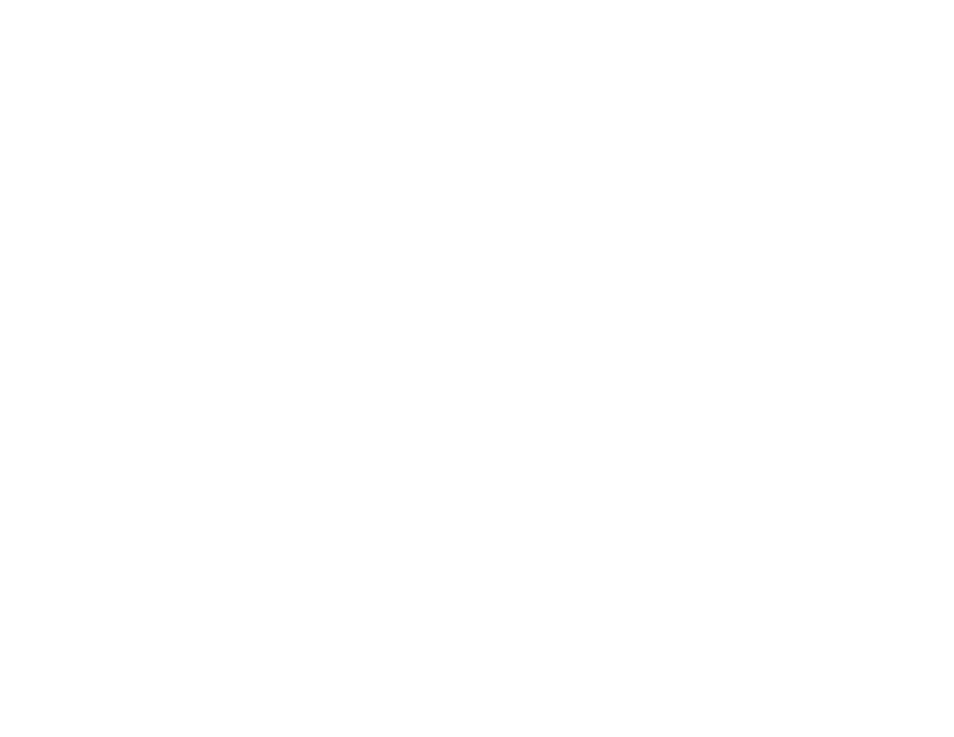
57
Chapter 6: Using the Web-based Utility
The Voice Tab
IP Telephony System
The
daylight saving time. The
instead of addition. The
The
The
If
weekday> in that month).
The
If the
that case, the
If the
If the
The abbreviation HH stands for hours (0-23).
The abbreviation mm stands for minutes (0-59).
The abbreviation ss stands for seconds (0-59).
The default Daylight Saving Time Rule is start=4/1/7;end=10/-1/7;save=1.
FXS Port Input Gain. Enter the input gain in dB, up to three decimal places. The range is 6.0 to -infinity. The
default is -3.
FXS Port Output Gain. Enter the output gain in dB, up to three decimal places. The range is 6.0 to -infinity. The
default is -3.
DTMF Playback Level. Enter the local DTMF playback level in dBm, up to one decimal place. The default is -16.
DTMF Playback Length. Enter the local DTMF playback duration in milliseconds. The default is .1.
Detect ABCD. To enable local detection of DTMF ABCD, select yes. Otherwise, select no. The default is yes.
