Lifescan Ultra User Manual
Page 66
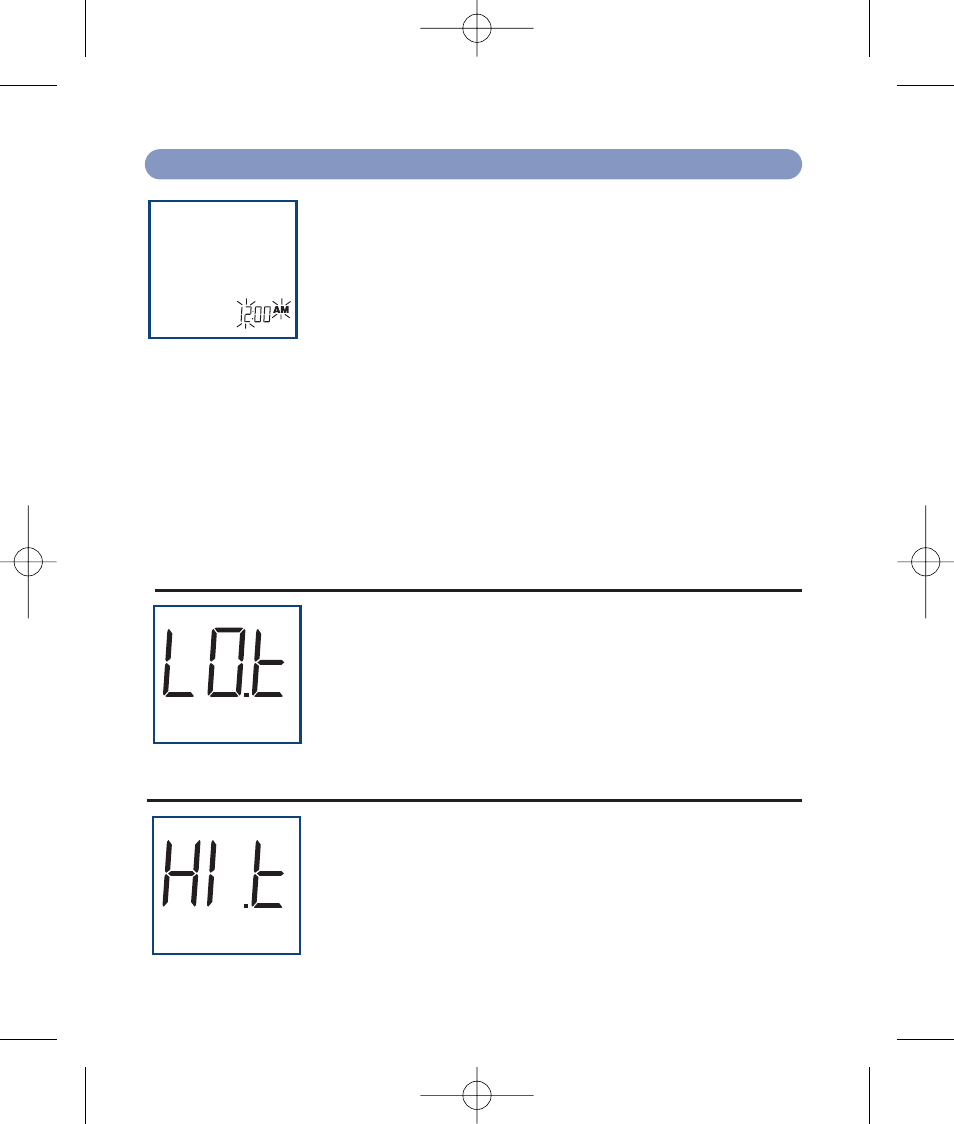
58
Repeat the test after the meter
and test strips have reached a
temperature within the oper-
ating range.
The meter has detected that
the temperature is above
the system operating range.
Do Not perform a test until
the meter and test strips
reach a temperature within
the operating range of
43–111°F (6–44°C).
Repeat the test after the meter
and test strips have reached a
temperature within the oper-
ating range.
The meter has detected that
the temperature is below the
system operating range. Do
Not perform a test until the
meter and test strips reach a
temperature within the
operating range of
43–111°F (6–44°C).
MESSAGE
WHAT IT MEANS
ACTION
You must reset the time, time
format and date. See Meter
Set-up, pages 40–45. Confirm
that your meter is set in mg/dL.
If not, call LifeScan
Customer Service at
1 800 227-8862.
Note to users of OneTouch
®
Diabetes Management
Software: Do Not transfer data
from a meter that has experi-
enced a loss of power. Call
LifeScan Customer Service
at 1 800 227-8862 for more
information.
Flashing time means the
meter has lost power and
entered the setting mode.
DCO_06405104B_OTU_Uni_OB_US 3/8/06 12:17 PM Page 58
