Step 1 – Lifescan Ultra User Manual
Page 30
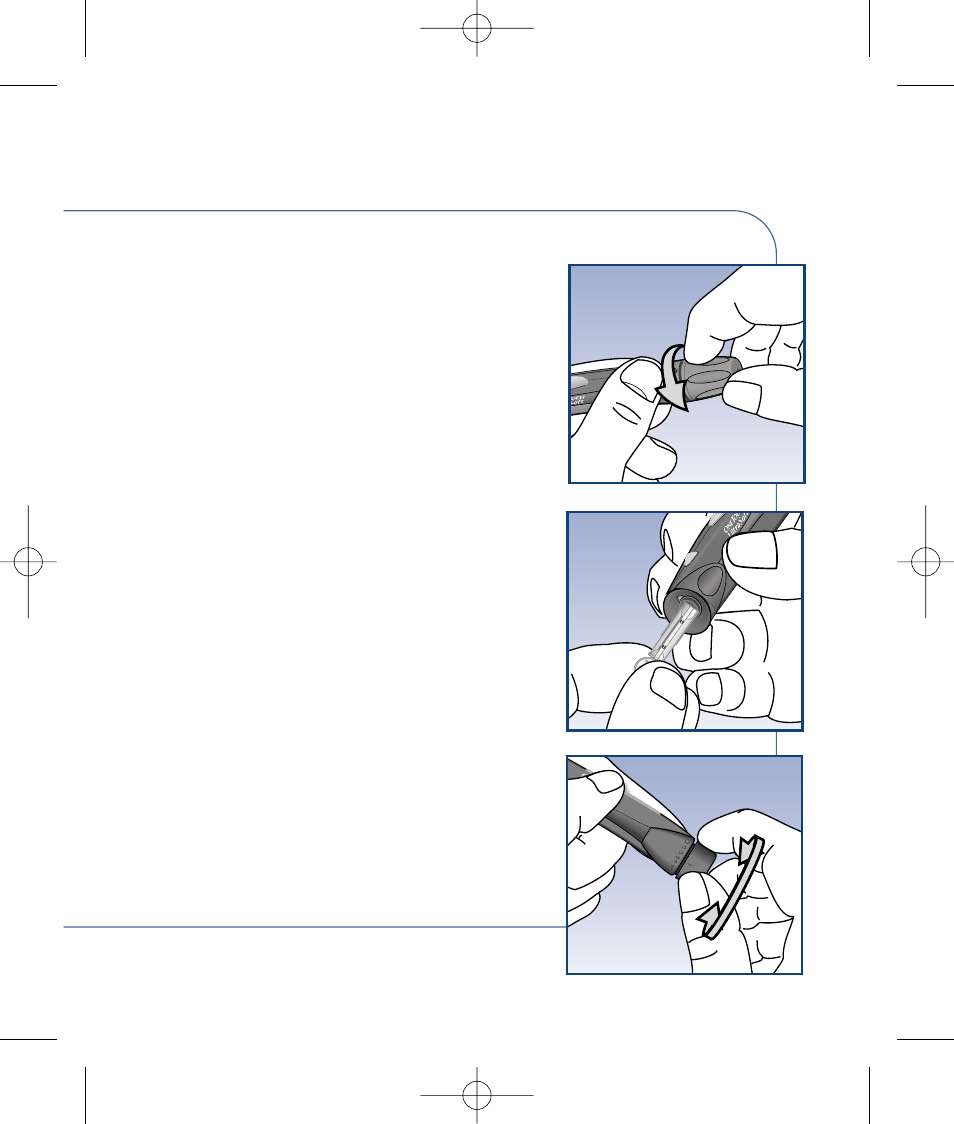
22
STEP 1
Insert a Lancet.
Turn the OneTouch
®
UltraSoft
®
Cap counter-
clockwise to remove it.
Insert the lancet into the lancet holder
and push down firmly until it is fully seated.
Do Not twist the lancet. Twist the protec-
tive disk until it separates from the lancet.
Replace the OneTouch
®
UltraSoft
®
Cap.
Turn it clockwise until it is snug.
Adjust the puncture depth setting if necessary.
Twist the depth adjustment knob toward the
smaller bumps for a shallower puncture
or toward the larger bumps for a deeper
puncture.
DCO_06405104B_OTU_Uni_OB_US 3/8/06 12:17 PM Page 22
