Step 6, Step 7 – Lifescan Ultra User Manual
Page 51
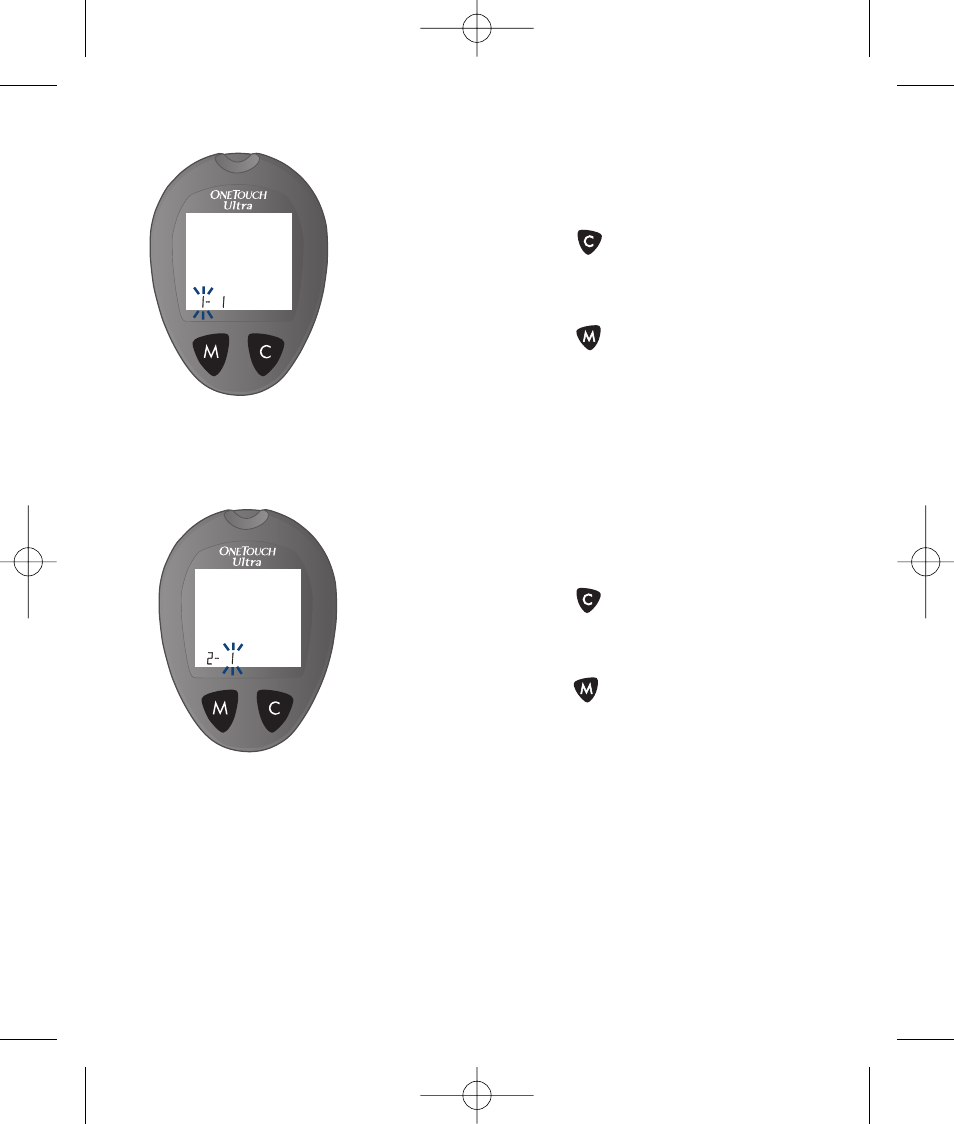
43
Press and release the
button to change
to the desired month.
Press and release the
button to move to
the next step.
Press and release the
button to change
to the desired day.
Press and release the
button.
Continue to the next page.
STEP 6
Set the month.
STEP 7
Set the day.
DCO_06405104B_OTU_Uni_OB_US 3/8/06 12:17 PM Page 43
