Lenovo THINKCENTRE 4485 User Manual
Page 90
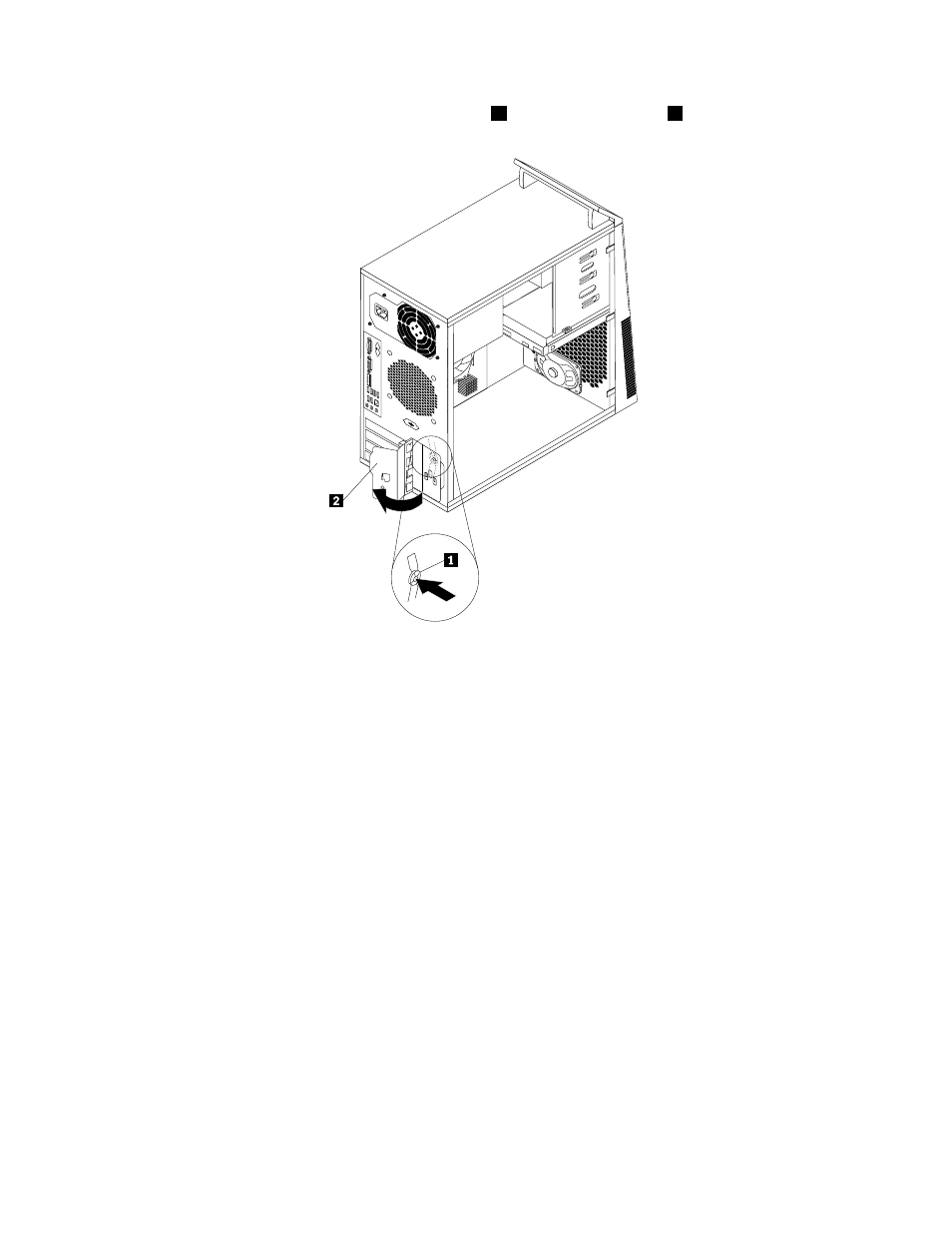
3. At the rear of the computer, press the release button
1
to open the card latch
2
.
Figure 8. Opening the PCI card latch
4. Depending on whether you are installing or replacing a PCI card, do one of the following:
• If you are installing a PCI card, remove the appropriate metal slot cover.
• If you are replacing an old PCI card, grasp the old card that is currently installed and gently pull it
out of the slot.
82
ThinkCentre Hardware Maintenance Manual
This manual is related to the following products:
