Lenovo THINKCENTRE 4485 User Manual
Page 144
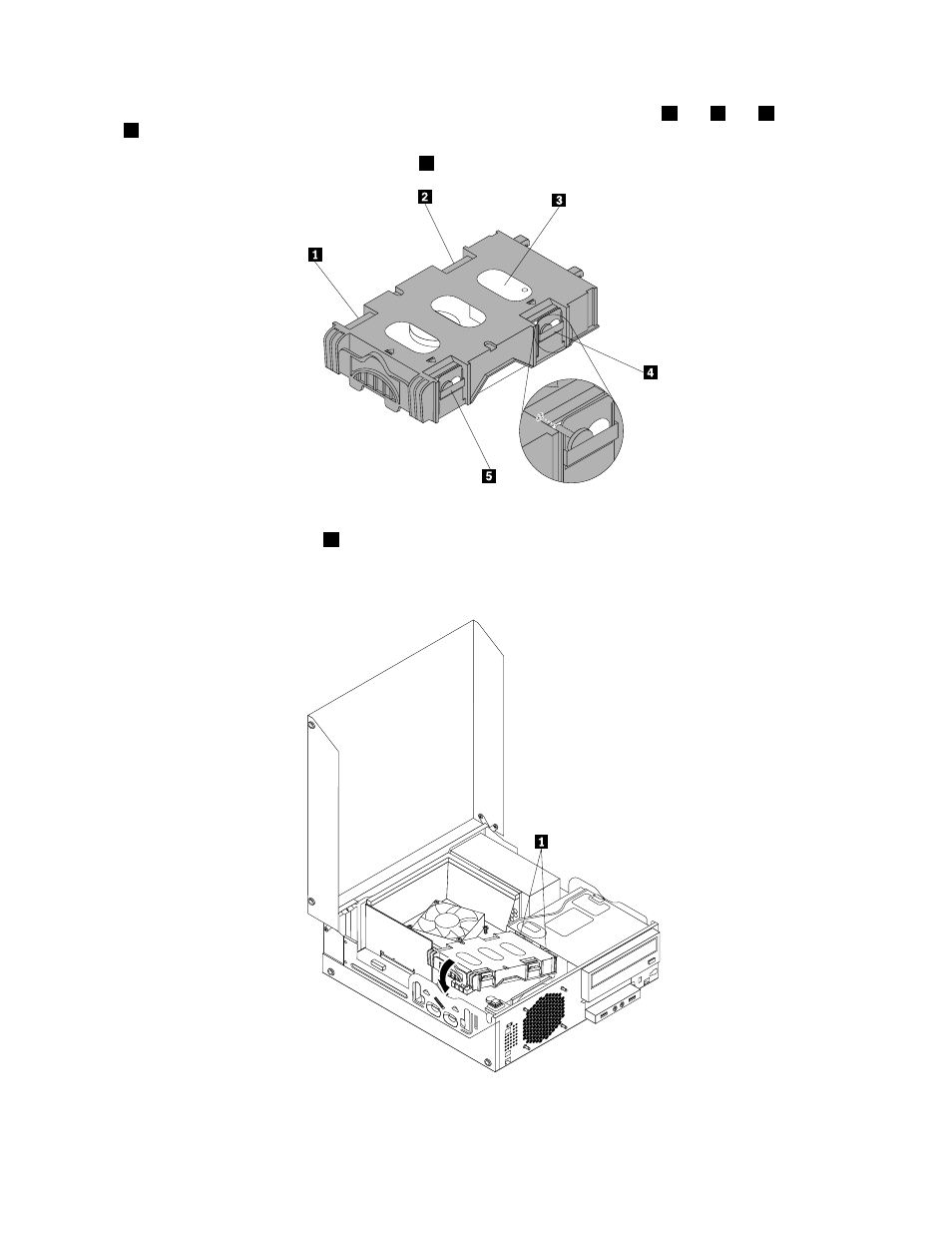
7. To install a new hard disk drive into the bracket, flex the bracket and align pin
1
, pin
2
, pin
4
, and pin
5
on the bracket with the corresponding holes in the hard disk drive.
Important: Do not touch the circuit board
3
on the bottom of the hard disk drive.
8. Connect the signal cable and the power cable to the new hard disk drive.
9. Insert the two retaining clips
1
of the hard disk drive bracket into the corresponding holes in the side
of the optical drive bay, and then pivot the hard disk drive and bracket downwards until the hard
disk drive bracket snaps into position.
Figure 72. Installing the hard disk drive
136
ThinkCentre Hardware Maintenance Manual
This manual is related to the following products:
