Lenovo THINKCENTRE 4485 User Manual
Page 106
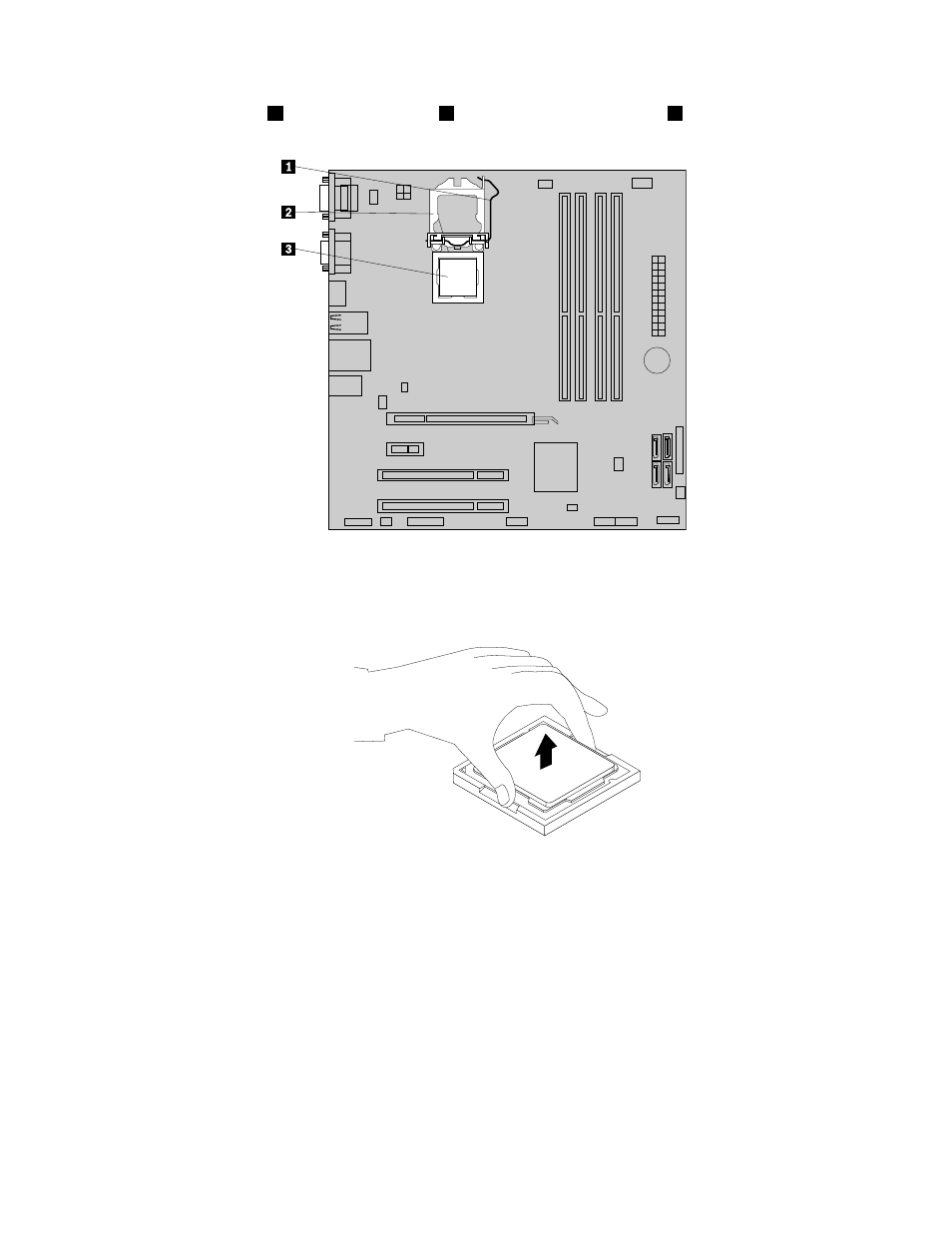
6. Lift the small handle
1
and open the retainer
2
to access the microprocessor
3
.
Figure 29. Accessing the microprocessor
7. Lift the microprocessor straight up and out of the microprocessor socket.
Figure 30. Removing the microprocessor
Notes:
a. Your microprocessor and socket might look different from the one illustrated.
98
ThinkCentre Hardware Maintenance Manual
This manual is related to the following products:
