Lenovo THINKCENTRE 4485 User Manual
Page 137
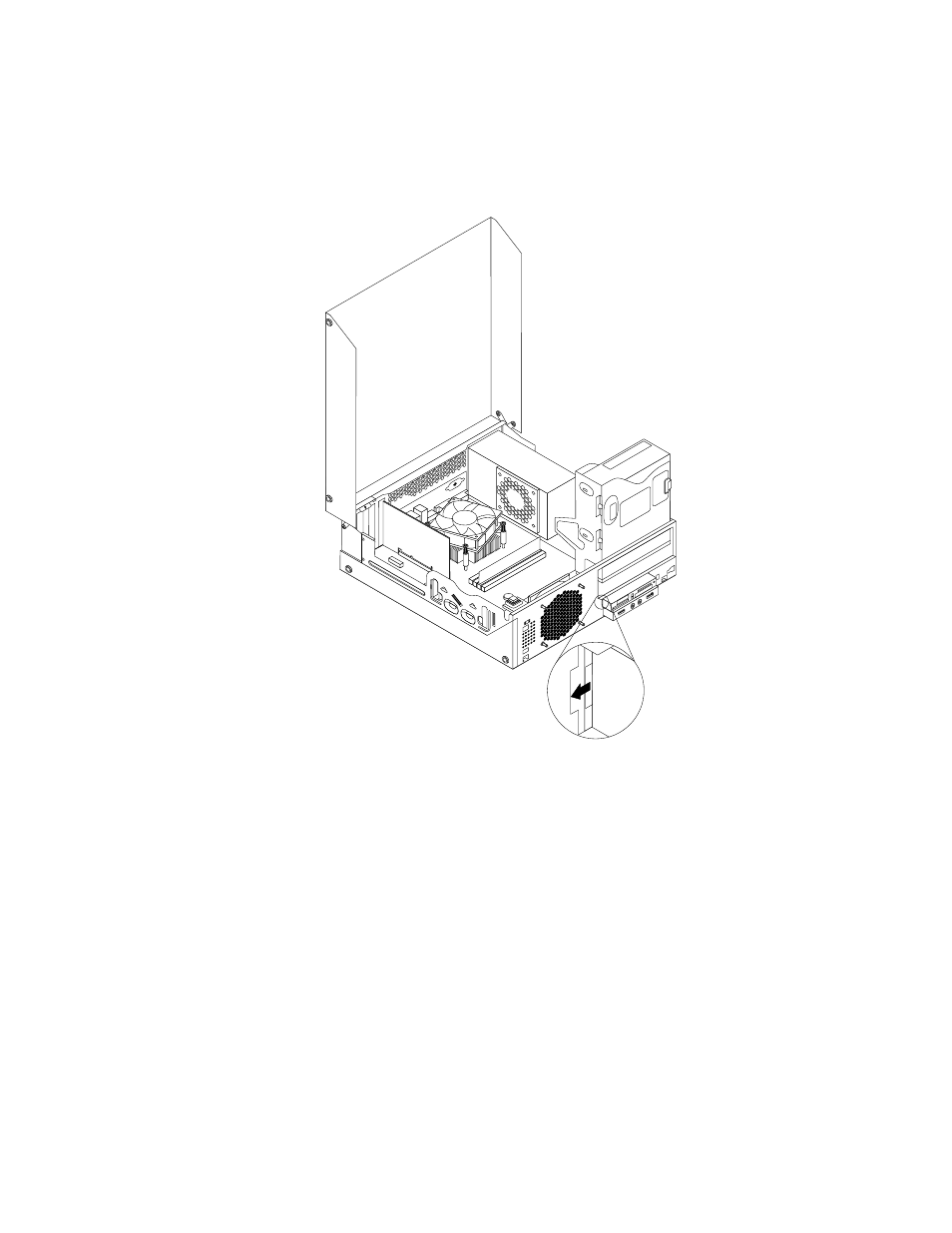
5. Install the new card reader into the card reader bracket. Then install the two screws to secure the
card reader to the bracket.
6. Install the card reader bracket to the chassis. Then push the bracket to the left to align the screw hole in
the bracket with the corresponding hole in the chassis.
Figure 62. Installing the card reader
Chapter 9
.
Replacing FRUs (Machine Types: 4466, 4471, 4474, 4477, 4480, 4485, 4496, 4498, 4503, 4512, 4514,
4518, 4554, 7005, 7023, 7033, 7035, 7072, 7079, and 7177.)
129
This manual is related to the following products:
