3 selecting a setting from a list of values – Lexmark 3455 User Manual
Page 24
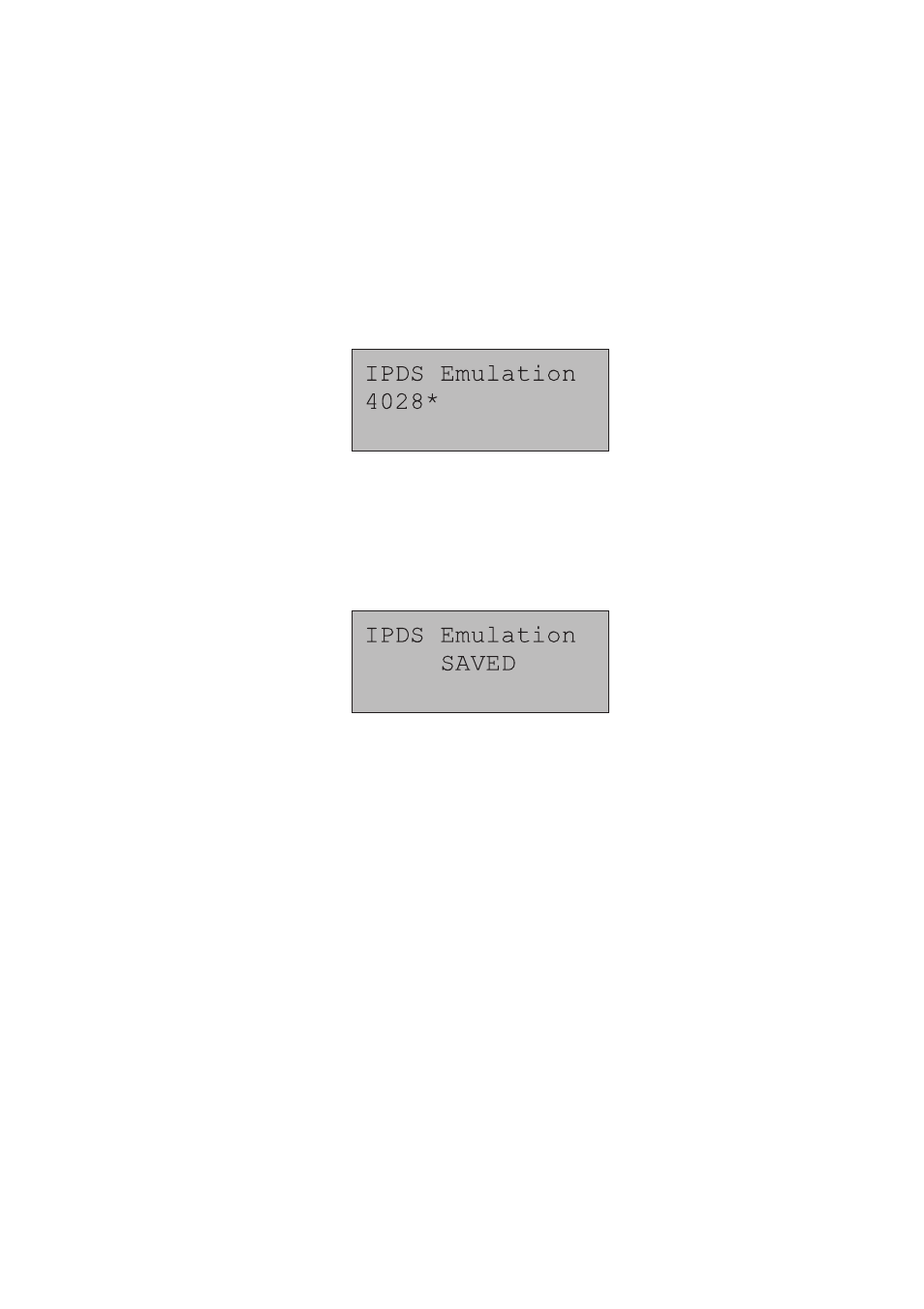
24
3.2.3 Selecting a Setting from a List of Values
When you select some menu items, the printer displays a list of values. Press the
Menu> button to cycle through all the available items. To choose a new user default
setting, press Select.
For example, if you select IPDS MENU, EMULATION, IPDS Emulation, you see
the following in the front panel display:
Cycle through the various emulations by pressing Menu> or
select the appropriate IPDS emulation. SAVED appears on the display for one second.
An asterisk (*) displays next to the value you selected to indicate it is the new user
default.
If this is the last printer setting to change, press Return to back up to the list of menus.
Press Go twice to display the Ready status message. See section 3.2.5 Activating
Saved Option Changes on page 26.
- E260d (142 pages)
- 6600 Series (173 pages)
- 10N0227 (1 page)
- Z12 (2 pages)
- 301 (144 pages)
- NO. 35 (1 page)
- Z65n (111 pages)
- dn2 (217 pages)
- 10E (144 pages)
- Z2300 (54 pages)
- 230 (213 pages)
- 310 Series (2 pages)
- PRO700 (24 pages)
- C 720 (18 pages)
- C520 (145 pages)
- X656 MFP (104 pages)
- Prospect Pro207 (27 pages)
- 337 (258 pages)
- OptraImage 242 (207 pages)
- T64x (6 pages)
- C524 (146 pages)
- 4098-001 (70 pages)
- 1200 Series (21 pages)
- X650 Series (8 pages)
- 5300 (179 pages)
- 302 (274 pages)
- 4549 (235 pages)
- 202 (320 pages)
- 4076-0XX (89 pages)
- 10N0016 (1 page)
- 5025 (171 pages)
- 1361760 (1 page)
- C 546dtn (6 pages)
- Interpret S400 (40 pages)
- x6575 (2 pages)
- 27S2156-001 (2 pages)
- MENUS AND MESSAGES C522 (55 pages)
- Z35 (101 pages)
- Z25 (24 pages)
- series x5100 (77 pages)
- Z82 (105 pages)
- 2500 Series (76 pages)
- 1200 (208 pages)
- Z33 (114 pages)
- 7600 Series (181 pages)
