For paper feed unit (tray 2), For paper feed unit (tray 2) -9 – Lanier 5415MFD User Manual
Page 213
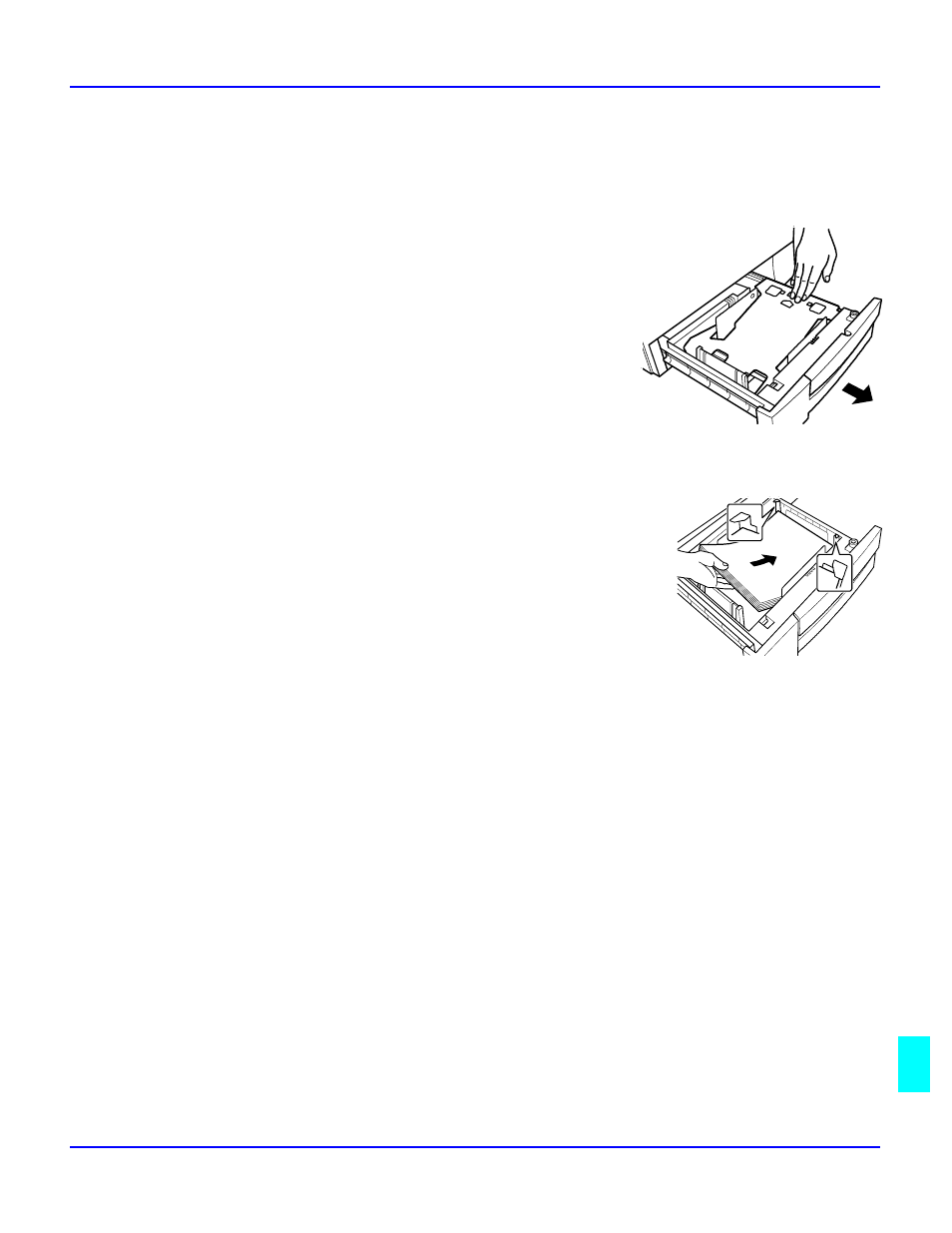
Adding Paper to Paper Trays
Service and Supplies
12 - 9
For Paper Feed Unit (TRAY 2)
When the message NO PAPER or EMPTY appears in the Message Display, the paper tray is
empty. Add paper using the following procedure:
1
Slide out the Paper Drawer and press down the Paper
Lifting Plate.
2
Load the paper stack into the Paper Drawer so that the
side to copied on faces down. Make sure that the paper
stack rests under the two catches on the right side of
the Paper Drawer.
Note: The paper should be loaded no higher than the (Maximum Level Indicator)
on the Edge Guide.
3
Gently slide the Paper Drawer back in.
4
When a message appears to prompt you, press the "Start" key to resume the machine
operation.
