Using the group dial – Lanier 5415MFD User Manual
Page 106
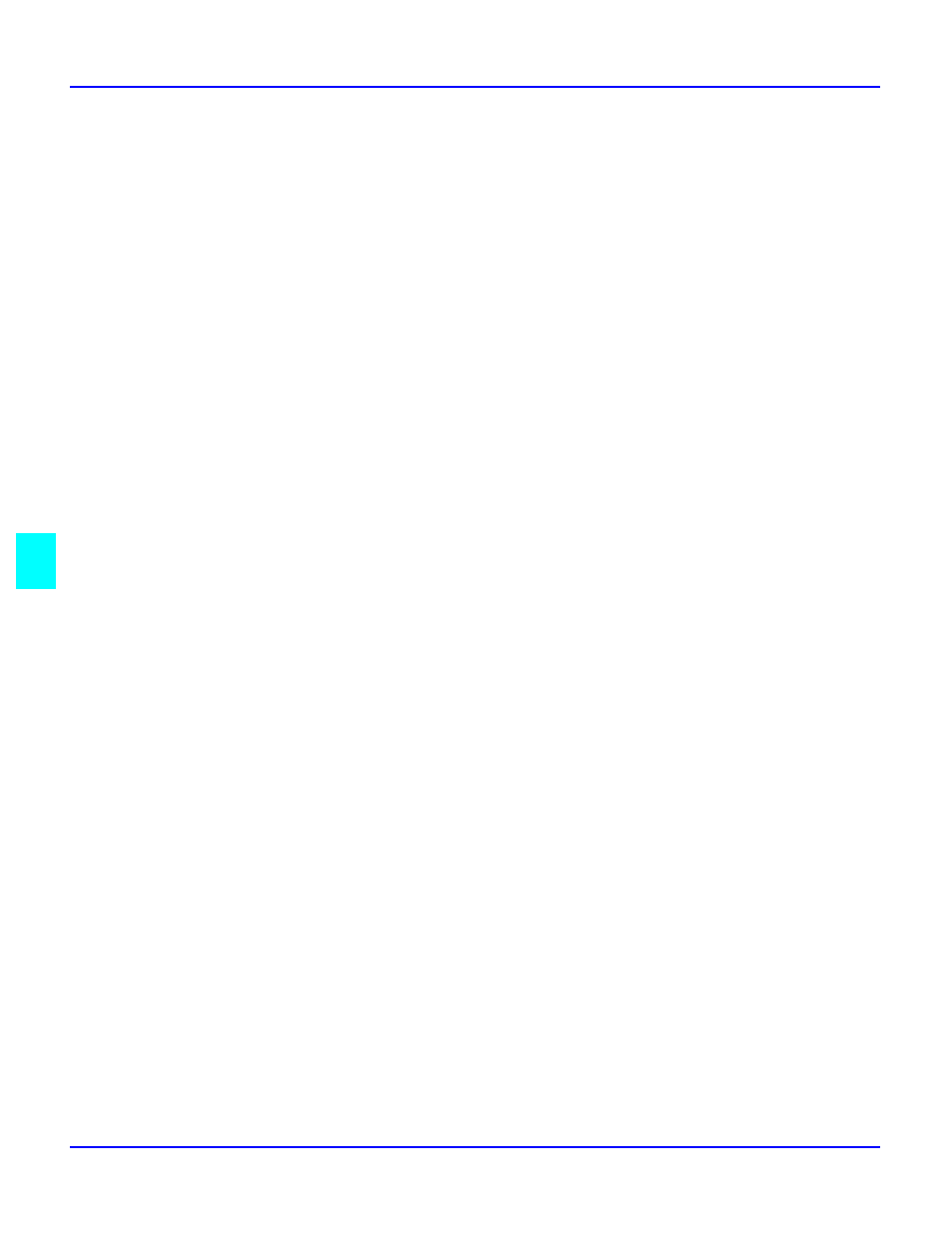
Dial Registration
6 - 10
Enhanced Utilities
•
Search for the party you want for Group Dial by using the Search of Phone Book.
•
For example: To select the party listed in the Phone Book for Group Dial 01: Press the
Phone Book key.
20
Press the Right Arrow key to select SEARCH. Then, press the "Yes" key.
21
Using the One-Touch keys, enter the name or initial of the destination you want to search
for.
Selecting Characters:
Enter the character of the name or the initial by pressing the corresponding Keypad and One-
Touch keys.
Do the same for the destination you want to search for.
22
If a wrong character has been entered, press the “Left Arrow” key. The cursor position
moves back one position. Enter the correct character.
23
Press the "Yes" key.
•
The machine now a search for the exact name or possible names beginning with the
name or initial entered.
•
Using the "Left" or "Right Arrow" keys, locate the destination you want.
24
Press the "Start" key.
The Message Display now shows the destination you selected, indicating that it has been
specified for Group Dial 01.
25
Press the "Yes" key if the party has been correctly selected.
•
The Message Display now prompts you to select the next destination.
•
If you want to continue selecting destinations using Phone Book, repeat steps 21 through
27.
26
The Message Display now shows the destination you selected, When all the destinationss
have been selected for Group Dial, press the "Start" key.
27
To exit from Group Dial registration, press the "No/Clear" key twice.
The initial screen is displayed.
Using the Group Dial
1
Place the document on the Document Feeding Tray.
2
Press the "One Touch" key in which the desired Group Dial has been registered.
•
The machine begins scanning the document place in the document feeder.
•
When the machine completes scanning the document into memory, it starts dialing the
destinations, one by one, in the order they were registered.
