Lexmark series x5100 User Manual
Page 52
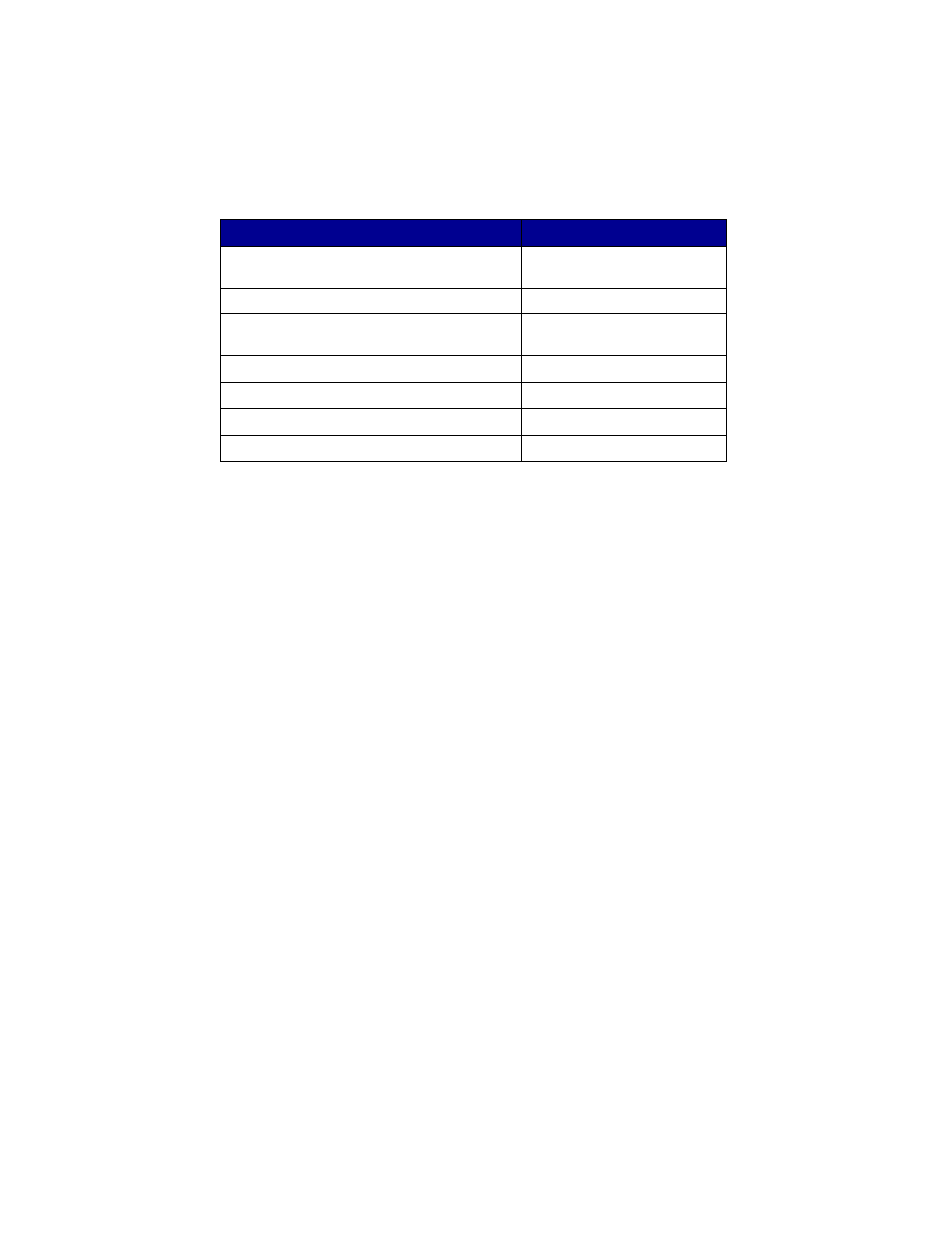
48
Paper misfeeds or multiple sheets feed
Make sure:
•
You use a paper recommended for inkjet printers.
•
You do not force the paper into the All-In-One.
•
You do not load too much paper in the All-In-One. For help, see
page 16.
•
You load the paper correctly.
•
The All-In-One is on a flat, level surface.
•
The paper guide rests against the left edge of the paper and does
not cause the paper to bow in the paper support.
•
You select the correct paper type and size in Print Properties,
Preferences, or in the All-In-One Center.
Fax problems
If you are having trouble sending or receiving faxes, make sure:
•
You have a working fax modem installed on your computer.
•
You have installed the fax software included on the CD.
All-In-One or scanner is not communicating
with computer
Copy quality is unsatisfactory
Auto-cropping of scanned image is
unsatisfactory
Edges of scanned documents are cut off
The scanner unit will not close
Fit to Page function is not working properly
You receive an error message
Problem:
Go to:
