LXI LX7007 User Manual
Page 10
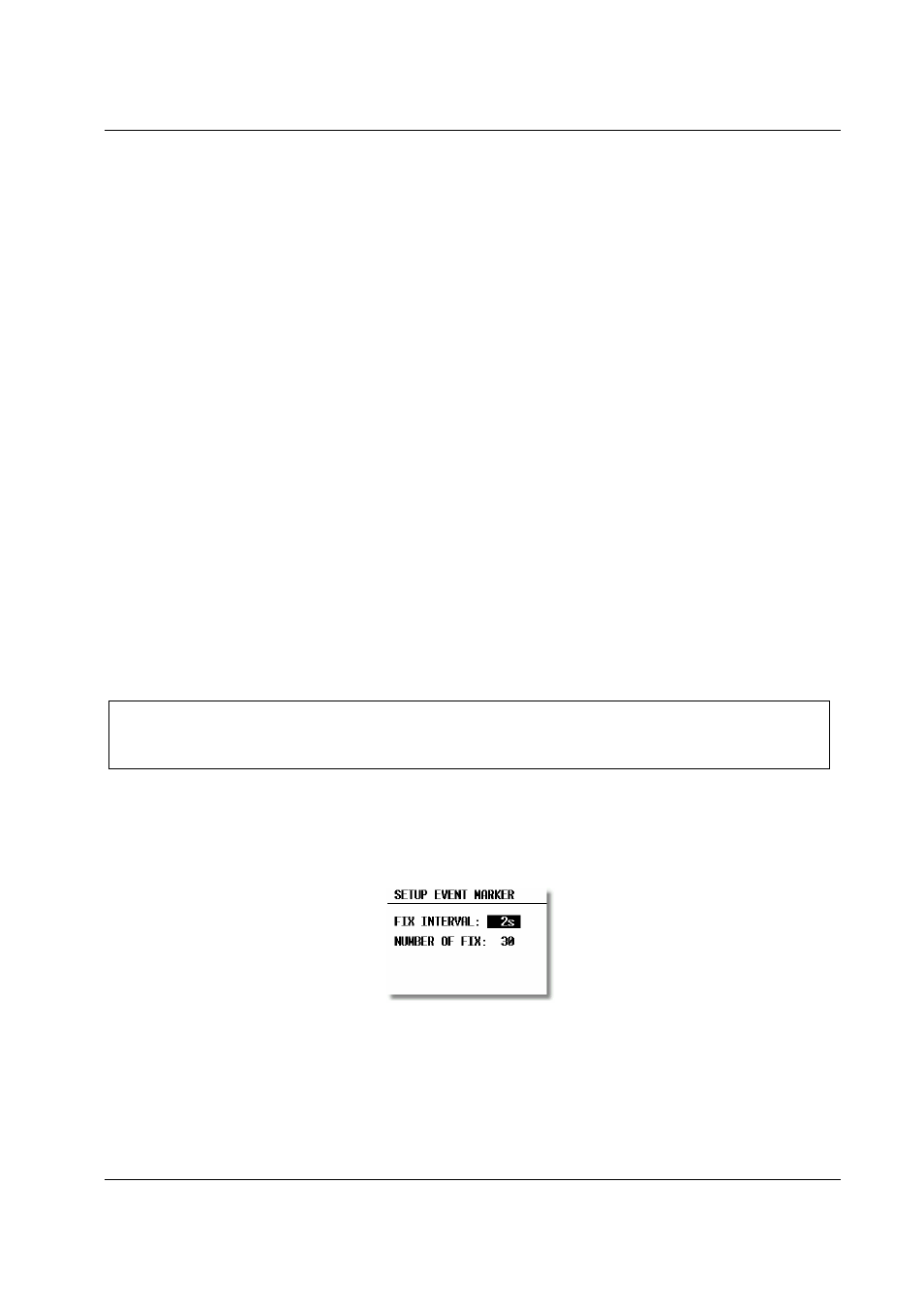
LX 7007 pro IGC V1.0
Apr.2005
Page 10
K-RECORD: This record can be used to store non-essential flight parameters and is not active by default. It should not
be activated unless the IGC record format is fully understood. If required to be activated, the J-Record (see below) will
select the flight parameters that are stored in the K-Record.
NEAR TP INT: This setting enables the fixing rate set by the B-Record to be increased close to a turnpoint to ensure
that a fix is obtained in the observation zone.
NEAR TP RAD: This setting defines the radius from the turnpoint at which increased fixing rate is to start.
(I) RECORD: This record permits additional flight parameters to be added to the B-Record. Except for ENL (Engine
Noise Level), they are all de-activated by default. They can be activated if required by toggling the 'N' to 'Y'.
-FXA: current horizontal accuracy of GPS
-VXA: current vertical accuracy of GPS
-RPM: engine RPM
-GSP: ground speed
-IAS: indicated airspeed
-TAS: TAS
-HDM: mg. heading
-TRM: magnetic track
-TRT: true track
-TEN: total energy
-WDI: wind direction
-WVE. wind
-VAR: vario
-ENL: engine noise level (default Y)
Each setting activated will reduce the total memory capacity.
(J) RECORD: The J-Record defines the flight parameters that are to be stored in the K-Record. These parameters are
the same as those used for the I-Record. Using this record will reduce the total memory by about half.
EVENT This option programs what happens on pressing the EVENT button. On pressing the button, the flight
recorder places a special marker, called a PEV (Pilot Event), in the IGC flight record At the same time, it causes the
recorder to run at a different fix interval for a certain time. The interval and time are set up in this option.
Competition rules may require the EVENT to be activated at some stage during the flight.
Example:
The setting above will cause the recorder to log 30 additional fixes at 2-second intervals on pressing the EVENT button.
Note!:
Unless the user has a good understanding of the composition and use of IGC flight records, then it is recommended
that, other than the ENL, no alterations are made to the default selections.
