3 edges full bleed – Lanier LD075 User Manual
Page 69
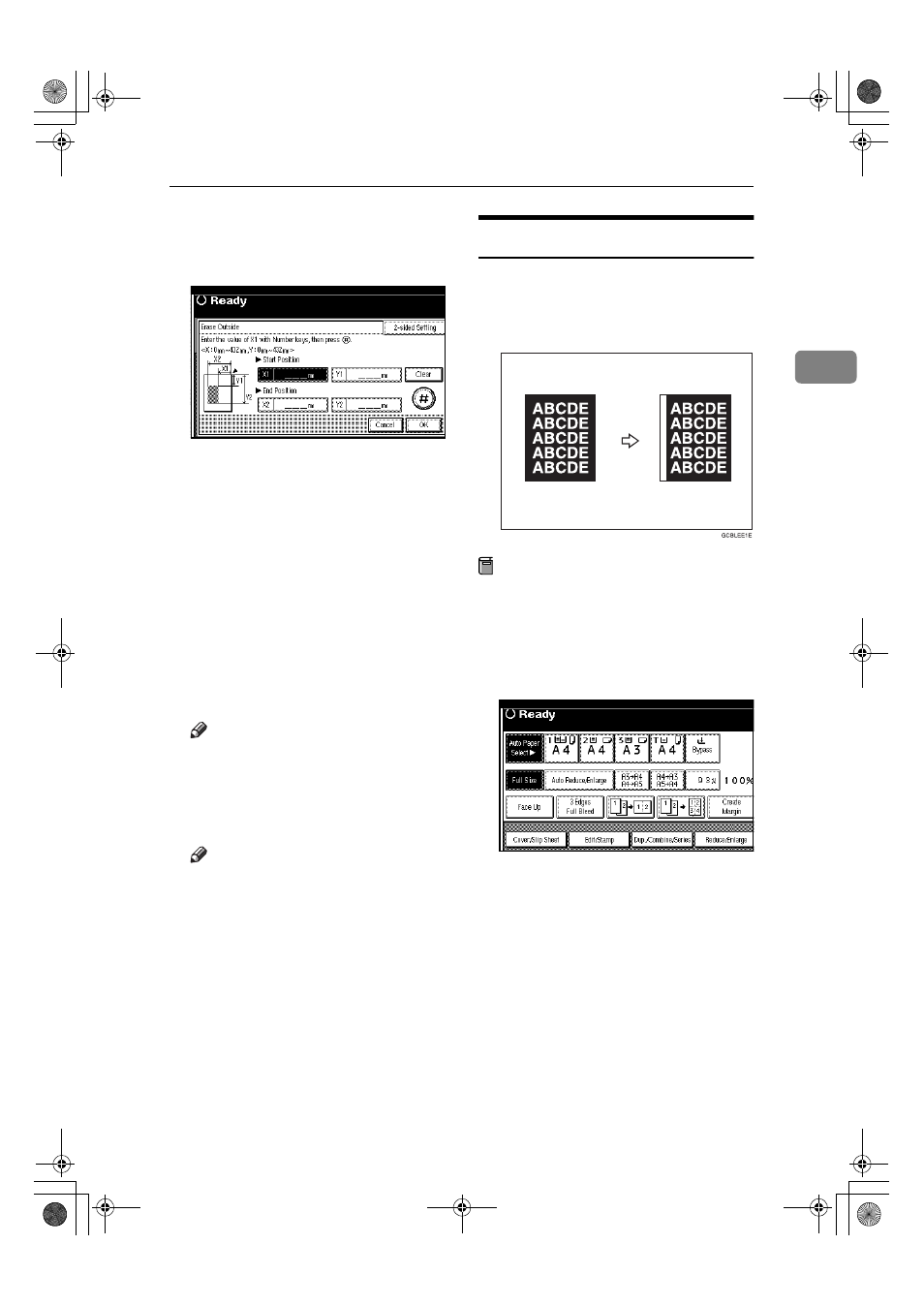
Copy Functions
61
2
EEEE
Enter the value of [X1] with the
number keys, and then press the
[#]
key.
FFFF
Enter the value of [Y1] with the
number keys, and then press the
[#]
key.
GGGG
Enter the value of [X2] with the
number keys, and then press the
[#]
key.
HHHH
Enter the value of [Y2] with the
number keys, and then press the
[#]
key.
IIII
Press the [2-sided Setting] key and
the [Back Side] key.
Note
❒ If you don't need to erase the
image on the back, go to step
K.
JJJJ
Enter the values of [X1], [Y1], [X2]
and [Y2] for the back.
Note
❒ Erasing the image on the back is
valid when you copy 2-sided
originals.
KKKK
Press the [OK] key.
LLLL
Press the [OK] key.
MMMM
Press the [OK] key.
NNNN
Place your originals, and then
press the
{{{{Start}}}} key.
3 Edges Full Bleed
You can make full image copy by cut-
ting down the margin of top, bottom,
and right sides. This function is useful
for originals full of image.
Preparation
Before using this function, select [3
Edges Full Bleed] for a Copy Func-
tion Key.
⇒ p.99 “Copy Function
Key: F1–F5”
AAAA
Press the [3 Edges Full Bleed] key.
BBBB
Place your originals, and then
press the
{{{{Start}}}} key.
MartiniC1_GBcopy4_FM.book Page 61 Tuesday, April 23, 2002 6:23 PM
