Image repeat – Lanier LD075 User Manual
Page 61
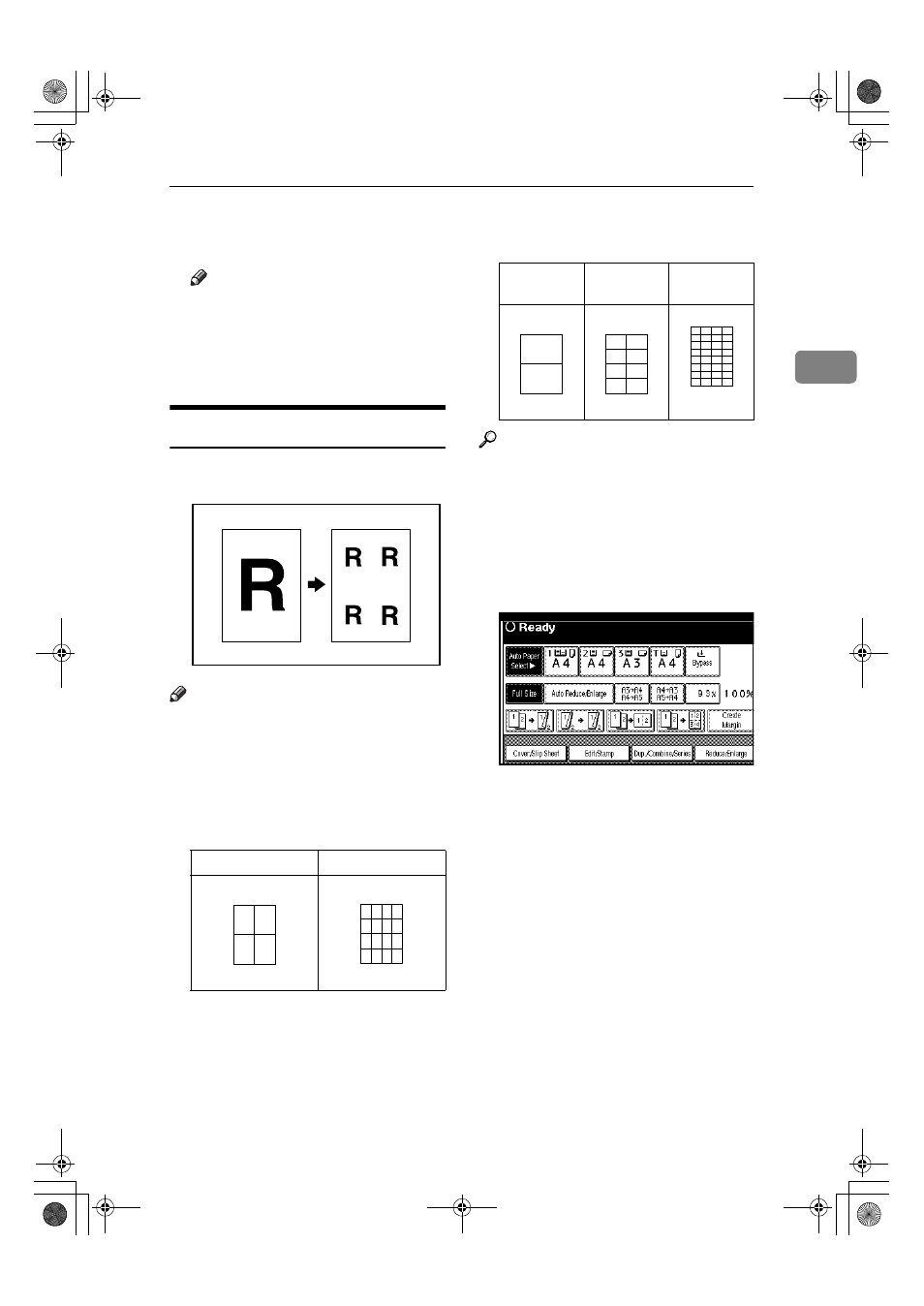
Copy Functions
53
2
HHHH
Place your originals, and then
press the
{{{{Start}}}} key.
Note
❒ When placing individual origi-
nals on the exposure glass or in
the document feeder in Batch
mode, press the
{{{{#}}}} key after all
are scanned.
Image Repeat
The original image is copied repeat-
edly.
Note
❒ The number of repeated images
depends on original size, copy pa-
per size, and reproduction ratio.
See the following table.
❖
❖
❖
❖ Original: A5K
K
K
K/Copy paper: A4K
K
K
K
or Original: A5
L
L
L
L/Copy paper A4L
L
L
L
❖
❖
❖
❖ Original: A5K
K
K
K/Copy paper: A4L
L
L
L
or Original: A5
L
L
L
L/Copy paper A4K
K
K
K
Reference
Related Initial Settings
⇒ p.102 “Image Repeat Separation
Line”
AAAA
Select the size of the copy paper
and the reproduction ratio.
BBBB
Press the [Edit/Stamp] key.
CCCC
Press the [Edit Image] key.
DDDD
Press the [Image Repeat] key.
EEEE
Press the [OK] key.
FFFF
Press the [OK] key.
GGGG
Place your original, and then
press the
{{{{Start}}}} key.
4 repeats (71%)
16 repeats (35%)
Repeat 1
Repeat 2
2 repeats
(100%)
8 repeats
(50%)
32 repeats
(25%)
Repeat 3
Repeat 4
Repeat 5
MartiniC1_GBcopy4_FM.book Page 53 Tuesday, April 23, 2002 6:23 PM
