Replacing the carriage bushings – Kodak 800 SERIES User Manual
Page 243
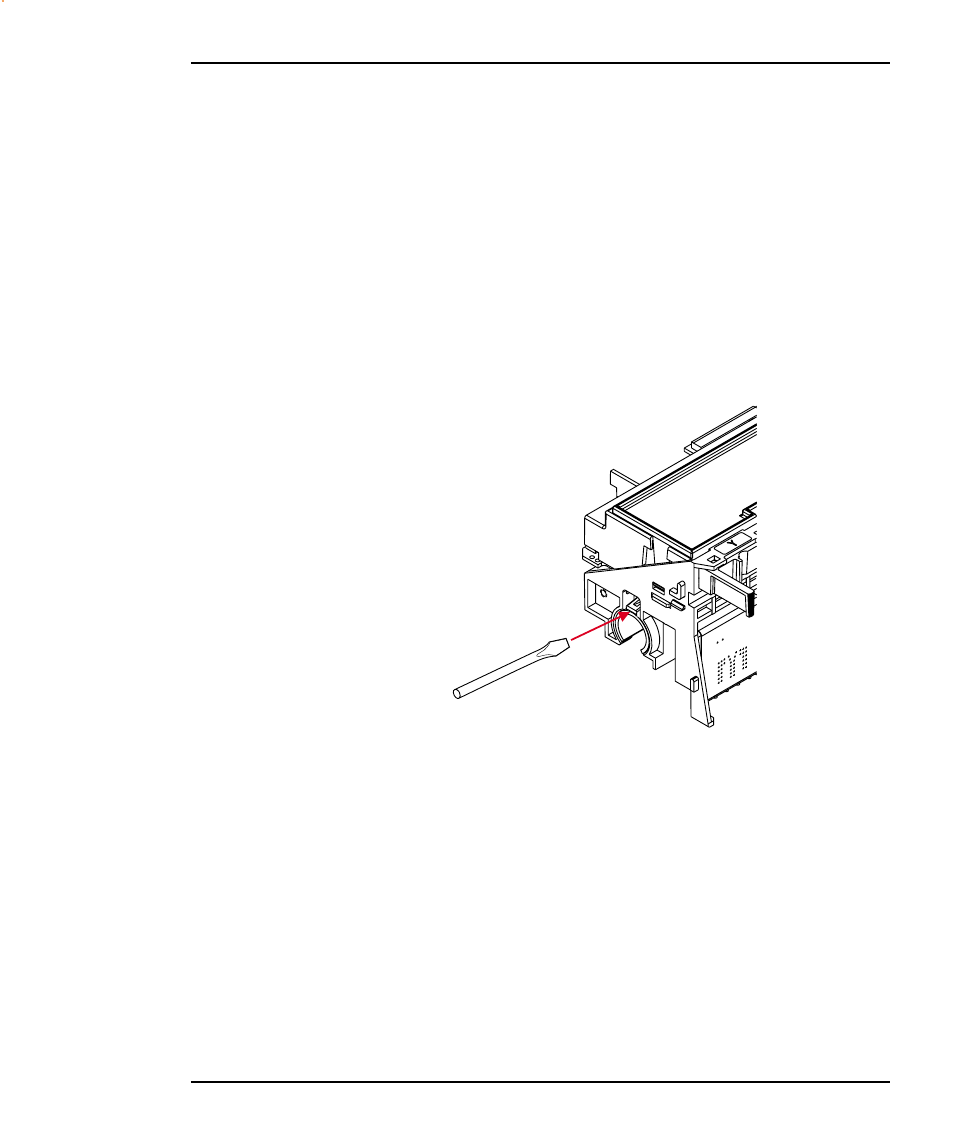
NovaJet 800 Series Service Manual
Assembly\Disassembly
5-39
9.
Perform the same procedure to replace the Right Support Bracket
bushing.
Replacing the Carriage Bushings
1.
Remove the Top, Left and Right Covers following procedures outlined
earlier in this chapter.
2.
Remove the Ink Delivery System and the Carriage Assembly following
procedures outlined earlier in this chapter to remove the Carriage
Assembly from the Slide Shaft.
Figure 5-24. Carriage Bushing Removal.
3.
Use a flat tip screwdriver to push up on the latch which holds the
Carriage bushing in place. See Figure 5-24.
4.
Pull the Carriage bushing out of the Carriage.
5.
Repeat these procedures for the other Carriage bushings.
See also other documents in the category Kodak Camcorders:
- 5302TM (4 pages)
- M590 (29 pages)
- M590 (67 pages)
- Zx1 (25 pages)
- EASTMAN 7272TM (4 pages)
- KLIC-7004 (27 pages)
- KLIC-7004 (28 pages)
- D-32 (16 pages)
- ZM1 (26 pages)
- C-41RA (8 pages)
- EKTACHROME 7280 (6 pages)
- I (12 pages)
- E-6 (2 pages)
- Zi8 (34 pages)
- 2393 (6 pages)
- CGPM (7 pages)
- DS1000 (2 pages)
- PLAYSPORT Zx3 (23 pages)
- PLAYFULL ZE1 (34 pages)
- DC 4800 (1 page)
- ZE2 (36 pages)
- DC 265 (2 pages)
- DVC325 (38 pages)
- DVC325 (2 pages)
- 7219 (6 pages)
- ZxD (26 pages)
- C610 (22 pages)
- C610 (55 pages)
- ISBN 0-87985-749-8 (82 pages)
- F620 Zoom (110 pages)
- I5000 (2 pages)
- ZM2 (25 pages)
- H-1-5205T (6 pages)
- Camcorder (2 pages)
- PLAYTOUCH ZI10 (39 pages)
- AEROCHROME III AS-2569 (6 pages)
- mc³ (88 pages)
- Sharp Focus (2 pages)
- KD60 (2 pages)
- KE25 (2 pages)
- KB Zoom (2 pages)
- i60 Reusable 35mm Film Camera (Very Peri) (5 pages)
