Kch-15 d – Kenwood TK-5910 User Manual
Page 13
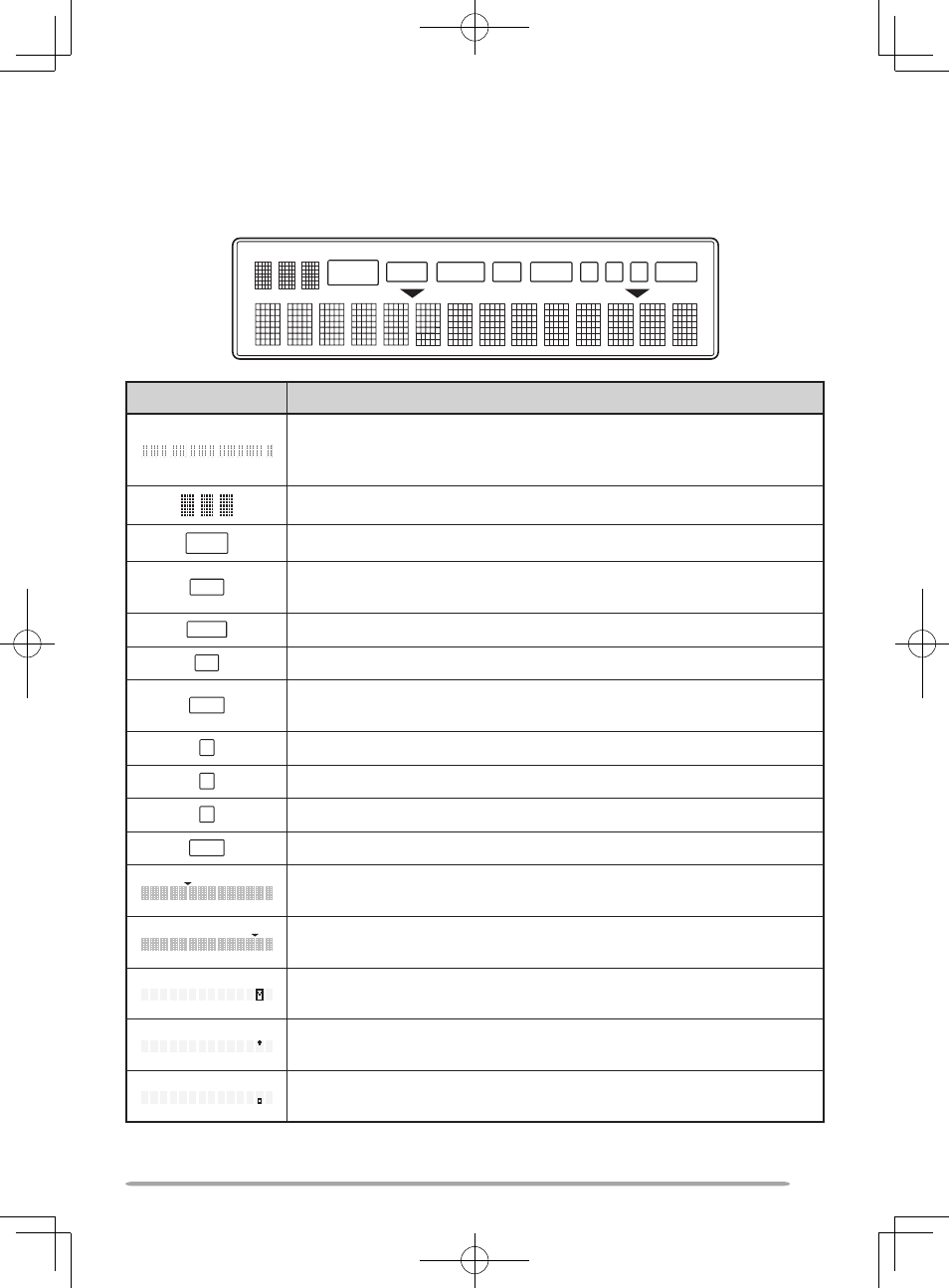
7
SCAN
OPT
OST
A B C
MON
CALL
SP
!2
PF 1 ~ PF 5 (Programmable Function) keys
Press to activate their programmable functions {page 9}.
Kch-15 d
iSplAy
Indicator
Description
Displays the operating zone and channel numbers or zone
and channel names. Also displays various text messages
depending on the function being used.
Displays various characters depending on dealer settings.
CALL
Appears when a received call is using optional signaling.
MON
Appears when the Monitor function is active and when the
transceiver squelch is open.
SCAN
Appears when you are using Scan mode.
SP
Appears when the external speaker function is activated.
OPT
Appears when the Scrambler or Encryption function is
activated.
A
Appears when the AUX A function has been activated.
B
Appears when the AUX B function has been activated.
C
Appears when the AUX C function has been activated.
OST
Appears when using the Operator Selectable Tone function.
Appears when the selected zone is added to the scanning
sequence.
Appears when the selected channel is added to the scanning
sequence.
Appears when there is a message stored in the transceiver
memory. Flashes when a new message has arrived.
Appears when the Auto Recording function on the VGS-
option is activated.
Appears when the Auto Reply Message on the VGS- option
is activated.
