Kenwood KOS-A300 User Manual
Page 11
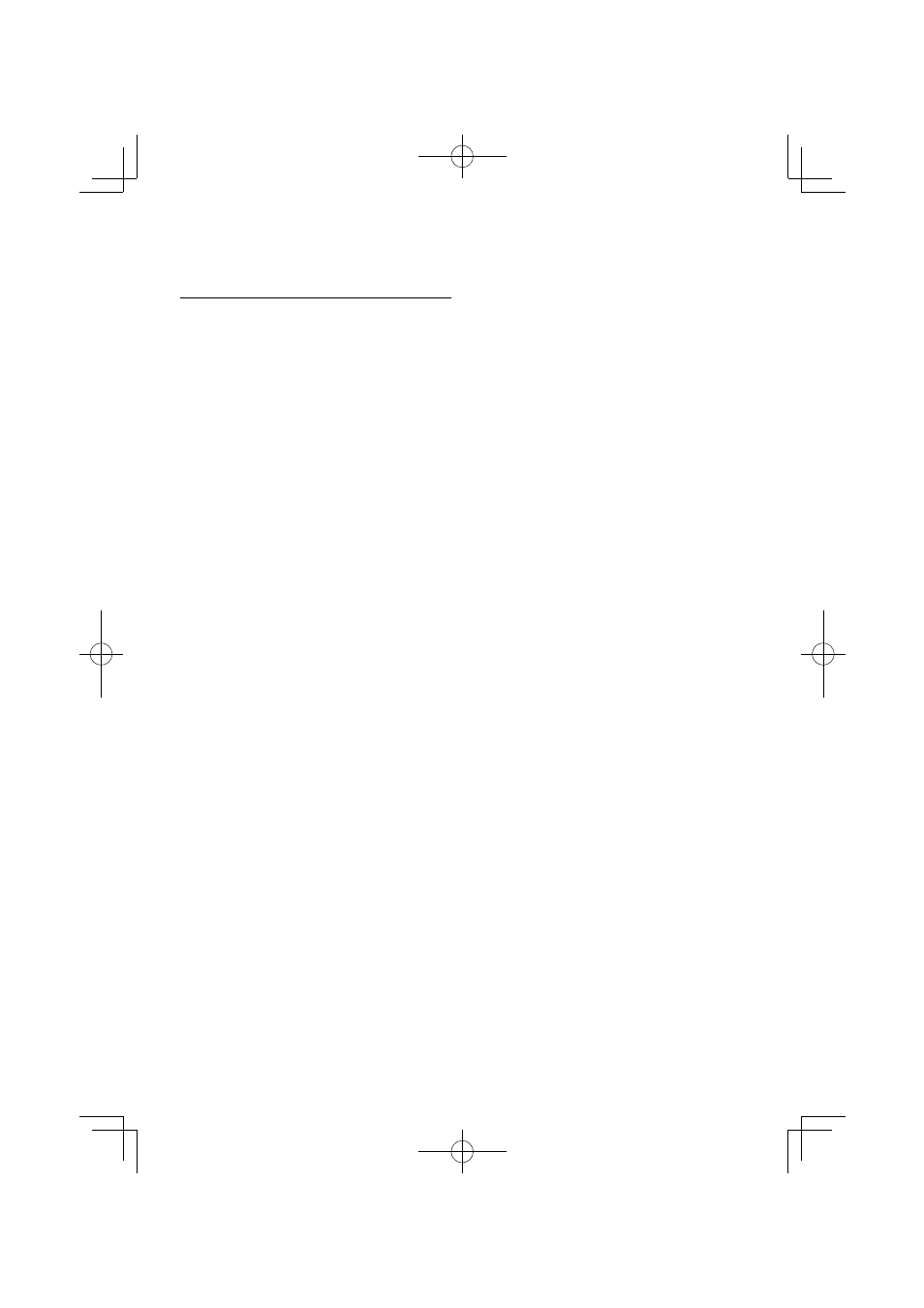
English
|
11
Auxillary Input Name Setting
Selects the display when changing to Auxiliary
input source.
1
Select the AUX source
Press the [SRC] button.
2
Select Auxillary input name setting mode
Select “MENU”
>
“Name Set”.
For how to select Function Control item, refer to
3
Enter Auxillary input name setting mode
Press the Control knob for at least 1 second.
The presently selected Auxiliary input display is
displayed.
4
Select the Auxillary input name
Turn the Control knob.
“AUX”/ “DVD”/ “PORTABLE”/ “GAME”/ “VIDEO”/ “TV”
5
Exit Auxiliary input display setting mode
Press the [FNC] button.
⁄
• When operation stops for 10 seconds, the name at that
time is registered, and the Auxiliary input display setting
mode closes.
See also other documents in the category Kenwood Receivers and Amplifiers:
- KDC-138 (56 pages)
- KRF-V5100D (36 pages)
- KRF-V6400D (48 pages)
- RA-5000 (60 pages)
- KRF-V7200D (44 pages)
- KMR-700U (28 pages)
- KMR-440U (41 pages)
- DPX504U (79 pages)
- DPX504U (112 pages)
- VR-605 (40 pages)
- KAC-648 (12 pages)
- KRF-V5080D (32 pages)
- KRF-V6080D (40 pages)
- KRF-V9993D (62 pages)
- MRD-M300 (20 pages)
- KAC-X41 (8 pages)
- KAC-5203 (32 pages)
- X1200M (20 pages)
- VR-715 (32 pages)
- KA-S10 (11 pages)
- KRC-25RA (32 pages)
- KAC-821 (6 pages)
- VR-5900 (118 pages)
- KAC-PS4D (32 pages)
- KAC-6202 (14 pages)
- KAC-PS1D (24 pages)
- KRF-V6030D (32 pages)
- KAC-X1D (36 pages)
- KR-V8090 (60 pages)
- KRF-A4030 (20 pages)
- KRF-V5580D (36 pages)
- VR-615 (36 pages)
- VR-716 (40 pages)
- KAC-718 (8 pages)
- KAC 941 (6 pages)
- KAC-7200 (6 pages)
- MX-5000 (8 pages)
- KA-V9500 (44 pages)
- KMF-X9000 (8 pages)
- KAC-748 (11 pages)
- KRF-V6010 (28 pages)
- KRF-V5070D (180 pages)
- KRC-279RG (32 pages)
- TK-3173 (51 pages)
