Seven, Optional configurations, Ac mains menu – Krell Industries MASTER REFERENCE SUBWOOFER User Manual
Page 53: Led menu
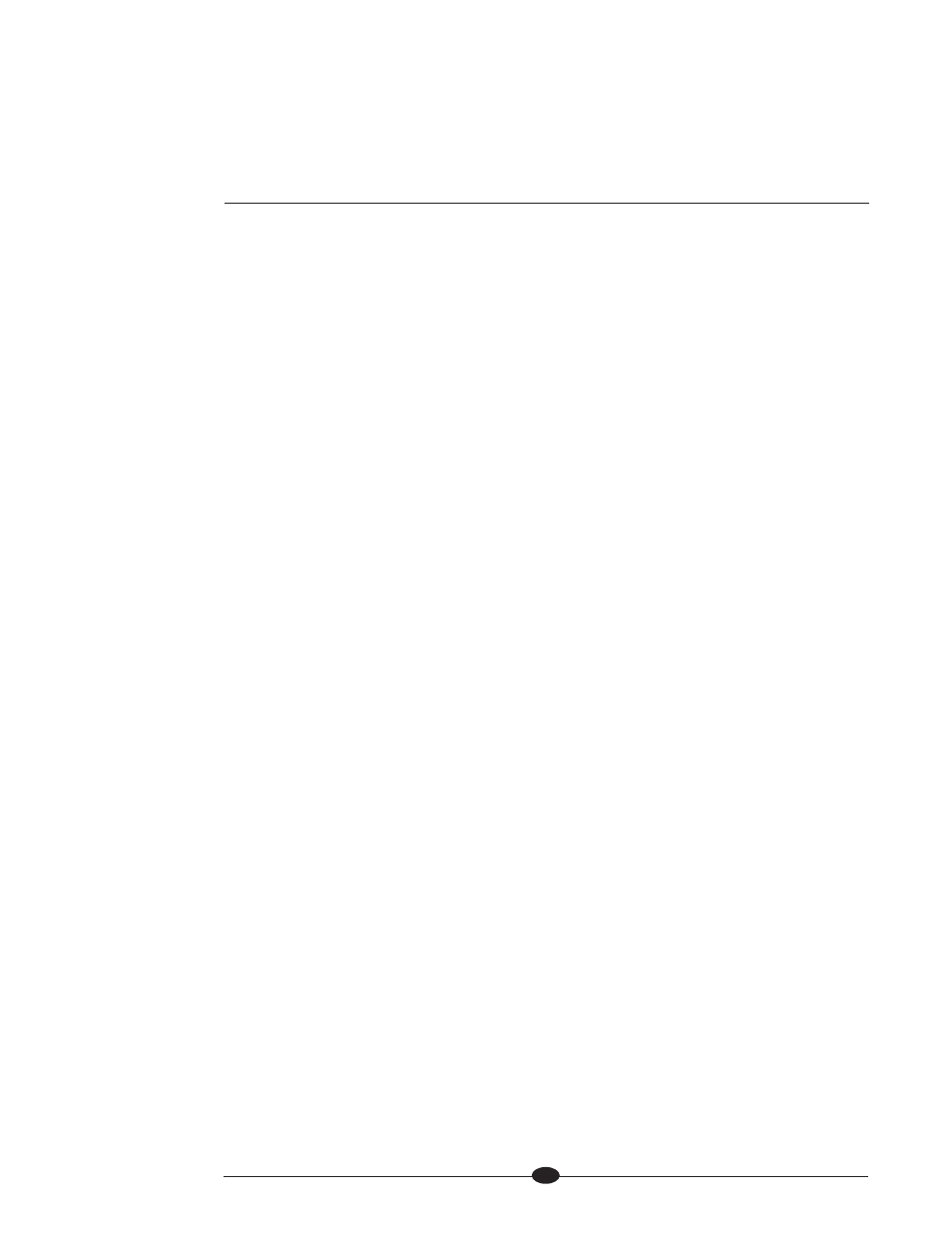
continued
ᮣ
47
SECTION
SEVEN
Optional Configurations
Five optional configurations are available on the Master Reference Subwoofer, to
further customize subwoofer operation. Instructions for optional configurations follow.
AC Mains Menu
This option allows the Master Reference Subwoofer to be powered on from an AC
wall receptacle with a dedicated switch, rather than from the back panel switch or
other remote option.
1.
Press the menu key (37).
2.
Use the adjust keys (43) to select the AC Mains menu. The front panel display (4)
shows
AC MAINS
.
3.
Press the enter key (38). The front panel display shows
AC OFF
.
4.
Use the adjust keys to select
AC ON
or
AC OFF
.
5.
Press the enter key to set the selection and return to the main menu.
6.
Press the menu key to exit the menu mode and return to normal operation.
LED Menu
This option allows you to turn front panel LEDs (2,3) on and off.
1.
Press the menu key (37).
2.
Use the adjust keys (43) to select the LED menu. The front panel display (4)
shows
LED
.
3.
Press the enter key (38). The front panel display shows
LED ON
.
4.
Use the adjust keys to select
ON
or
OFF
.
5.
Press the enter key to set the selection and return to the main menu.
6.
Press the menu key to exit the menu mode and return to normal operation.
