Krell Industries MASTER REFERENCE SUBWOOFER User Manual
Page 40
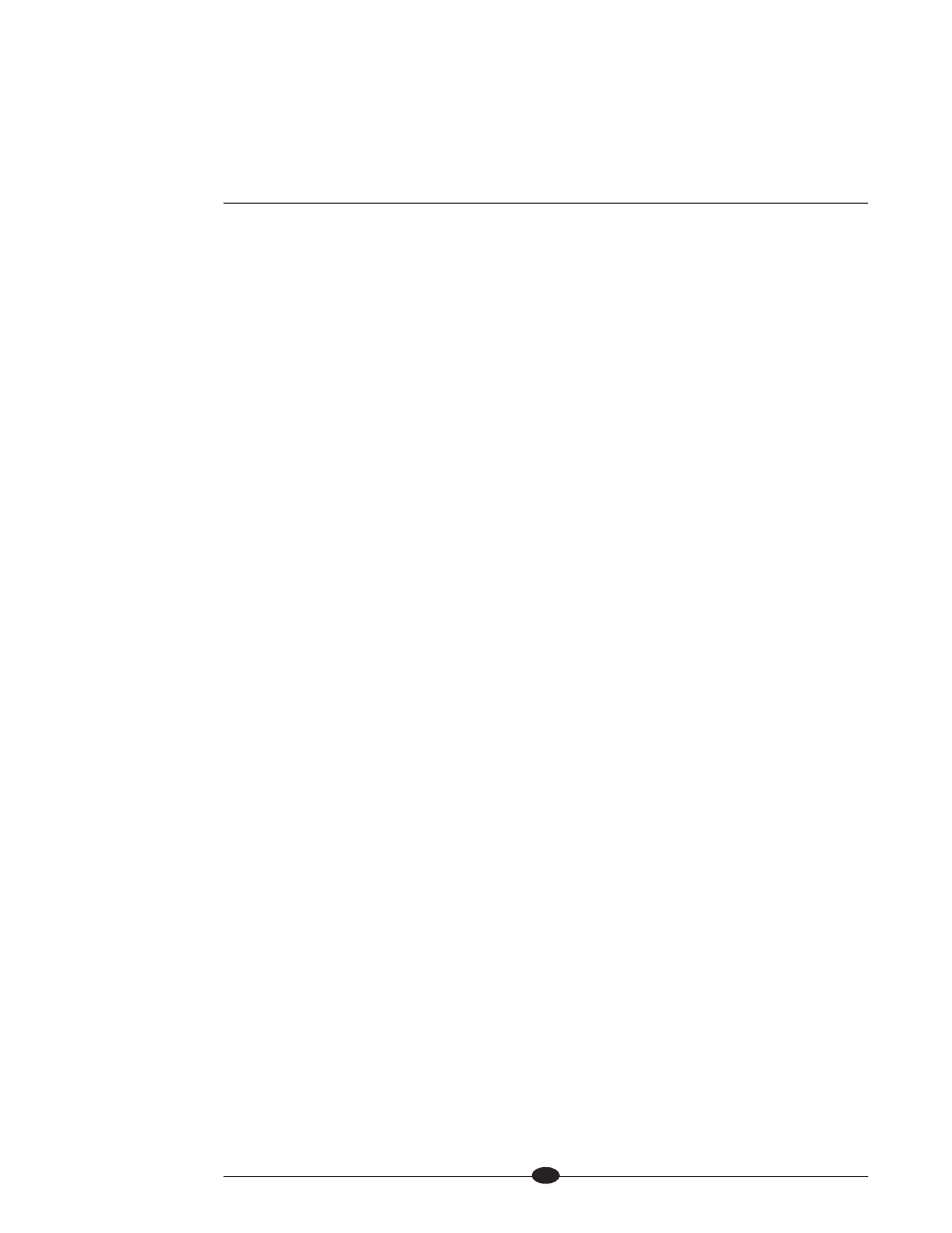
(SECTION FOUR: Connections and Configurations continued)
34
( Step II. Connecting the Master Reference Subwoofer to Your System continued)
7.
Plug the AC power cord into the IEC connector on the subwoofer back panel.
Plug the other end into the AC outlet.
IMPORTANT
The CAST and LFE inputs must be enabled through the menu to be operational. To
activate the low frequency effect (LFE), see Choosing Stereo, LFE, or Stereo/LFE,
below.
B. To Activate CAST Inputs
Use the menu to select which CAST inputs to enable.
1.
Press the menu key (37).
2.
Use the adjust keys (43) to select the CAST menu. The front panel display (4)
shows
CAST
.
3.
Press the enter key (38). The front panel display shows
CAST MAIN
.
4.
Use the adjust keys to select the preferred setting. Options are:
CAST MAIN
Enables CAST for the main input.
CAST LFE
Enables CAST for the LFE input.
CASTNONE
No CAST inputs are enabled.
CASTALL
Enables all CAST inputs.
5.
Press the enter key to set the selection and return to the main menu.
6.
Press the menu key to exit the menu mode.
Note
All CAST inputs specified in the selected menu must be present before the Master Reference
Subwoofer will switch to CAST. For example, if the system is set for
CASTALL
but there are
no connections to the LFE input, no CAST switching will occur.
