Step iv – Krell Industries MASTER REFERENCE SUBWOOFER User Manual
Page 44
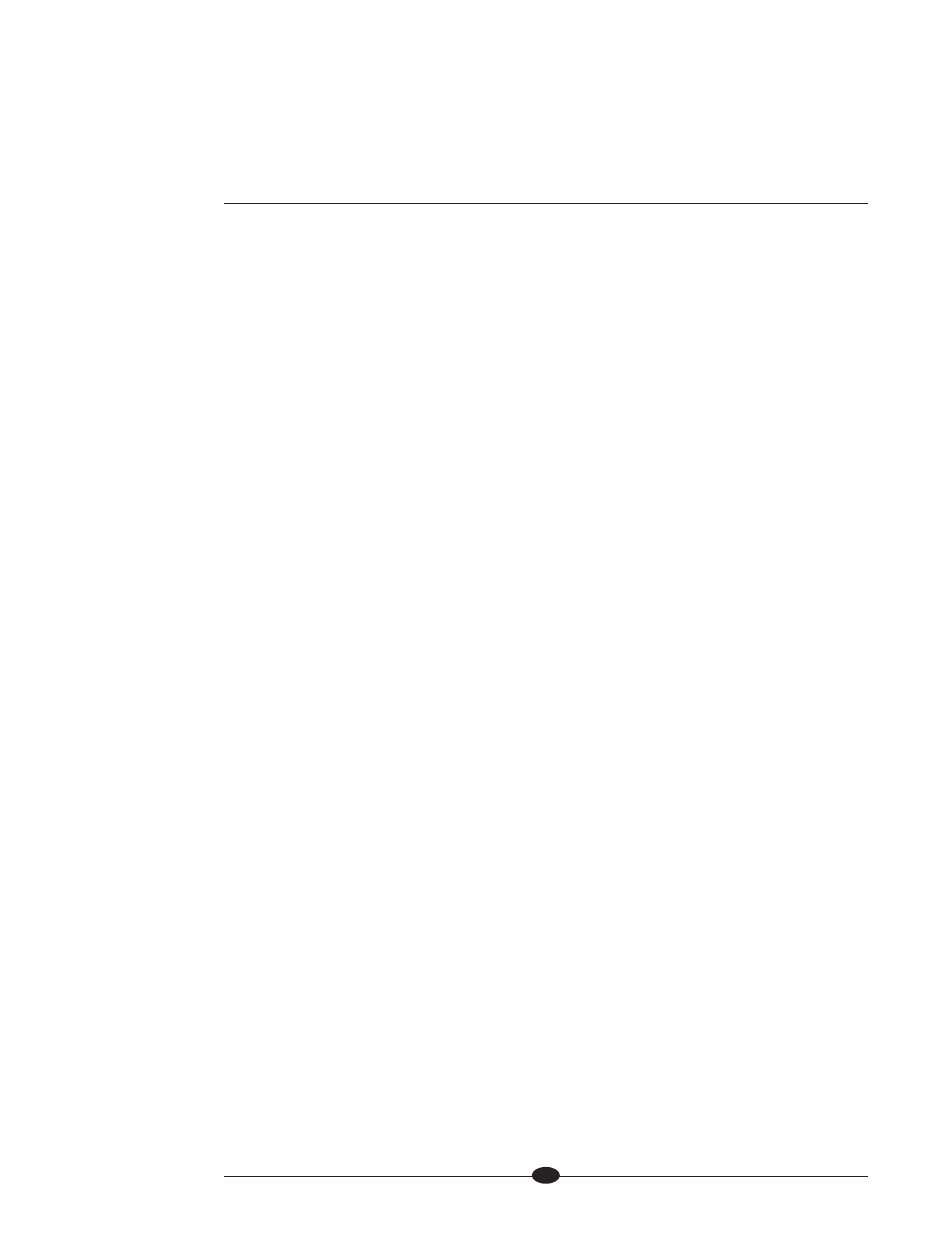
(SECTION FOUR: Connections and Configurations continued)
38
Step IV.
Match the High-pass and Low-pass Filter Levels
This section explains how, once the programmable electronic crossover has been
configured, to match the high-pass and low-pass filter levels using the Master
Reference Subwoofer’s built-in noise generator.
Step A describes muting the low-pass filter while adjusting the high-pass flter level.
Step B describes muting the high-pass filter while adjusting the low-pass filter level.
You can choose to match the high-pass to the low-pass or vice versa. Either is
correct. Make sure that the amplifier connected to the high-pass outputs is on and
in the operational mode.
A. Adjust the High-pass Filter
1.
Press the menu key (37). The front panel display (4) shows
MENU
.
2.
Use the up adjust key (43) to select
NOISEGEN
.
3.
Press the enter key (38). The display shows
NOISEOFF
.
4.
Press the up adjust key to select
NOISE ON
.
5.
Press the enter key. After a two second delay, you will hear noise generator
output through both the Master Reference Subwoofer and your front speakers.
6.
Use the up adjust key to select
MUTE
. The front panel display shows
MUTE
.
7.
Press the enter key. The front panel display shows the current setting for mute.
8.
Press the up adjust key to select
LPF ONLY
.
9.
Press the enter key.
10.
Press the menu key to exit the menu mode.
11.
Press the mute key (34) on the remote control to mute the low-pass filter. You
hear noise only from the high-pass filter.
12.
Press the section high key (36).
13.
Press the level key (42).
14.
Use the adjust keys to raise or lower the high-pass filter level so that it matches
that of the low-pass filter (sub).
15.
Make sure you unmute the low-pass filter, after you have adjusted the
high-pass filter.
