Krell Industries MASTER REFERENCE SUBWOOFER User Manual
Page 4
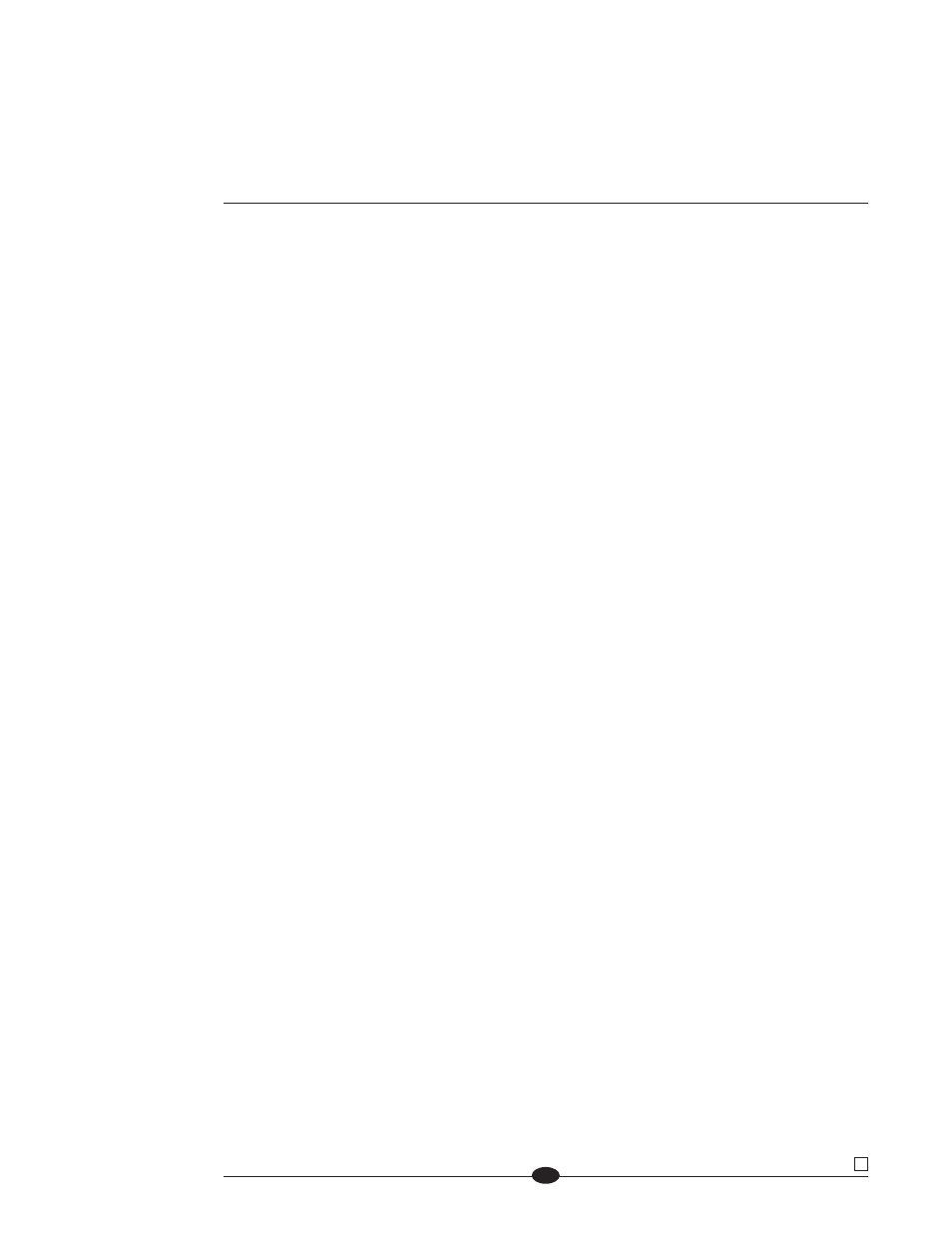
iv
(Overview continued)
SECTION FOUR: Connections and Configurations, pages 30- 41
This section provides information on connecting and configuring the Master
Reference Subwoofer before playing music.
Connections. Integrating the Master Reference Subwoofer with other components
in your system using CAST, balanced, or single-ended connections, as well as
connecting the Master Reference Subwoofer (for stereo and low frequency effect
operation).
Configurations. Instructions for setting configurations before you play music and
how to save your settings to presets.
SECTION FIVE: Operation, pages 42 -43
This section provides instructions for how to power on and power off manually.
SECTION SIX: Optional Connections, pages 44 - 46
This section describes the remote connection options that enable you to power on
and control the Master Reference Subwoofer automatically.
Krell Link Connections and Operation. Describing how Krell Link works.
Connecting and operating components connected through Krell Link.
RS-232 Connection. Describing an additional remote connection for receiving
commands from a computer-based control system.
12 VDC (12 V Trigger) Connections. Describing an additional remote control option for
the Master Reference Subwoofer and other components that contain a 12 V trigger.
SECTION SEVEN: Optional Configurations, pages 47- 49
This section provides instructions for setting optional configurations, including
turning LEDs on and off and selecting AC Mains operation.
WARRANTY, pages 50-51
RETURN AUTHORIZATION PROCEDURE, page 52
