Listening to an aux input source, A u x – Kenwood HM-333 User Manual
Page 38
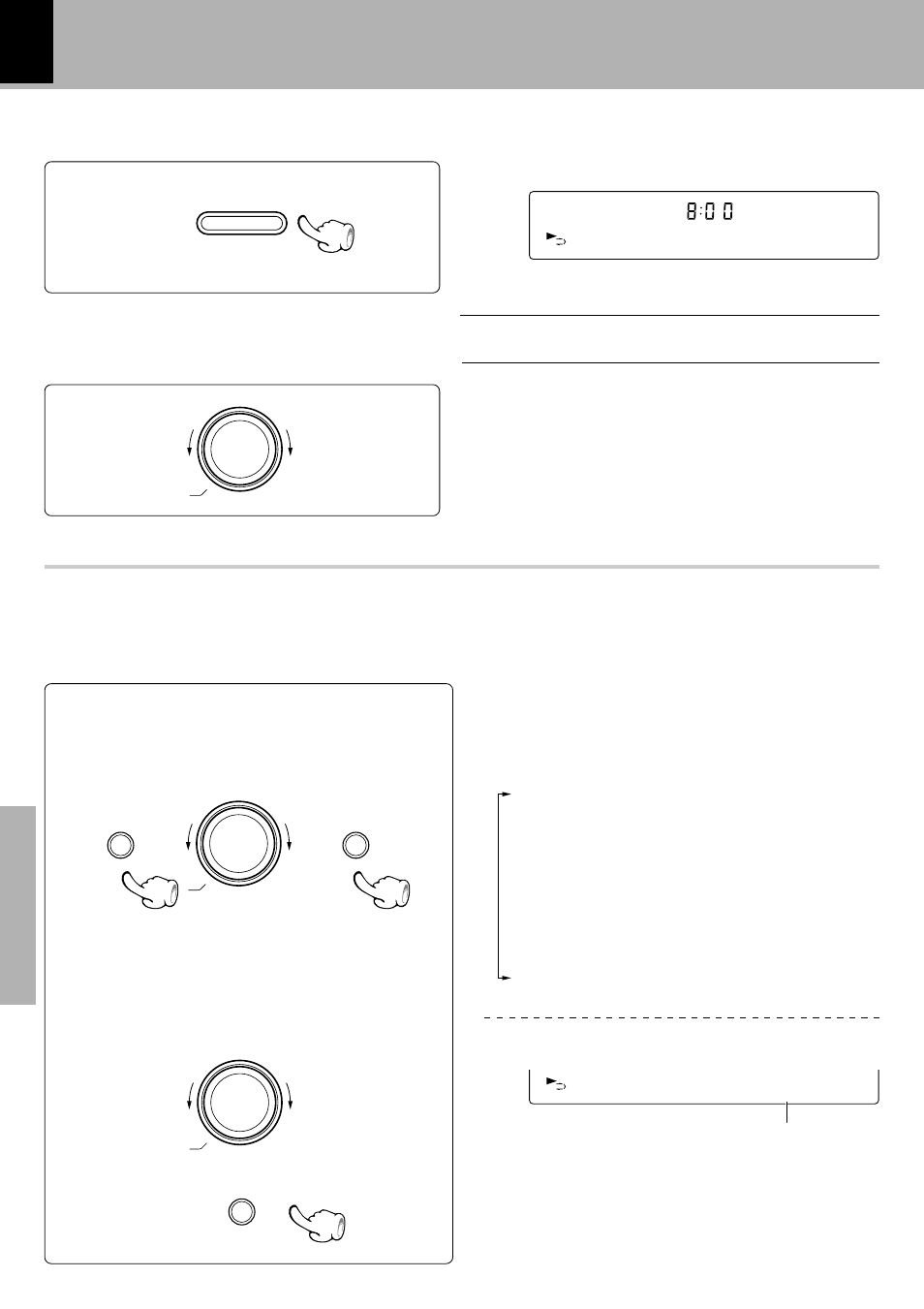
38
Timer operation
Application section
Listening to an AUX input source
This adjusts the input level for the external equipment (video deck etc.) connected to the AUX input termi-
nal. Adjust so that the volume of the AUX input source sounds at an equivalent level to the CD. (Main unit
operation only)
÷ Adjustment is possible over the range from - 5 to + 2.
÷ Adjusting the input level control also varies the record-
ing level from the input source connected to the AUX
input jacks.
Select AUX (external input).
Play the connected equipment.
Adjust the volume.
1
2
3
A U X
L E V E L
- 2
AUX
volume / multi control
volume / multi control
set / demo
Input level
Turning the knob switches the display contents.
"T A P E R V S. ? "
"REC OPTIONS"
"AUTO PRESET" or "AUTO MEMORY"
(Only when the TUNER input is selected)
"A U X I N P U T ? "
(Only when the AUX input is selected)
"T I M E R S E T ? "
"A . P . S . S E T ? "
Adjusting the AUX Input Level
1
Press the AUX key.
2
Select "AUX INPUT ?".
3
Adjust the input level.
4
Set it.
The level
increases
The level
decreases
(Press the set/demo key while the "?" mark is blink-
ing.)
menu
set / demo
volume / multi control
\
\
\
\
