KORG TRITON Le Electric Keyboard User Manual
Page 59
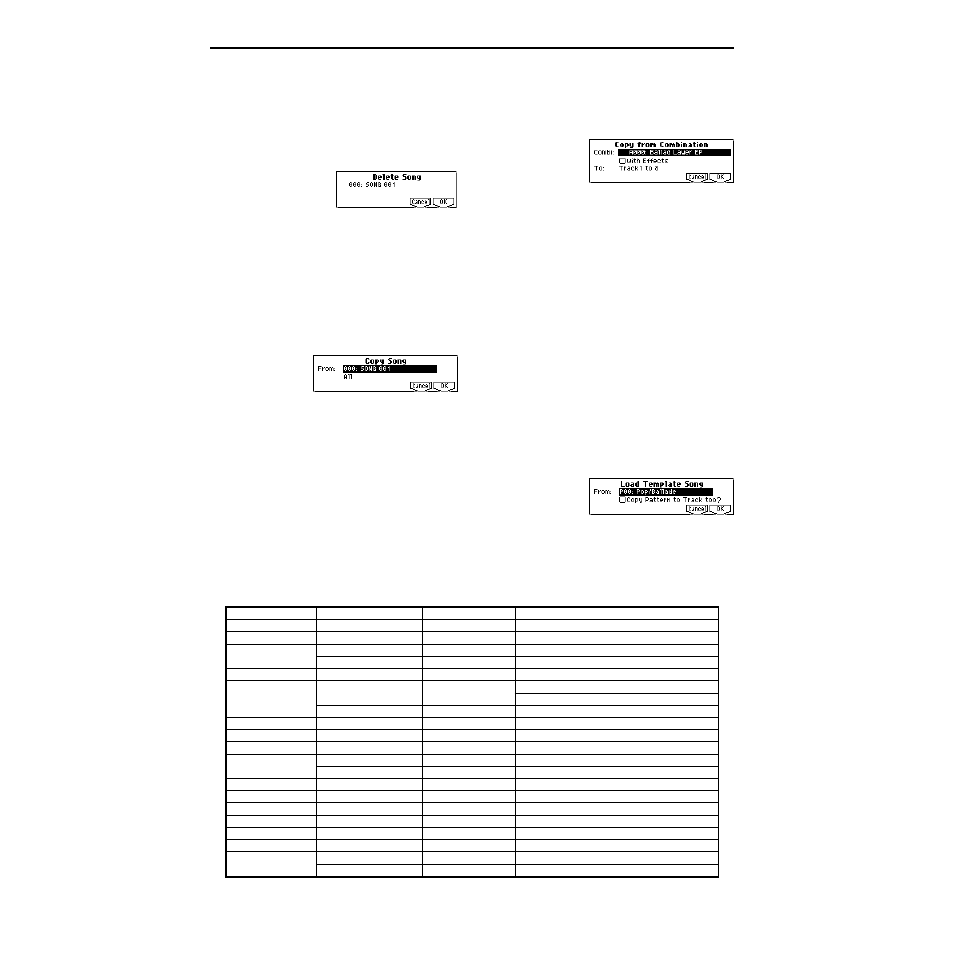
52
Rename Song
Here you can rename the selected song. A name of up to six-
teen characters can be input. (☞BG p.43)
Delete Song
This command deletes the currently selected song.
1
Select “Delete Song” to access the dialog box.
2
If you wish to execute the Delete Song command, press
the [F8] (“OK”) key. To cancel, press the [F7] (“Cancel”)
key. When you execute this command, the musical data,
setting data, and patterns etc. of the currently selected
song will be erased, and the memory area allocated to
that song will be freed.
Copy From Song
Copies all settings and musical data from the song you spec-
ify to the currently selected song.
1
Select “Copy From Song” to access the dialog box.
2
In “From,” select the copy source song number.
3
Select the data that will be copied.
All:
Copy all musical data (e.g., track events and pat-
terns) and settings.
Without Track/Pattern Events:
Only song settings other
than Play Loop and RPPR will be copied.
4
To execute Copy Song, press [F8] (“OK”) key. To cancel
without executing, press [F7] (“Cancel”) key.
If you execute All, all musical data and settings of the
currently selected song will be erased, and replaced by
the copy source data.
If you execute Without Track/Pattern Events, song set-
tings other than Play Loop and RPPR will be erased, and
replaced by the copy source data.
Copy From Combi (Copy From Combination)
Copies the settings of the combination you specify to the set-
tings of the currently selected song.
1
Select “Copy From Combi” to access the dialog box.
2
In “Combi,” select the copy source combination.
3
Check or uncheck “with Effects” to specify whether effect
and EQ settings will also be copied.
If this is checked, the insert effect, master effect, and mas-
ter EQ settings will also be copied.
4
In “To,” select the copy destination tracks (1–8 or 9–16).
5
To execute the copy, press [F8] (“OK”) key. To cancel
without executing, press [F7] (“Cancel”) key.
When you execute, the settings of the currently selected
song will be erased, and replaced by the settings of the
combination.
Load Template Song
This command loads a template song as a song.
The built-in sequencer contains sixteen different preset tem-
plate songs
(P00–15) that contain preset settings for pro-
grams and effects appropriate for various musical styles.
You are also free to create your own favorite settings for pro-
grams, track parameters, and effects, and save them as one
of sixteen user template songs (U00–15) (☞“Save as User
Template Song”).
1
Select “Load Template Song” to access the dialog box.
2
In “From,” specify the template song that you wish to
load.
3
If you check “Copy Pattern to Track too?,” the “Copy
Pattern To Track” dialog box will appear automatically
after “Load Template Song” has been executed.
Preset Template Song
Track No.: Name
Program
Corresponding Preset Pattern No.:Name
P00: Pop/Ballade
Track01: Drums
A020:Standard Kit 1
P00: Pop&Balad 1/Std
... P10: Pop(6/8) 3/Std
P01: Rock/Metal Rock
Track01: Drums
D020:Processed Kit
P11: Rock 1/Process
... P21: Rock11/Process
P02: R & B
Track01: Drums 1(Std 2)
B020:Standard Kit 2
P22: R&B 1/Std2
... P27: R&B 6/Std2
Track09: Drums 2(Std)
A020:Standard Kit1
P28: R&B 7/Std
... P32: R&B11/Std
P03: Jazz
Track01: Drums
C020:Jazz/Brush Kits
P33: Jazz 1/Jazz
... P39: Jazz 7/Jazz
P04: Latin
Track01: Drums
C020:Jazz/Brush Kits
P40: Latin 1/Jazz
... P42: Latin 3/Jazz
P46: Latin 7/Jazz
... P47: Latin 8/Jazz
Track08: Percussion
C100:Percussion Kit
P43: Latin 4/Perc
... P45: Latin 6/Perc
P05: Reggae
Track01: Drums
B084:Drum'nBass Kit
P48: Reggae 1/D'n'B
... P53: Reggae 6/D'n'B
P06: Country
Track01: Drums
A020:Standard Kit 1
P54: Country 1/Std
... P57: Country 4/Std
P07: Folk
Track01: Drums
A020:Standard Kit 1
P58: Folk 1/Std
... P61: Folk 4/Std
P08: European Trad.
Track01: Drums
A020:Standard Kit 1
P62: E.Trad 1/Std
... P67: E.Trad(3/4)2/Std
Track08: Percussion
C100:Percussion Kit
—
P09: Orchestral
Track01: Percussion
B100:Orchestra&Ethnic
—
P10: Techno/Euro Beat
Track01: Drums
C004:House Kit
P68: Techno 1/House
... P78: Techno11/House
P11: House
Track01: Drums
C004:House Kit
P79: House 1/House
... P92: House14/House
P12: Drum'n'Bass
Track01: Drums
B084:Drum'n'Bass Kit
P93: Drum'nBs 1/D'n'B
... P108: Drum'nBs16/D'n'B
P13: Acid Jazz
Track01: Drums
B020:Standard Kit 2
P109: AcidJazz 1/Std2
... P120: AcidJazz12/Std2
P14: Hip Hop/Rap
Track01: Drums
B004:HipHop Kit
P121: HipHop 1/HipHop
... P135: HipHop15/HipHop
P15: Big Beats
Track01: Drums 1(Hip/Hop)
B004:HipHop Kit
P136: Bigbeat 1/HipHop
... P143: Bigbeat 8/HipHop
Track09: Drums 2(Tricky)
A100:! {Tricky} Kit!
P144: Bigbeat 9/Tricky
... P149: Bigbeat14/Tricky
