Kenwood C-707I User Manual
Page 9
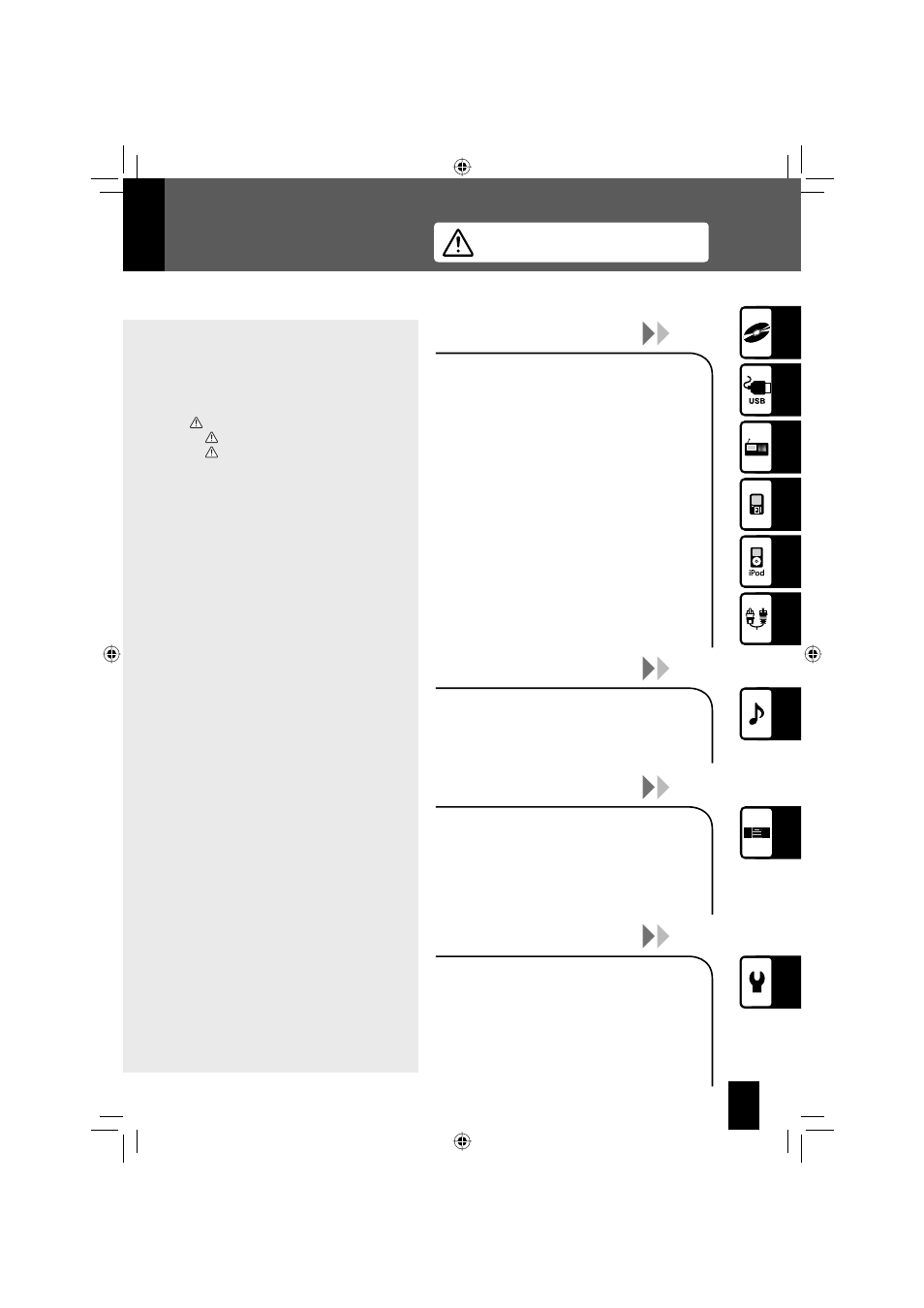
English
9
Contents
Procedures by Input Source
P.29
Be sure to read these precautions.
Safety Precautions ……………………… 2
Before Applying Power …………… 2
IMPORTANT SAFETY INSTRUCTIONS
………………………………………… 3
How to Use This Manual …………………… 6
Accessories ……………………………… 10
Installing the System …………………… 11
Connecting the System ………………… 12
Component Names and Functions …… 18
Basic Operation ………………………… 22
Important Information ………………… 24
Before Using the
System
This chapter explains how to connect and use
the system with the diff erent input sources.
CD
USB
CD/USB Playback Operations
Receiving Radio Broadcasts
RDS (Radio Data System)
D.AUDIO
iPod
External Components
•
•
•
•
•
•
•
•
P.63
Audio Settings
This chapter explains how to tailor the system
to your audio preferences.
EX.BASS
SOUND
•
•
P.67
Component Settings
This chapter explains how to select the settings
for the system.
Setting the System Clock
Setting the Timer
Display Settings
Auto Power Save
•
•
•
•
Maintenance
P.77
This chapter explains how to store and
maintain your system so that it continues to
give pleasure for many years to come.
Messages
Troubleshooting
Glossary
Care and Storage
Specifi cations
•
•
•
•
•
To ensure safety, read the items by this
mark carefully.
en02_c-707i.indd 9
en02_c-707i.indd 9
12/28/2007 4:14:37 PM
12/28/2007 4:14:37 PM
