Selecting folder playback mode – Kenwood C-707I User Manual
Page 37
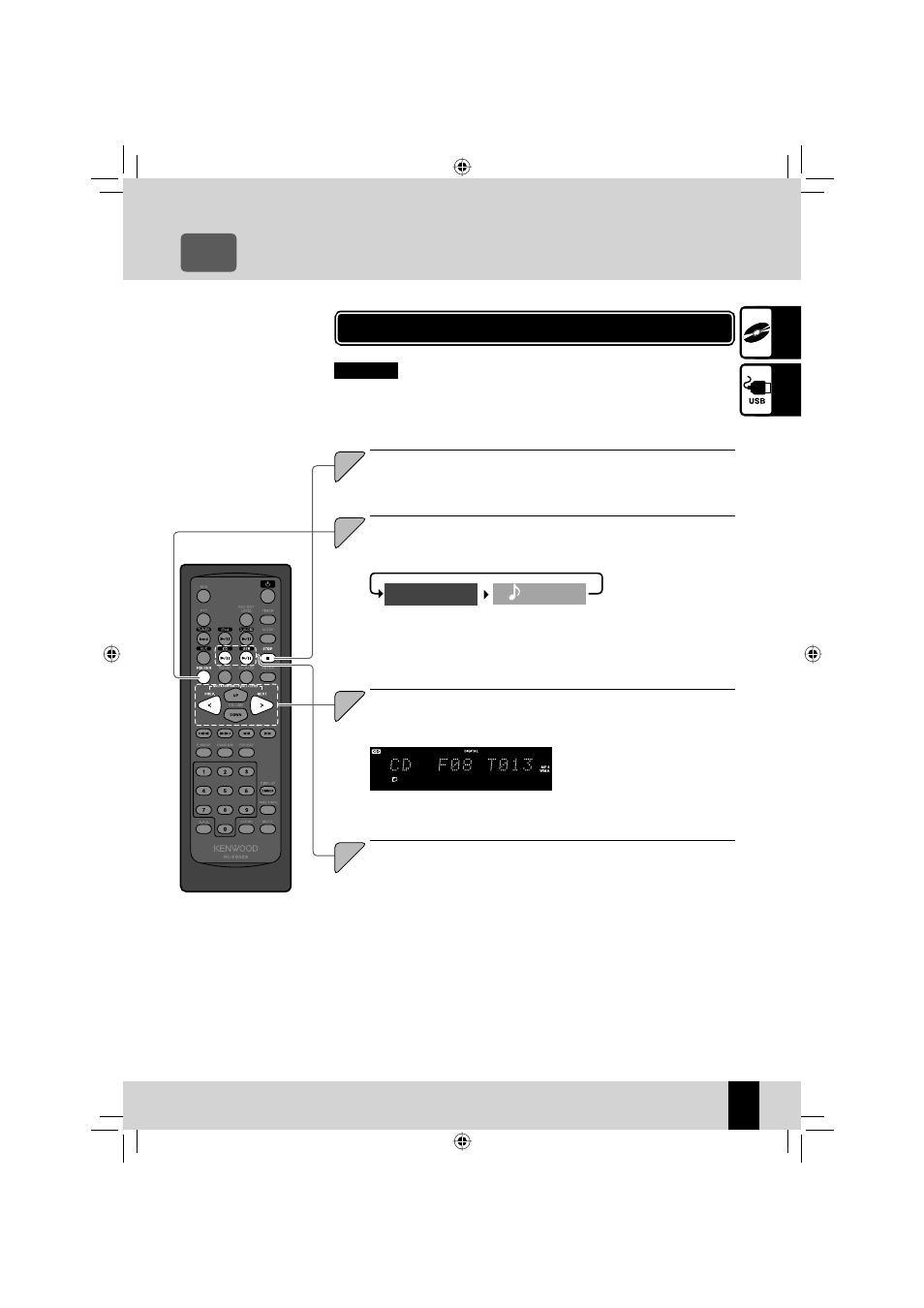
37
CD/USB
Related
Information
English
CD/USB
Related
Information
Supported Audio Files
R Page 25
z Audio Settings R Page 63 onwards
Selecting Track Program Playback Mode
R Page 39
z Setting the System Clock R Page 68
Track Random Playback Mode
R Page 41
Track Repeat Playback Mode
R Page 41
z
z
z
z
Press the [FOLDER] key to select folder playback mode.
The mode changes as shown below each time you press the key.
Press the [CD
E] key or the [USBE] key to begin
playback.
Press the [PREV.] or [NEXT] key to select the folder to be
played.
2
2
44
33
MP3/WMA
This mode plays the fi les in the selected folder only.
Selecting Folder Playback Mode
Folder playback mode
N displayed
File playback mode
displayed
Press the [
F] key to stop playback.
1
1
When folder number 8 is selected.
en03_c-707i.indd 37
en03_c-707i.indd 37
12/19/2007 5:19:59 PM
12/19/2007 5:19:59 PM
- R-K711 (80 pages)
- K-711 (5 pages)
- M-313 (2 pages)
- CLX-70-P (24 pages)
- C-414-S (13 pages)
- M-515-B (2 pages)
- C-313 (28 pages)
- C-313 (6 pages)
- C-616DV (2 pages)
- C-616DV (17 pages)
- C-616DV (1 page)
- K-323-R (50 pages)
- K-1000 (20 pages)
- K-511USB (59 pages)
- DMF-3020 (56 pages)
- ProTalkXLS TK-3230 (66 pages)
- Sovereign VR-5900 (66 pages)
- KRF-A4020 (20 pages)
- HD-7 (44 pages)
- XD-DV85 (73 pages)
- KS-303HT (10 pages)
- DMF-9020 (56 pages)
- K-501USB (28 pages)
- TH-K2AT (154 pages)
- ADVANCED INTEGRATION A/V CONTROLLER KOS-V500 (92 pages)
- HM-DV77 (2 pages)
- CT-401 (20 pages)
- KRF-X9080D (52 pages)
- XD-303 (60 pages)
- XD-951 (68 pages)
- TH-78A (69 pages)
- VR62 (16 pages)
- TM-271E (79 pages)
- COMPACT DISC DIGITAL AUDIO UD-753 (80 pages)
- TM-V7A (100 pages)
- SRC-603 (4 pages)
- XD-980MD (80 pages)
- MDX-G1 (64 pages)
- CD-423M (36 pages)
- XD-8050 (76 pages)
- X) AP 0602 (36 pages)
- CT-405 (28 pages)
- CD-406 (24 pages)
- XD-750 (60 pages)
