Night portrait subject-program selection, Night scene – Konica Minolta MAXXUM 3 User Manual
Page 40
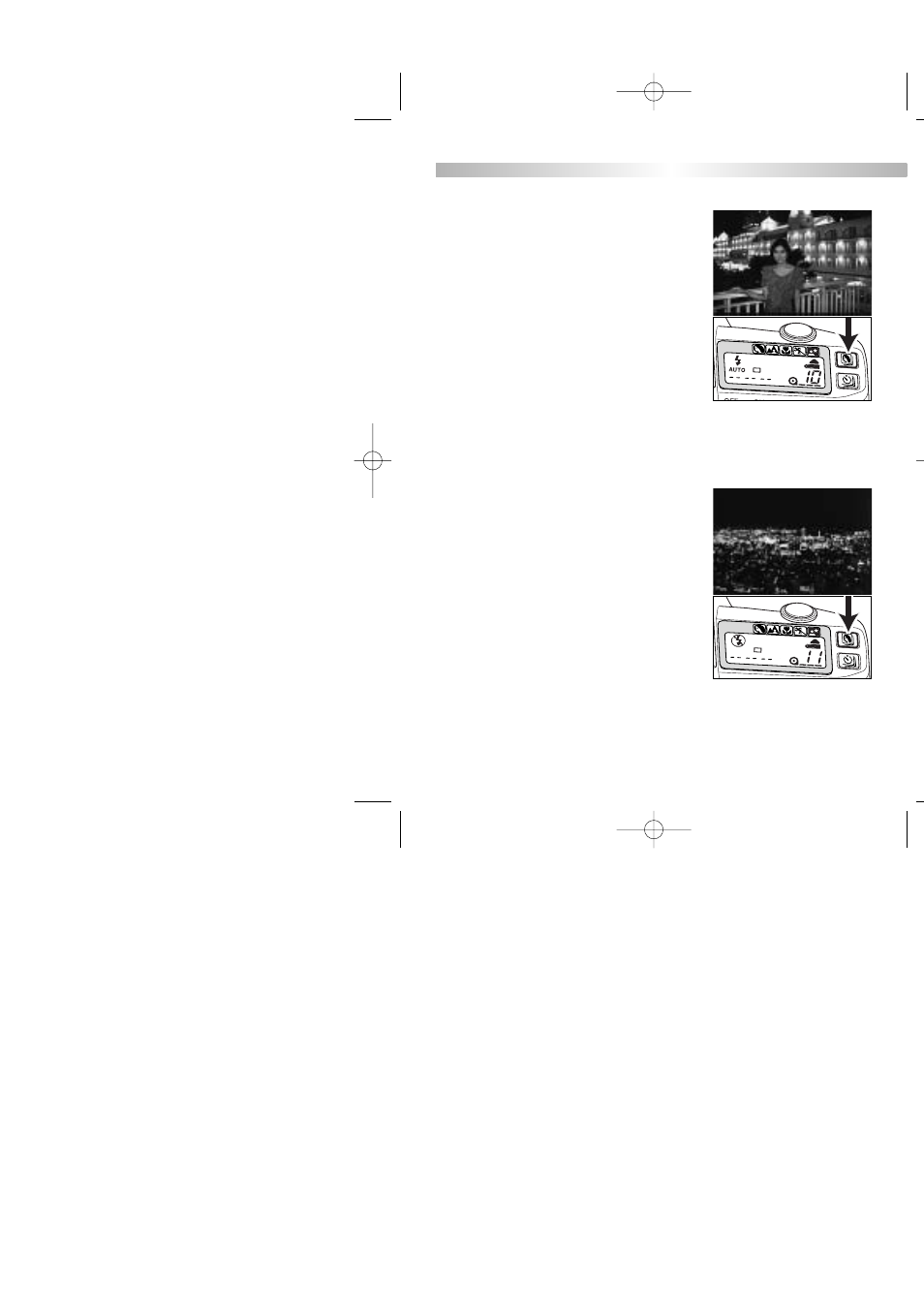
40
Cancel the flash in night portrait/night scene
mode to photograph views at night. The longer
shutter speeds used in this mode allow twilight
scenes and night skylines to be captured.
1. Press the subject-program button
until the subject-program indicator
points to Night Portrait Mode /Night
scene mode.
2. Press the flash-mode button to set
flash cancel (p. 36).
• Use a tripod to reduce camera shake.
• The use of fast film is recommended.
• Dark night scenes may be prevent the AF system from focusing, use focus
lock (p. 30) or manual focus (p. 47).
• Night scenes tend to be better at twilight rather than in the darkness of
night. The faint light in the early evening sky adds detail to the shadows of
the scene.
Night portraits balance the camera’s flash expo-
sure with the background exposure. In this
mode, the camera controls the aperture and
shutter speed, allowing the background to
appear in the photograph.
1. Press the subject-program button
until the subject-program indicator
points to the night portrait /night
scene mode.
2. Make sure to set any flash mode other
than flash cancel (p. 32).
• The use of fast film is recommended.
• Warn your subject not to move after the flash fires; the shutter may still be
open to capture the background.
• The shutter speed may be slow. Use a tripod to reduce camera shake.
Night Portrait
SUBJECT-PROGRAM SELECTION
BASIC OPERATION
Night Scene
2165_E.qxd 03.2.10 2:06 PM Page 40
