Batteries, Installing the batteries – Konica Minolta MAXXUM 3 User Manual
Page 14
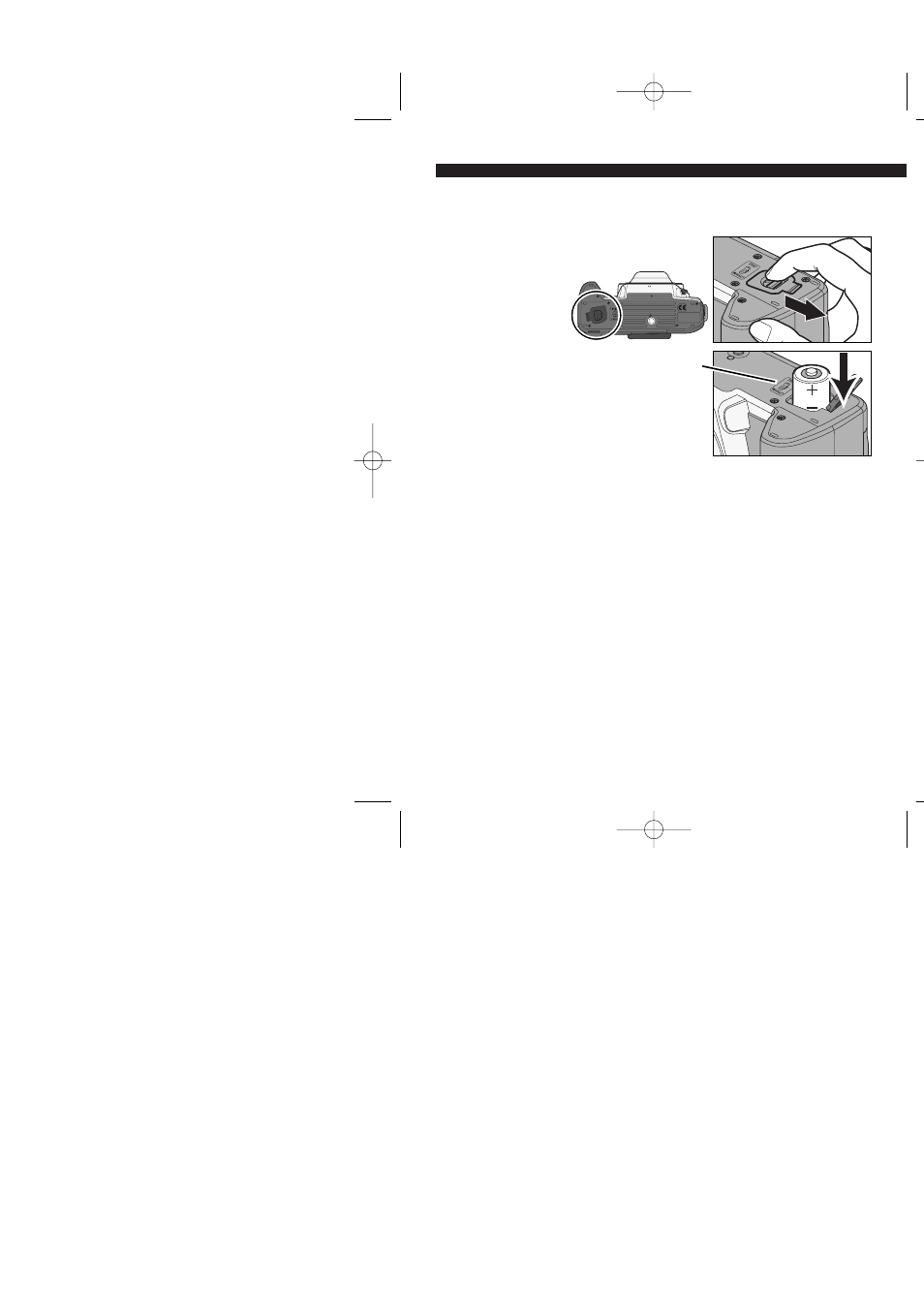
14
BATTERIES
GETTING STARTED
Installing the Batteries
2. Insert the batteries with the polarities
as indicated by the illustration next to
the battery chamber.
3. Close the battery-chamber door and
push until it clicks into place.
The camera uses two 3V CR2 lithium batteries to supply power for all camera
operations.
• Setting the camera down with the battery-chamber door open may damage
the camera.
• Read the for proper and safe use section (p. 5) before using batteries.
1. Slide the battery-chamber release as
shown, and open the door.
2165_E.qxd 03.2.10 2:06 PM Page 14
This manual is related to the following products:
