Film, Loading the film – Konica Minolta MAXXUM 3 User Manual
Page 23
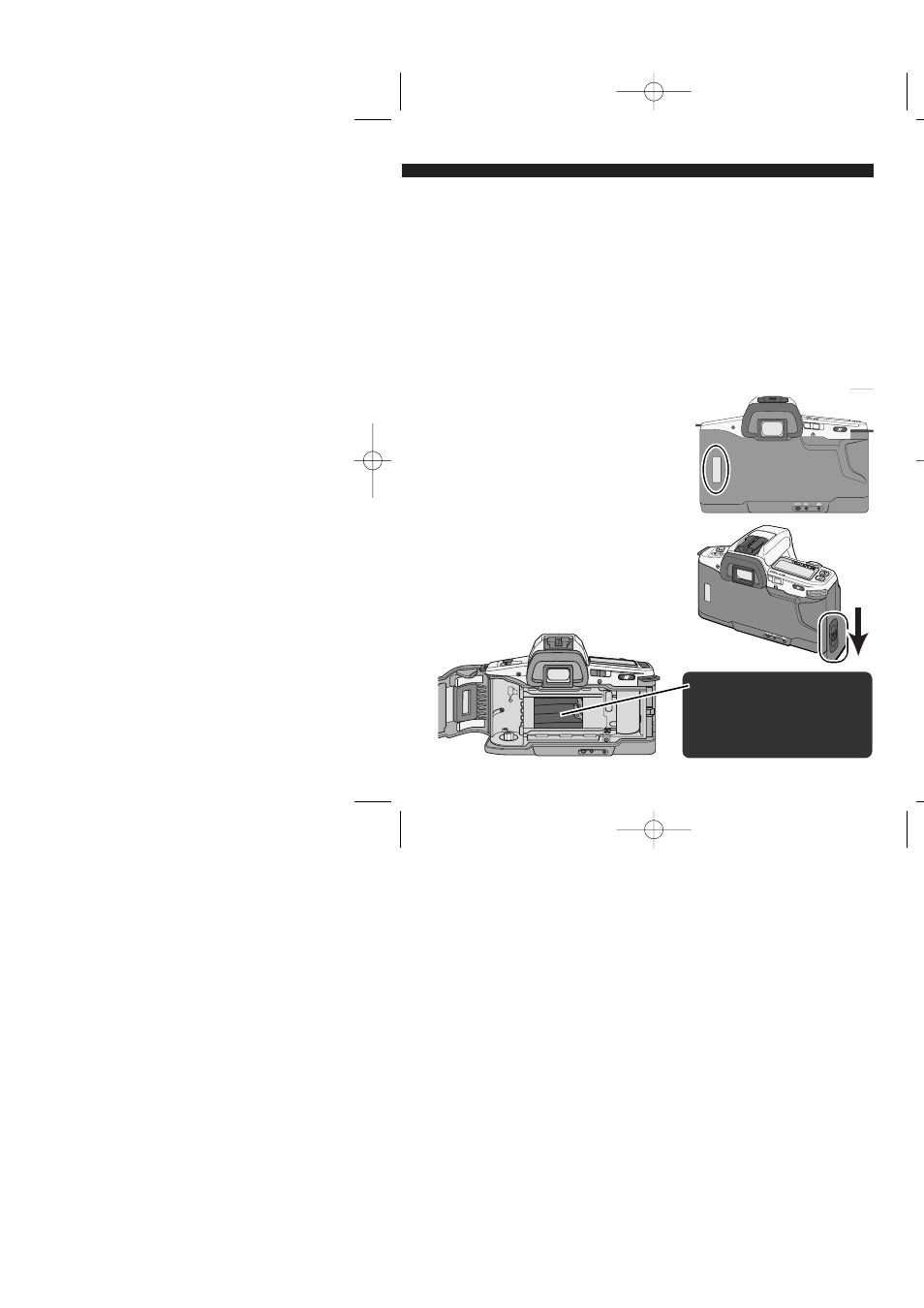
23
FILM
2. Press the back-cover release to
open the back cover.
Loading the Film
The camera automatically sets the correct film speed (ISO) with DX-
code film. Always load or remove the film under subdued light to
reduce the chances of fogging.
• If non-DX-coded film is used, the camera will use the last DX-coded film’s
ISO setting.
• More than 40 exposures can not be taken on one roll with this camera.
When using 72-exposure film, the camera will start to rewind the film after
40 exposures have been made.
• Do not use Polaroid Instant 35mm film. Winding problems may occur.
• Do not use infrared film in this camera. The camera’s frame counter sensor
will fog infrared film.
1. Check the film window before
loading film to confirm the camera
is empty.
The shutter curtain’s preci-
sion design makes it
extremely sensitive to pres-
sure. Never touch it with
your fingers or the film tip.
2165_E.qxd 03.2.10 2:06 PM Page 23
