Using the built-in flash, Autoflash autoflash with red-eye reduction – Konica Minolta MAXXUM 3 User Manual
Page 34
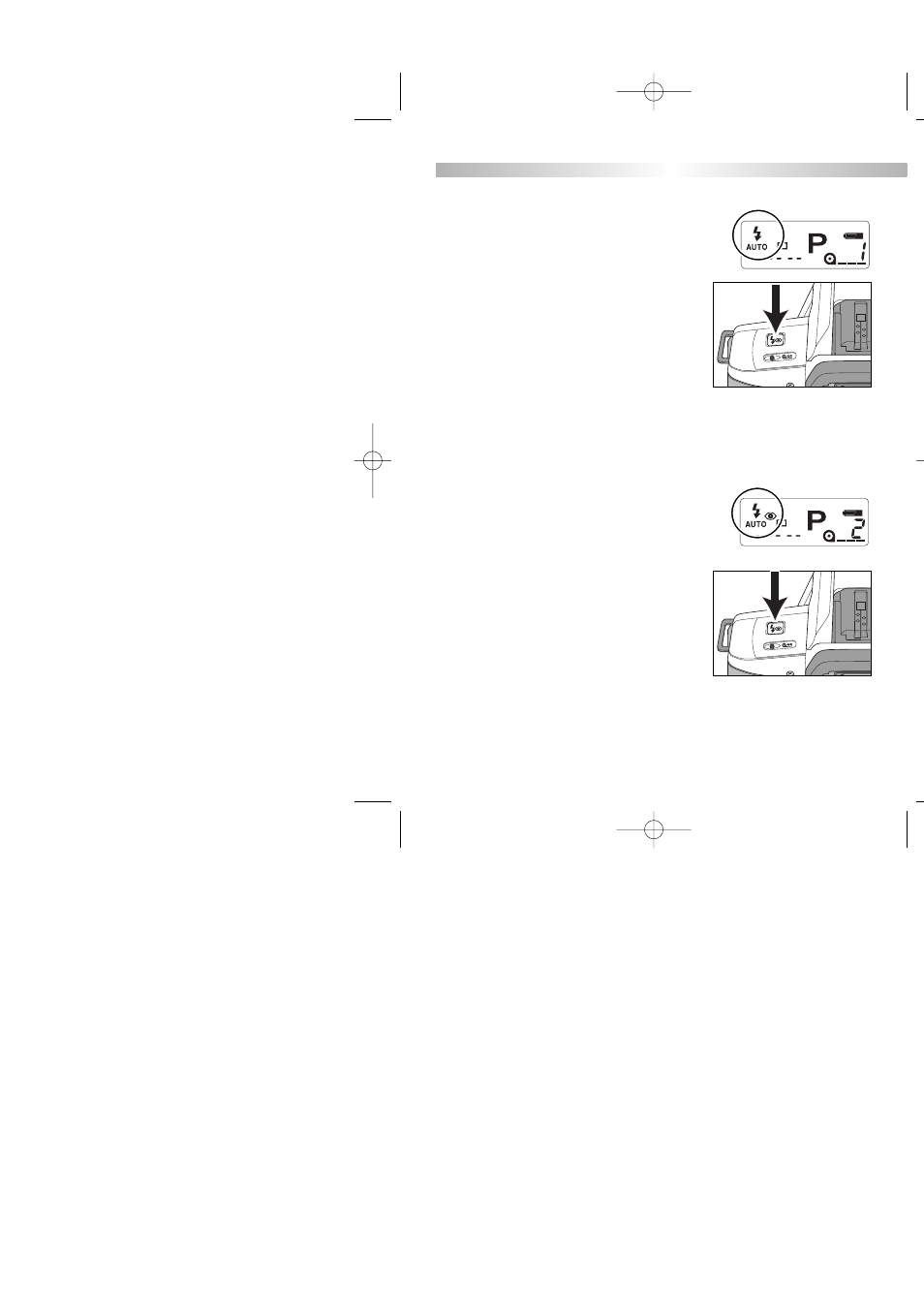
34
USING THE BUILT-IN FLASH
BASIC OPERATION
Press the flash mode button until the
flash mode indicator appears on the
data panel.
• Warn your subject that the flash will fire a few
times just before the picture is taken.
• When the camera is turned off, the flash mode
is reset to autoflash or autoflash with red-eye
reduction whichever was set last. See p. 36.
Light reflecting from your subject’s eyes may
produce the effect known as red-eye. Use the
built-in flash’s red-eye-reduction mode to pro-
duce more natural looking photographs by
reducing the red-eye effect.
In auto-flash, the built-in flash pops-up auto-
matically when the shutter release button is
pressed partway down in low light situations.
Once the flash is up, it will fire when necessary.
Press the flash mode button until the
flash mode indicator appears on the
data panel.
• When the camera is turned off, the flash
mode is reset to autoflash or autoflash with
red-eye reduction whichever was set last.
See p. 36.
Autoflash
Autoflash with Red-Eye Reduction
2165_E.qxd 03.2.10 2:06 PM Page 34
