3 operation, 1 transfer belt speed control, 2 1st transfer output control – Konica Minolta 5430 DL 5440 DL 5450 User Manual
Page 77: Operation -40, Transfer belt speed control -40, 1st transfer output control -40
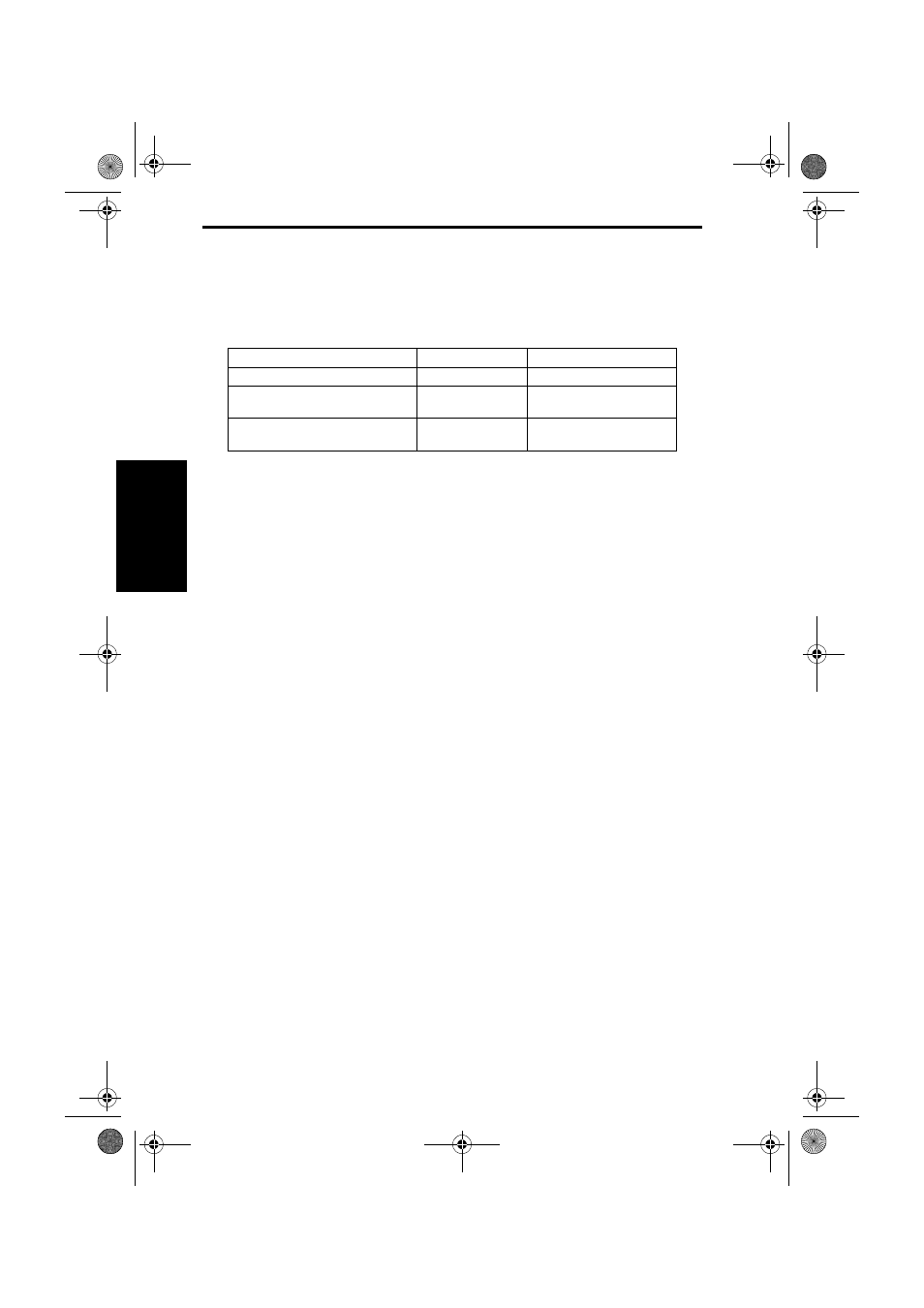
1st Transfer Section
Main Unit Theory of Operation
2-40
II Comp
osition
/O
p
eration
8.3
Operation
8.3.1
Transfer Belt speed control
• The Transfer Belt is driven by the Intermediate Transport Motor (M3).
• The appropriate belt speed is selected according to the print mode and media type as
detailed below.
• For the first print, the machine makes the above decision before starting a print/media
feed sequence and, based on the established speed, starts the print/media feed
sequence.
8.3.2
1st transfer output control
• To transfer the toner image from the Photo Conductor to the Transfer Belt, the transfer
voltage (T1) is applied to the 1st Transfer Roller.
• A charge of the same potential is applied to each of the 1st Transfer Rollers.
A. Color mode pre-process control
1.
After rotation of the Intermediate Transport Motor (M3) has been stabilized, the 1st
Transfer Roller/Y, M, C is pressed against the Transfer Belt.
2.
The transfer voltage (T1) is set according to the system speed, environmental condi-
tions, and other factors.
3.
The transfer voltage (T1) is applied.
B. Monochrome mode pre-process control
1.
After rotation of the Intermediate Transport Motor (M3) has been stabilized, the transfer
voltage (T1) is set according to the system speed, environmental conditions, and other
factors.
2.
The transfer voltage (T1) is applied.
C. Transfer voltage application timing
• The transfer voltage (T1) is applied after the 1st Transfer Roller/Y, M, C is pressed
against the Transfer Belt.
• The transfer voltage (T1) is applied after the 1st Transfer Roller/Y, M, C is pressed
against the Transfer Belt through the color change sequence (from monochrome to color,
or vice versa).
D. Print control
• The transfer voltage is kept applied during transfer of the toner image.
• The voltage is kept applied even for unexposed areas between two images.
E. Color mode post-process control
1.
The transfer output is turned OFF after the last image moves past the 2nd transfer sec-
tion and before the 1st Transfer Rollers are retracted.
F.
Monochrome mode post-process control
1.
The transfer output is turned OFF after the last image moves past the 2nd transfer sec-
tion.
Media type/print mode
Belt speed
Reason
Plain paper
1 (standard)
Thick stock, envelopes, postcards,
label OHP film (monochrome print)
1/2 (one-half speed)
To ensure good fusing
performance
OHP film (color print)
1/3 (one-third speed)
To ensure good light trans-
mission performance
5430DL_5440DL_5450_TO_PDF.book 40 ページ 2005年4月12日 火曜日 午後4時49分
