3 operation, 2 fusing pressure roller drive control, 3 operation -99 – Konica Minolta 5430 DL 5440 DL 5450 User Manual
Page 136: 2 fusing pressure roller drive control -99
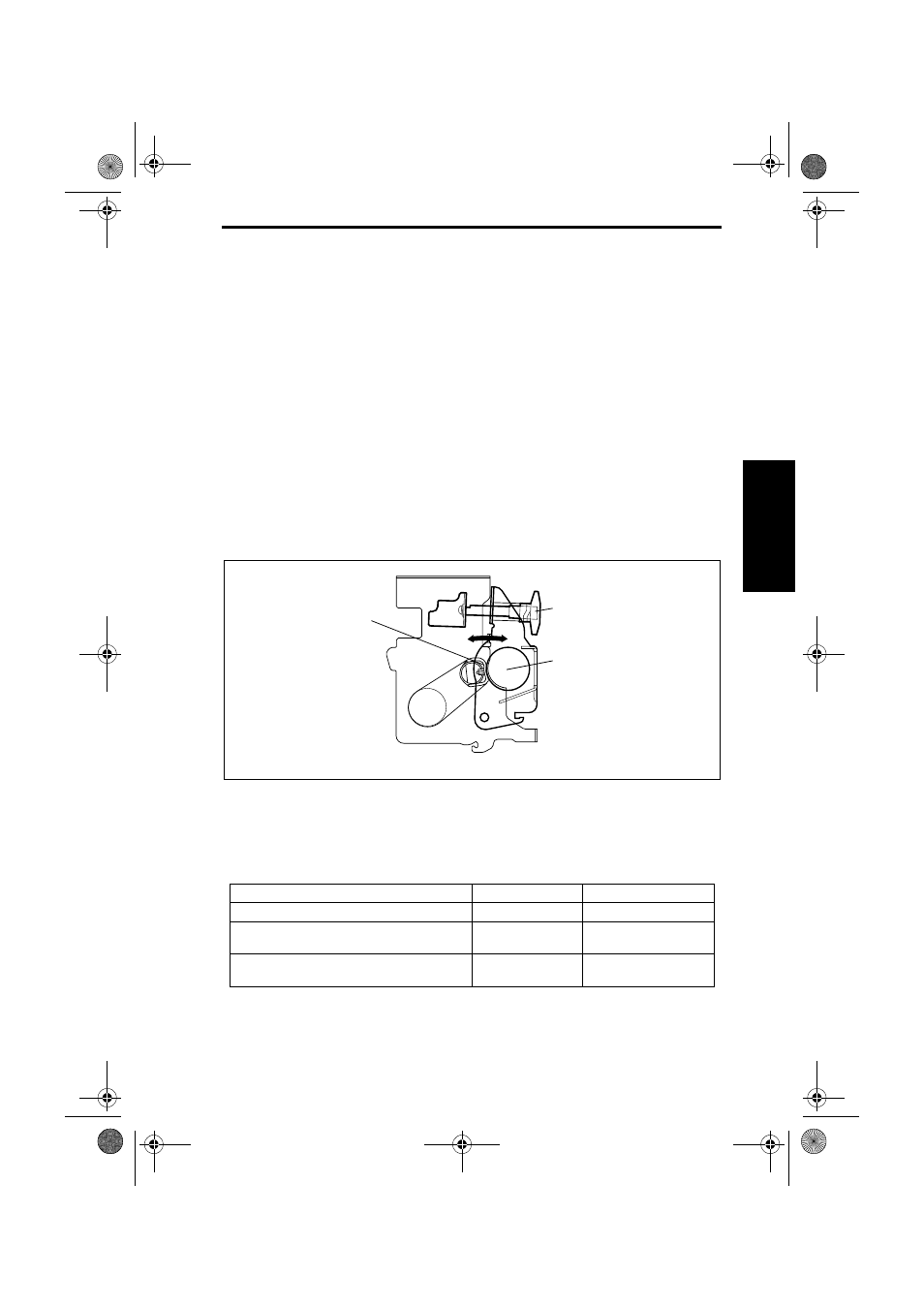
Main Unit Theory of Operation
Fusing Section
2-99
II Comp
osition
/O
p
eration
16.3 Operation
16.3.1
Fusing Pressure Roller pressure selection mechanism
• The pressure applied by the Fusing Pressure Roller is selected appropriately to prevent
media wrinkles during printing of envelopes.
• A pressure selection mechanism is provided to vary the pressure in two steps.
• The pressure is selected by placing the Pressure Selector Dial in either of the two posi-
tions that are 180 degrees apart from each other.
• Placing the dial in the appropriate position selects the corresponding pressure applied by
the Fusing Pressure Roller to the Fusing Pad.
• Place the dial in the top position when printing is to be done on plain paper or a similar
type of media (for a high pressure).
• Place the dial in the bottom position when printing is to be done on envelopes (for a low
pressure).
• Whenever printing on envelopes, the Pressure Selector Dial must be placed in the appro-
priate position. When the print cycle using envelopes is completed, be sure to place the
dial back in the original position.
• If the print cycle is started without first selecting the appropriate position of the dial, enve-
lopes are very likely to be wrinkled, and the image could be poorly fused on plain paper
and similar media.
16.3.2
Fusing Pressure Roller drive control
A. Fusing speed selection control
• The Fusing Motor (M4) provides drive for the fusing section.
• The appropriate fusing speed is selected from among three options according to the
media type and print mode to prevent fusing failure.
• The Fusing Motor (M4) is turned at 1/3 of the normal speed during a warm-up cycle.
• The Fusing Motor (M4) is turned at half the normal speed when a print request is
received.
4138to2106c0
Pressure Selector Dial
Fusing Pressure Roller
Fusing Pad
Media type/print mode
Fusing speed
Reason
Plain paper
1 (standard)
Thick stock, envelopes, postcards, label OHP film
(monochrome print)
1/2 (one-half speed)
To ensure good fusing
performance
OHP film (color print)
1/3 (one-third speed)
To ensure good light
transmission performance
5430DL_5440DL_5450_TO_PDF.book 99 ページ 2005年4月12日 火曜日 午後4時49分
