Control panel – Kodak EASTMAN 3.2S User Manual
Page 8
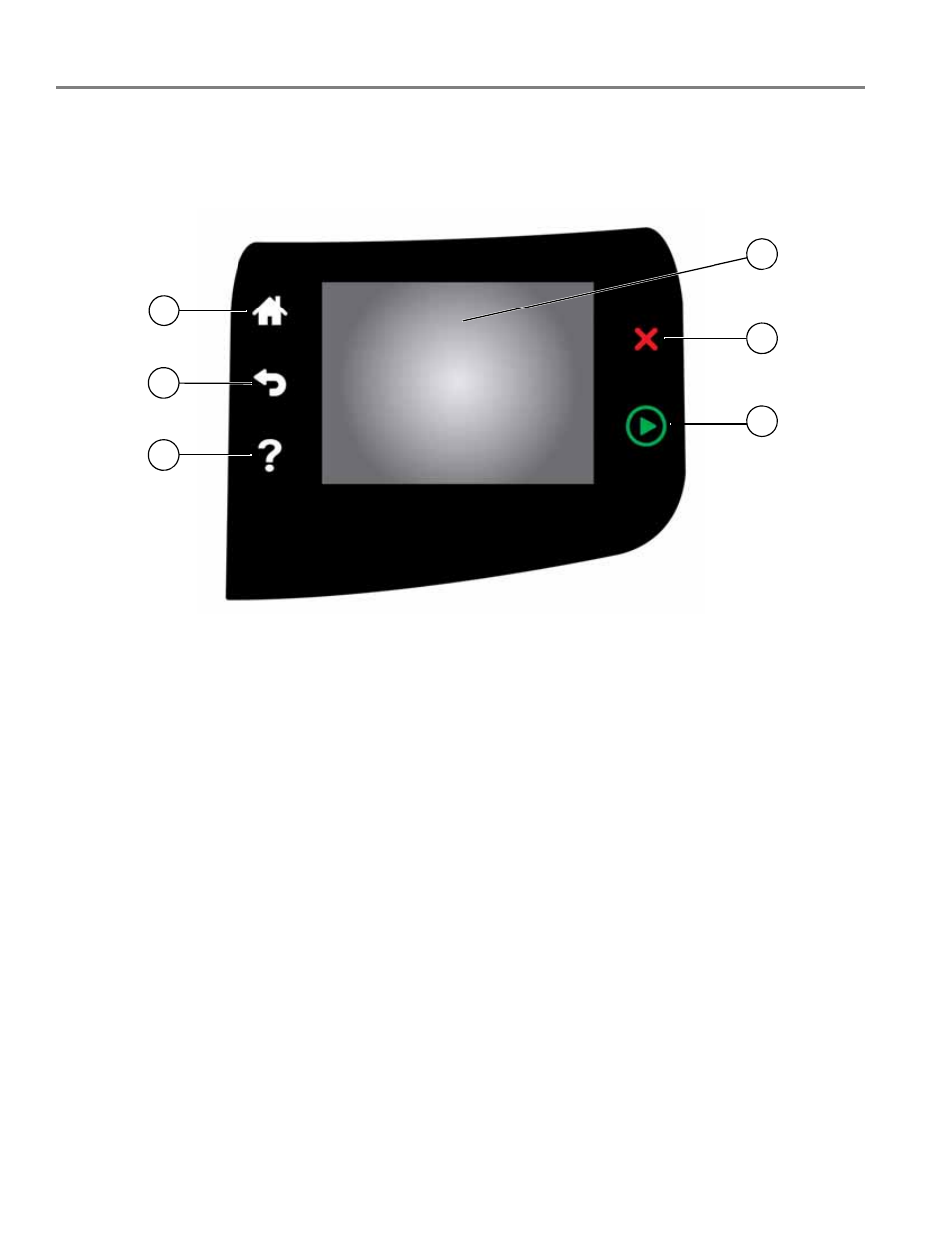
Printer Overview
2
www.kodak.com/go/aiosupport
Control panel
Feature
Description
1
LCD touch screen
Displays pictures, messages, and menus
2
Cancel button
Stops the current operation and returns to the previous menu,
and closes the help screen
3
Start button
Begins copying, scanning, printing, maintenance tasks, and
file transfer
4
Help button
Displays context-sensitive help
5
Back button
Displays the previous screen or the next highest screen in the
menu
6
Home button
Displays the main menu
4
6
1
5
3
2
This manual is related to the following products:
