Appletalk network printing setup, Appletalk printer selection, Macintosh - printing – Kodak XLS 8400 User Manual
Page 99: Appletalk network printing setup -2, Appletalk printer selection -2, Macintosh - printing -2
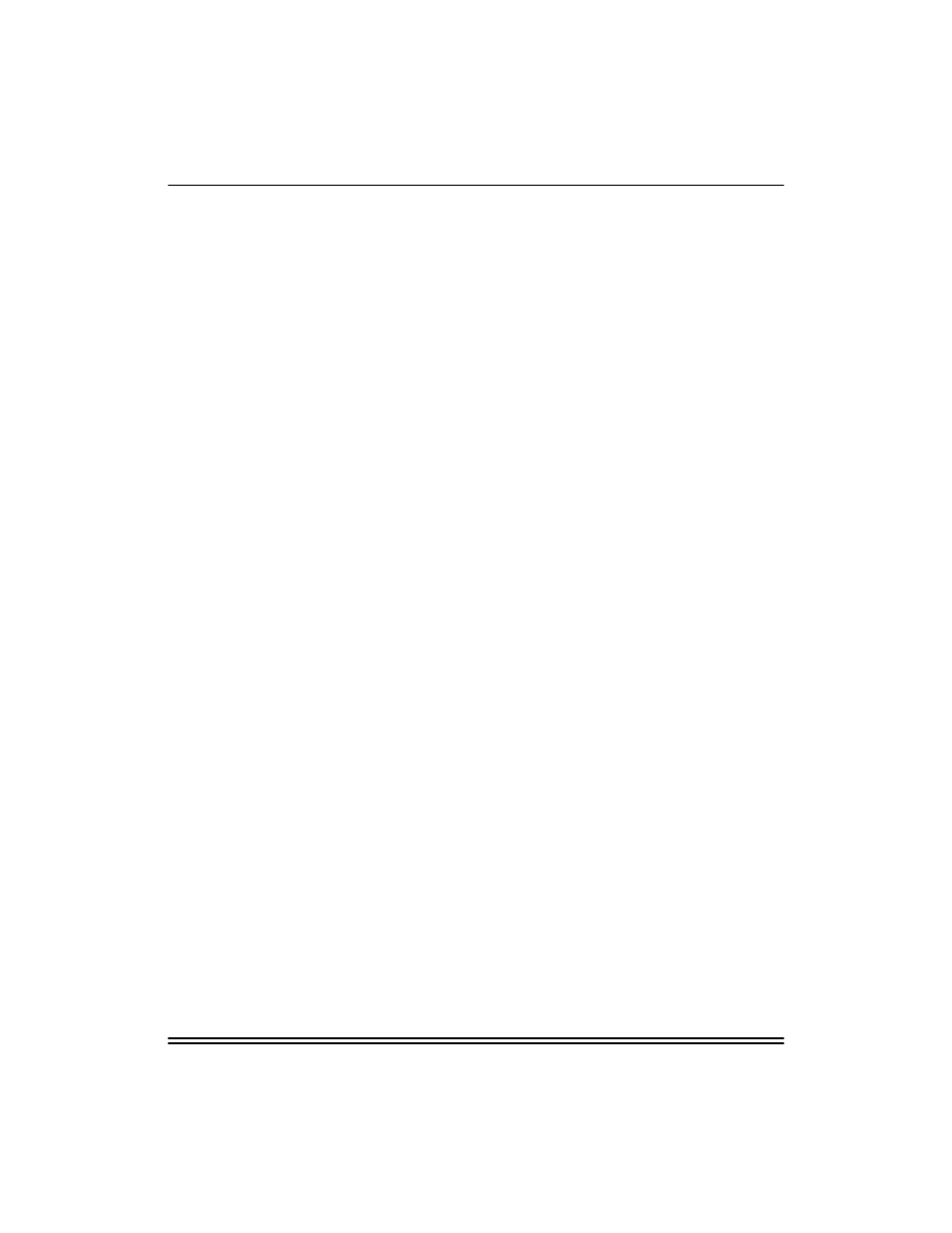
Macintosh Workstations
11-2
Part No. 1H9613
June 1997
AppleTalk Network Printing Setup
Macintosh operating systems use either the network control
panel or the AppleTalk control panel to select EtherTalk.
•
To use the network control panel, pull down the Apple menu
and select “Control Panel>Network>EtherTalk.”
•
To use the AppleTalk control panel, pull down the Apple menu
and select “Control Panels” and then “AppleTalk.“Select:
“Edit”
“User Mode”
“Administrator”
“Change Connect via”
“Ethernet”
AppleTalk Printer Selection
To select the printer in PostScript mode, open the Chooser from
the Apple menu. When using the Chooser, a Kodak printer in
PostScript mode should appear by its default or reassigned
AppleTalk name when the Kodak printer icon (or any PostScript/
LaserWriter icon) is selected in the left half of the Chooser
window.
Apple Menu Icon > Chooser. Select:
“Active” for AppleTalk
“AppleTalk Zone”
Appropriate Printer Icon
Appropriate Printer
To select the printer in Raster mode, use “Export” within
Adobe Photoshop, and select the printer.
Macintosh - Printing
Refer to “Printing” for details on how to print from Macintosh
applications in PostScript and Raster printer modes.
