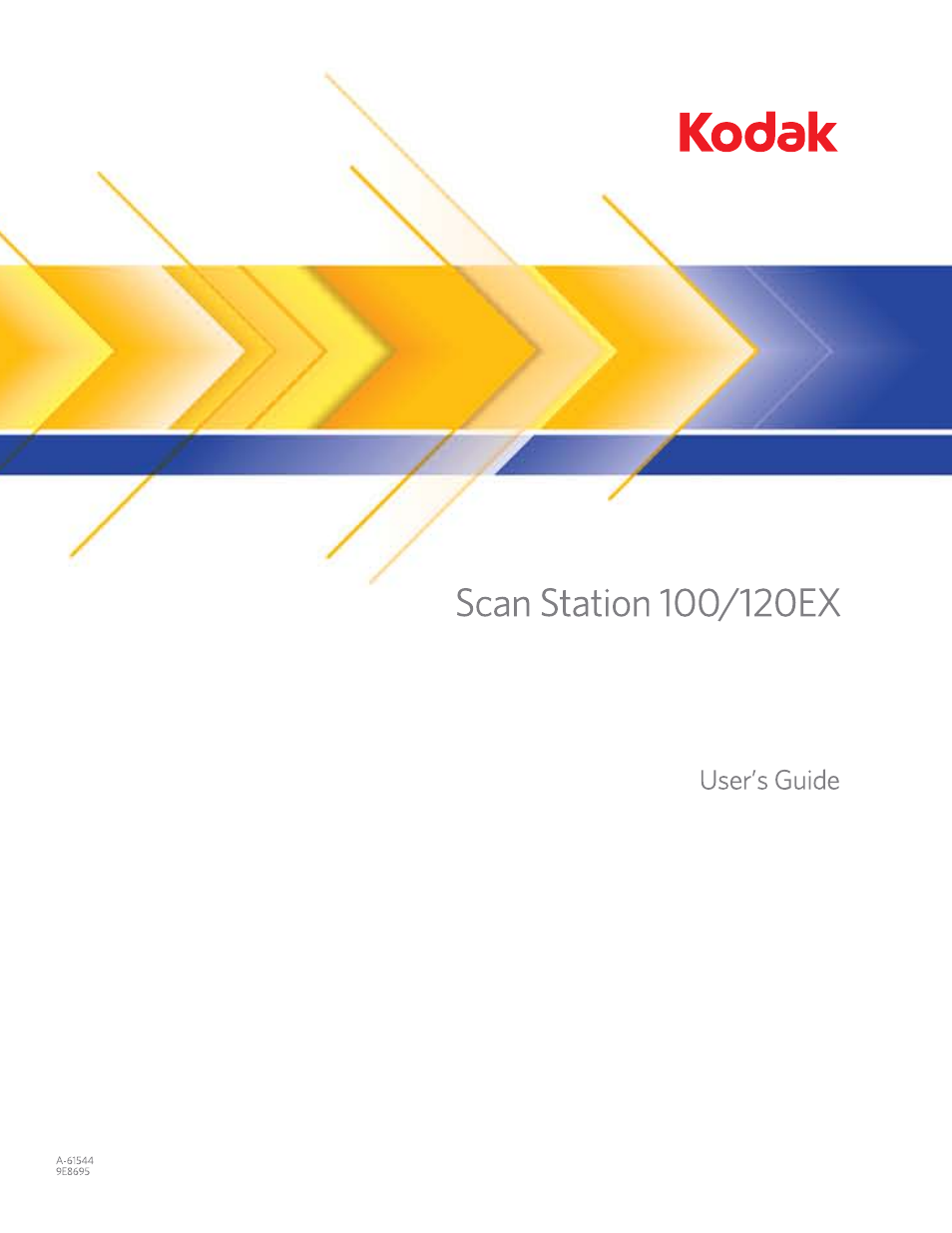Kodak 100/120EX User Manual
Kodak Hardware
Table of contents
Document Outline
- Contents
- 1 Introduction
- 2 Using the Scan Station
- Document preparation
- Turning the Scan Station on and off
- Adjusting the input and output trays
- Using the control panel and touchscreen
- Scan Station touchscreen
- Basic Scan Station operation
- Scanning documents with the default settings
- Resend and Reset
- Searching for email addresses
- Using Setting Shortcuts
- Customizing settings for your scan session
- Changing the Scan As option
- Changing the File Type option
- Using the Setting Shortcuts option
- Changing the File Name Settings option
- Changing the Input Document Is option
- Changing the Document Type option
- Changing the Resolution option
- Changing the Black and White Adjustment option
- Changing the Copies for Printing option
- Advanced option
- Customizing the Scan Station using a personal configuration file on a USB flash drive
- 3 Installing and Using the Configuration Organizer
- Before you begin
- Installing theConfigurationOrganizer
- Creating configuration files
- Configuration Organizer window
- Modifying a configuration file
- Creating tasks
- Deleting tasks
- Renaming tasks
- Editing tasks
- Managing your destination groups
- Adding an email group and addresses
- Renaming an email group
- Deleting an email group
- Importing an email address book
- Adding a USB flash drive folder group
- Renaming a flash drive group
- Deleting a flash drive group
- Adding a network group
- Renaming a network group
- Deleting a network group
- Adding an FTP group
- Specifying Proxy settings
- Adding a fax group and fax numbers
- Renaming an fax group
- Deleting a fax group
- Creating Settings Shortcuts
- Changing default settings
- Creating a new shortcut
- Setting up a flash drive password
- Testing your configuration file
- 4 Troubleshooting