Kodak XLS 8400 User Manual
Page 66
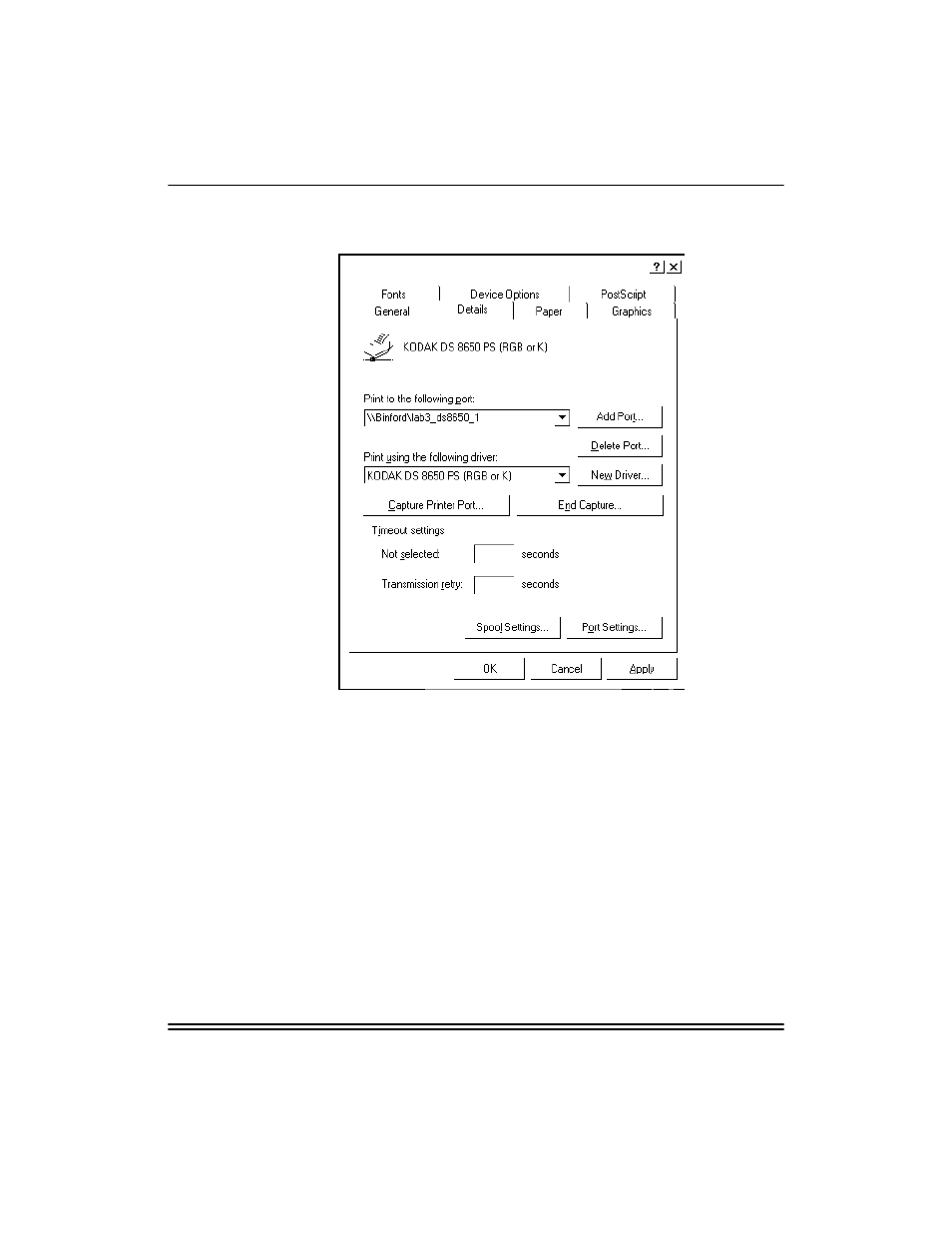
Windows 95 Workstations
Part No. 1H9613
June 1997
8-11
The Printer Properties window opens.
2.
From the Properties window, select:
• “PostScript>Advanced” and make sure that all Ctrl Ds
before and/or after job are disabled. This prevents you from
receiving extra pages and a blank PostScript error page
with nothing for an offending command because the Ctrl D
is a nonprintable character.
Refer to “Printing” for further details on eliminating extra/
error pages that may occur when printing from TCP/IP.
• “Capture Settings” and make sure that the Enable Banner
feature is not selected if you want to eliminate extraneous
banner (USER ID) pages.
