Configuring your printer for an lpr port (tcp/ip) – Kodak XLS 8400 User Manual
Page 85
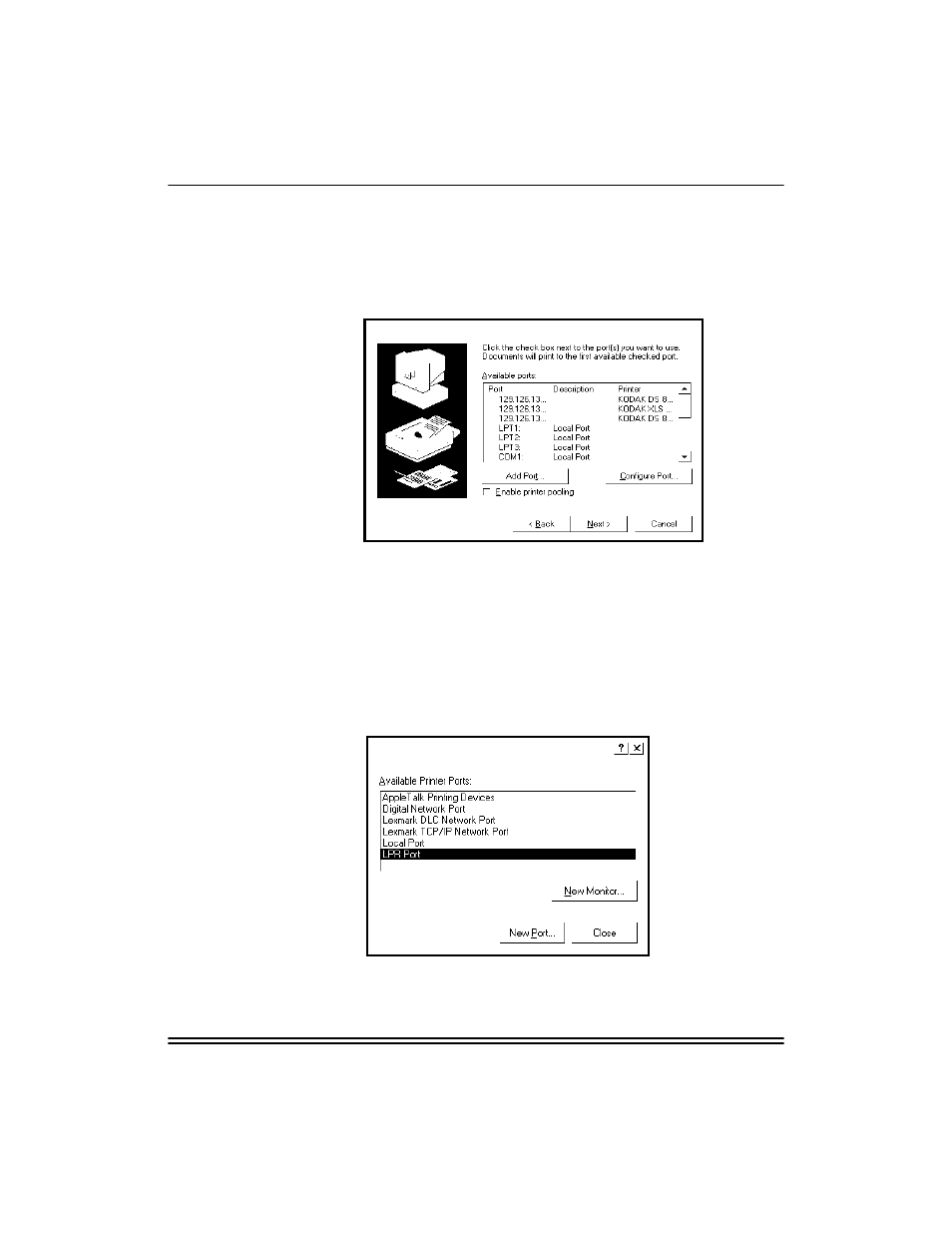
Windows NT 4.0 Workstations and Servers
10-6
Part No. 1H9613
June 1997
Configuring Your Printer for an LPR Port (TCP/IP)
NOTE: To configure your server or workstation to print
directly to the printer from AppleTalk, go to Step 9.
4.
From the “Add Printer Wizard” screen:
Click on
Add Port if you are configuring your server or work-
station to print directly to the printer from an LPR port
OR
Click on
LPT1 and then Next if you are configuring your work-
station to print indirectly to the printer from a predefined
server print queue. Go to “Installing the Kodak Printer
Driver” on page 10-11.
The Available Printer Ports window opens.
5.
Select “LPR Port.”
