Kodak XLS 8400 User Manual
Page 91
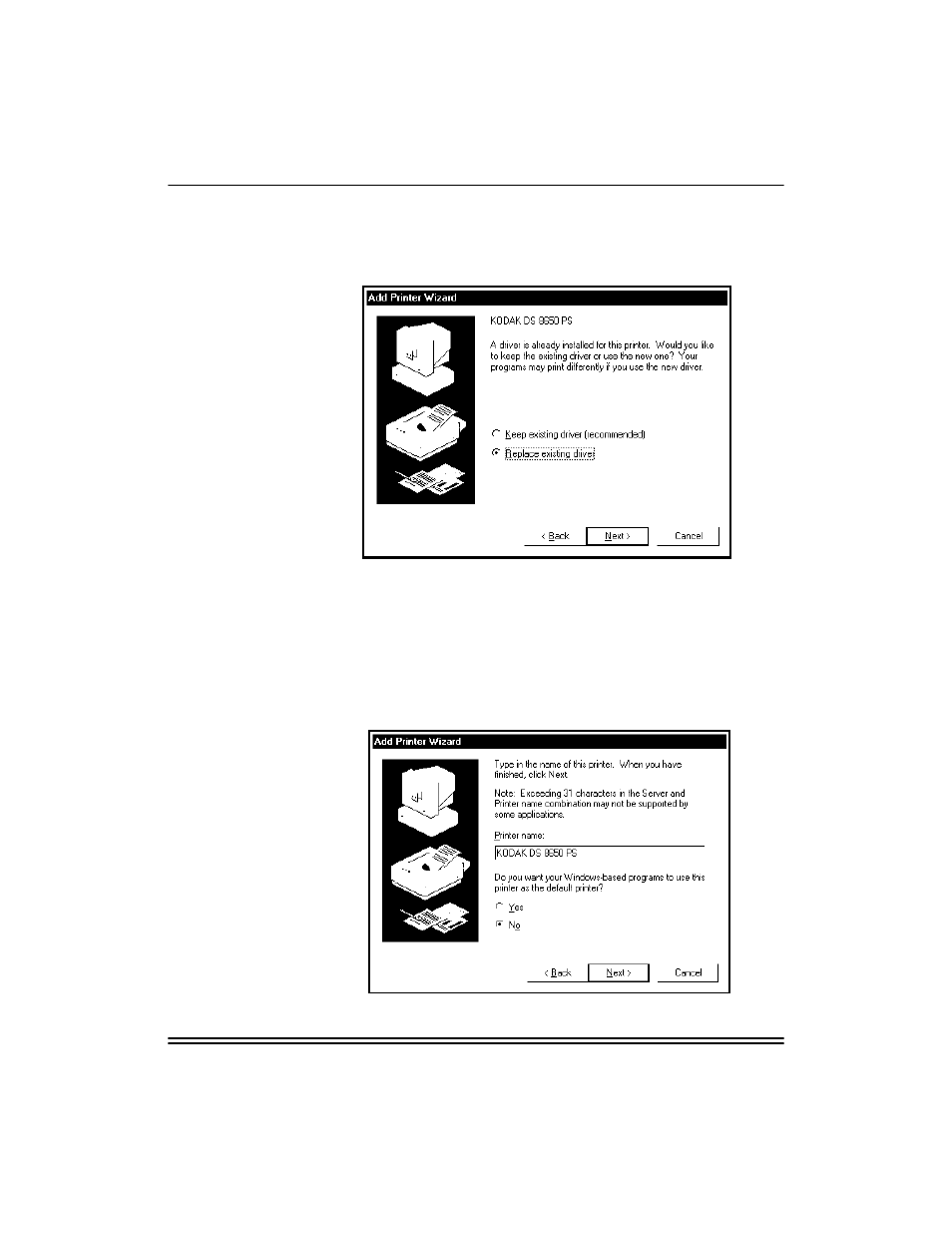
Windows NT 4.0 Workstations and Servers
10-12
Part No. 1H9613
June 1997
If a printer driver is already installed on your system, a
window opens asking if you wish to keep or replace the
existing driver.
6.
If the current driver:
• operates correctly, click on
Keep existing driver. Click on
Next.
• does not operate correctly, click on
Replace existing driver.
Click on
Next.
The Add Printer Wizard window opens.
