Kodak XLS 8400 User Manual
Page 60
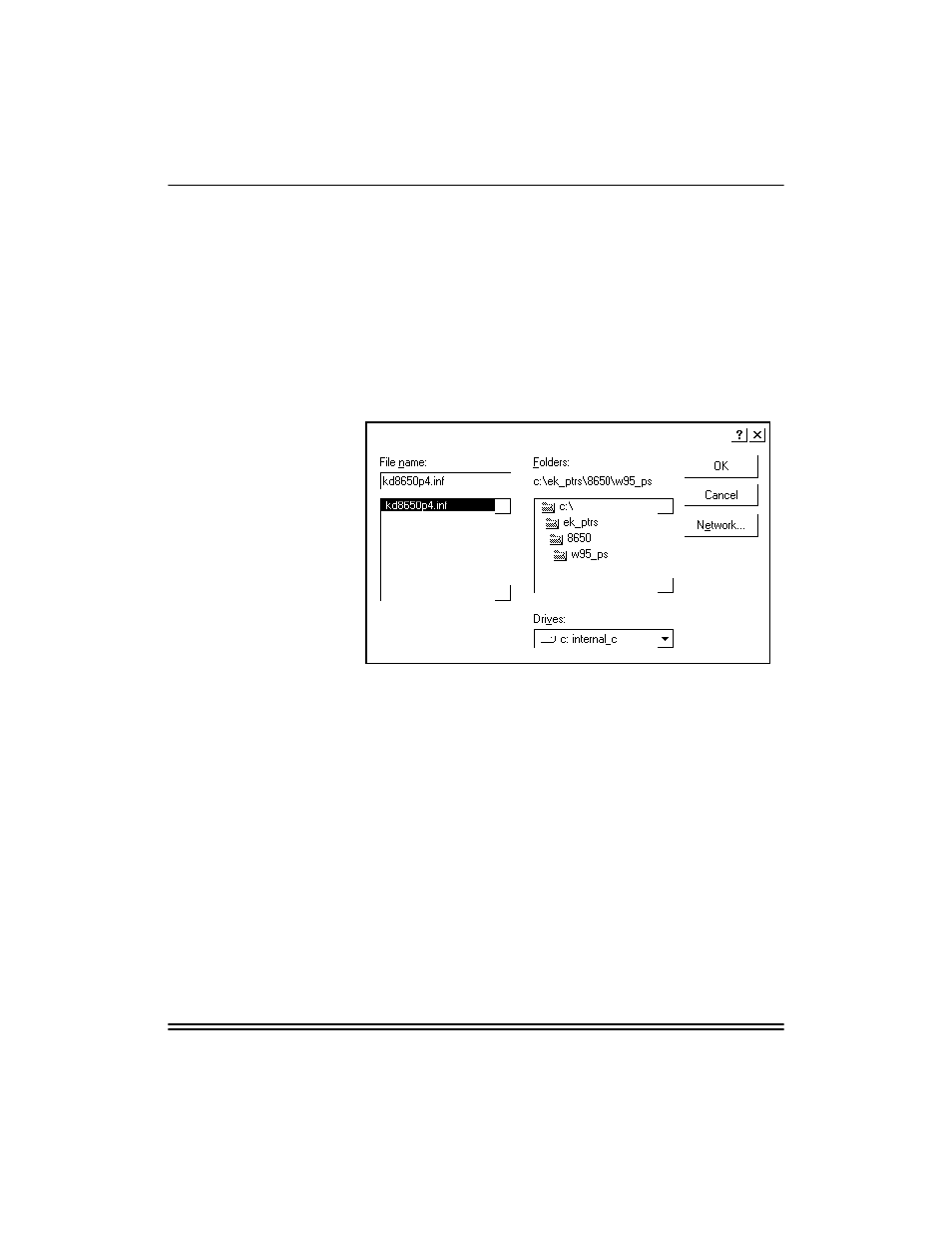
Windows 95 Workstations
Part No. 1H9613
June 1997
8-5
If the software is already installed on your system, click on
Browse to locate the directory where it resides. When the
correct directory opens in the “Copy manufacturer’s files
from,” box, click on
OK.
NOTE: Printer driver software is also available for downloading
from the Kodak web site.
A window similar to the one below opens. This example
shows the location of installation software that was
downloaded from the Kodak web site.
8.
Locate the drive or directory where the printer driver
installation diskette or CD-ROM is located. Click on
OK.
